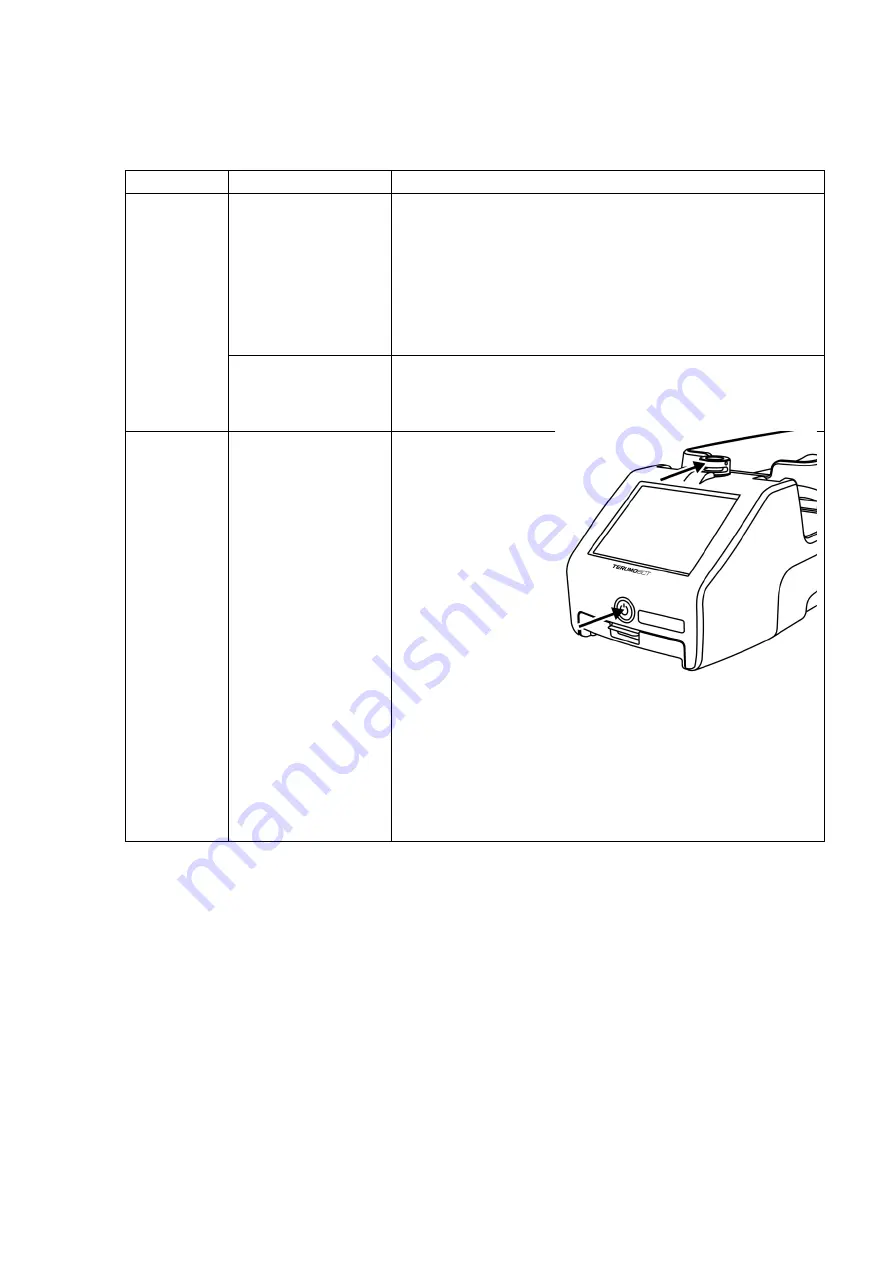
Page
65
of
76
9
Troubleshooting
For alarms and error messages on the touch screen, please refer to chapter 8 . Other
problems and their solutions are described below.
Symptom Cause
Solution
The device
doesn’t
start up.
1. The device is
not connected to
the mains or the
internal battery is
missing, broken or
empty.
Connect the power supply to the mains and to T-RAC
II. If the device is connected to the mains, the LED on
the on/off button should be illuminated. If this is not
the case, contact Terumo BCT for servicing. When
working on a high-energy battery and no connection
to the mains is available, replace the battery by a
charged one.
2. The device is
powered-off.
Power-on the device by pressing the on/off button.
The touch screen should become illuminated. If this is
not the case, contact Terumo BCT for servicing.
The touch
screen
doesn’t
react
correctly
The touch screen
is out of
calibration.
In case the touch
screen doesn’t respond correctly
anymore, it needs to be calibrated. In order to do this,
switch off the device. Then, press the on/off button
and push the clamp backwards at the same time.
This will enable the touch screen calibration mode.
Calibration is done by pressing on the touch screen at
the spots indicated by the arrows.
10
Cleaning
and
maintenance
10.1
General cleaning
Always keep T-RAC II clean.
Clean the surface of T-RAC II with a soft cloth soaked in mild detergent or a chlorhexidine
gluconate solution of less than 0.5% and well squeezed. When cleaning T-RAC II, be careful
not to spill any cleaning solution inside the instrument. If this happens, do not operate the
instrument. Professional cleaning and service is required if any liquid (blood, blood product,
cleaning solution or other fluid) is spilled into the internal components of the machine.
[WARNING] Before cleaning the unit, disconnect the device from the mains by plugging
out the power cable.
[WARNING] Abrasive solutions such as acetone or ammonia and organic solvents (except
for following alcohols) shall not be used! Allowed alcohols: ethanol and isopropanol.
Содержание T-RAC II
Страница 68: ......
Страница 69: ......
Страница 70: ... Nhãn hiệu đã đăng ký Bản quyền Terumo BCT Inc Tất cả các quyền được bảo hộ ...
Страница 71: ...02 2020 ...
Страница 72: ......
Страница 144: ...Page 74 of 76 14 Symbol LS 2208 barcode reader set up ...
Страница 145: ...Page 75 of 76 ...












































