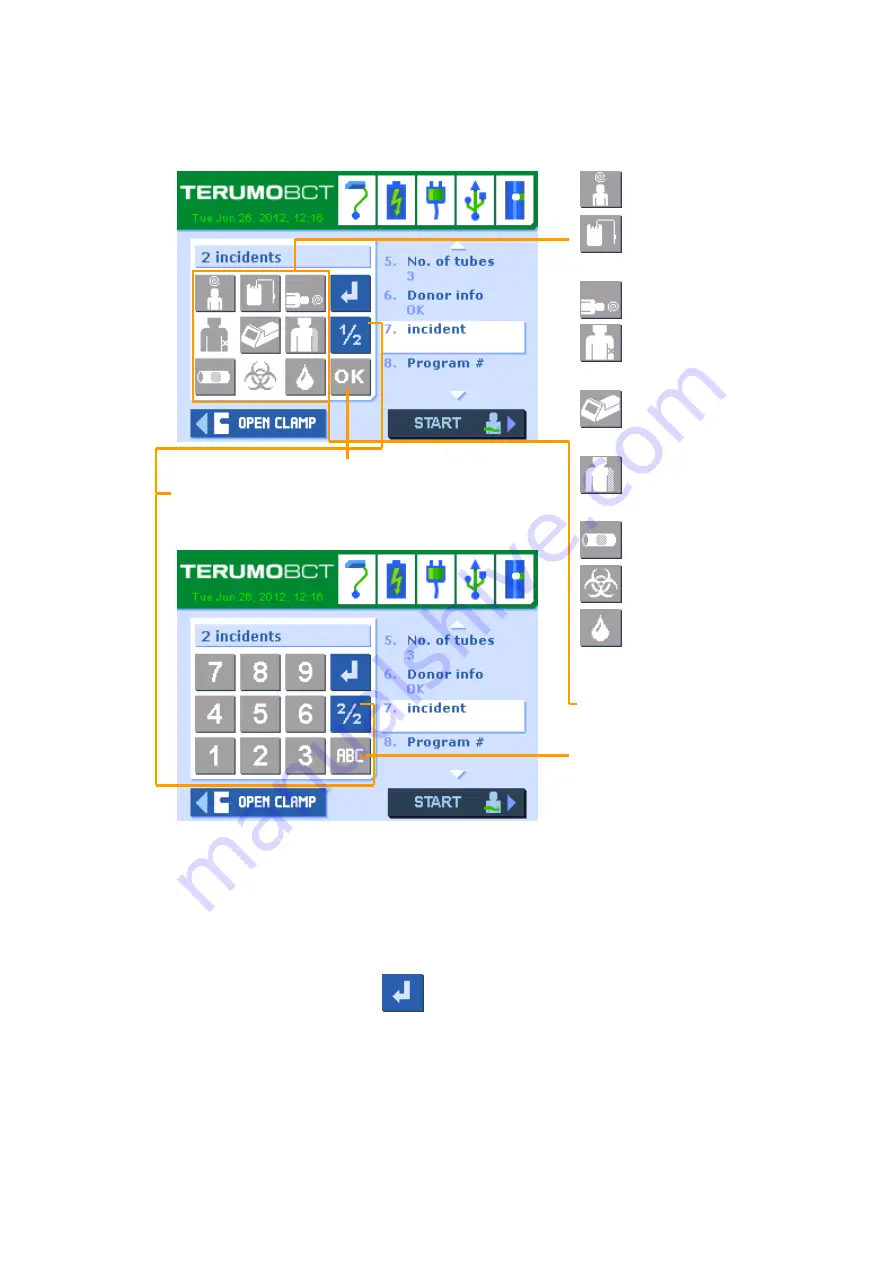
Page
39
of
76
6. Incident
Depending on this event’s settings, the screen which is shown will look different.
When touch screen input is chosen, following screen is shown:
Standard incidents
: donor unwell
: problem with
disposable
: donor fainting
: problem with
venipuncture
: problem with T-RAC
II
: donor feels pain in
his
arm
: coagulation
: contamination
: leakage
Icon to record that everything is OK.
This button switches between standard incidents
and user-defined incidents.
User-defined incidents
Selected incidents are shown
on a white background.
Button to reach the manual
input via keyboard.
T-RAC II provides ten standard icons and additionally nine user-defined incidents in
the form of numbers. One or more incidents can be selected by simply pushing the
icons and/or the numbers. It is also possible to give manual input via an on-screen
keyboard (max 25 characters). When the correct incidents are selected, the user needs
to confirm them by pressing
.
Содержание T-RAC II
Страница 68: ......
Страница 69: ......
Страница 70: ... Nhãn hiệu đã đăng ký Bản quyền Terumo BCT Inc Tất cả các quyền được bảo hộ ...
Страница 71: ...02 2020 ...
Страница 72: ......
Страница 144: ...Page 74 of 76 14 Symbol LS 2208 barcode reader set up ...
Страница 145: ...Page 75 of 76 ...
















































