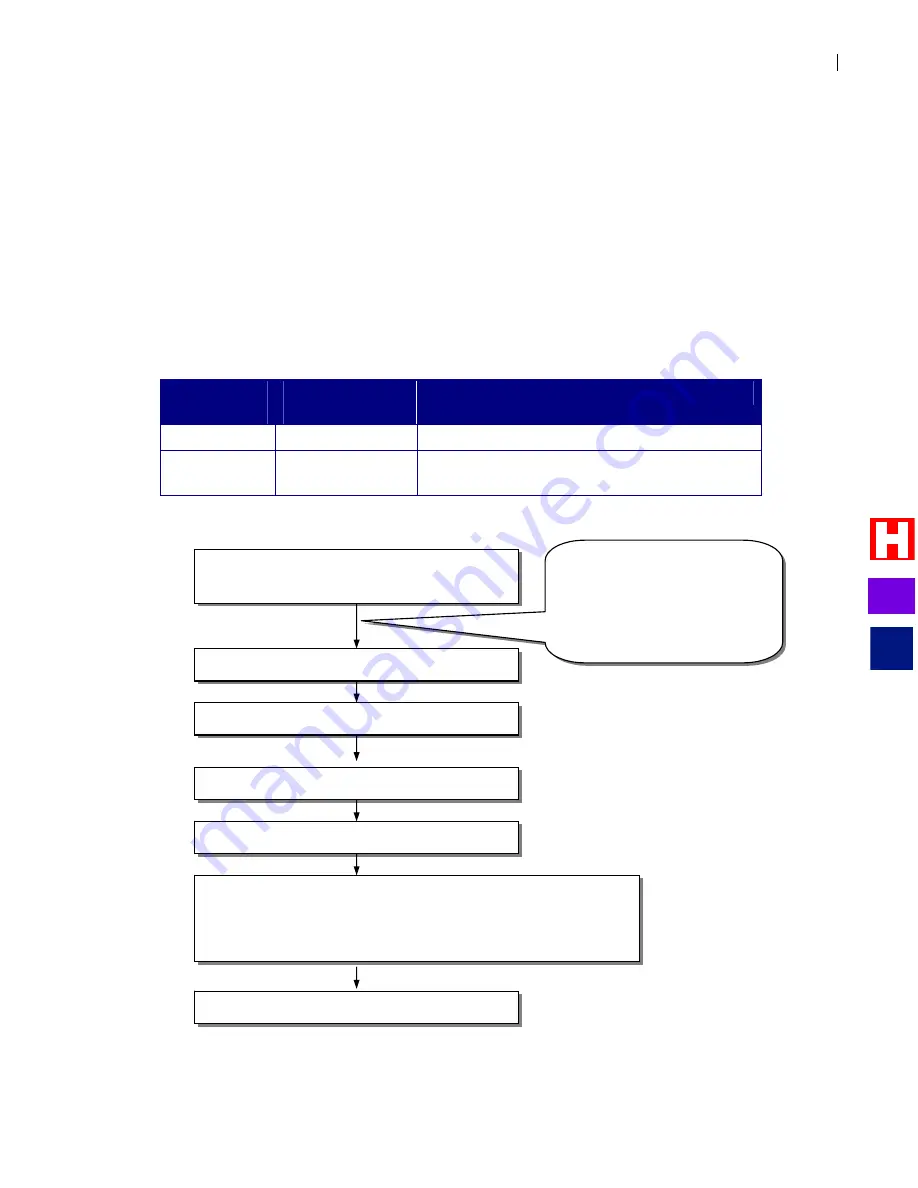
Installation
PVTis16S3IM
25
Single Digit Departmental Login
You may log a department “In” or “Out” with Single Digit Users. To implement, you should enter an
extension for the Single Digit User (See “Setting up Transfer Only Single Digit Users) and record an
audiotext message for the same Single Digit User (See “Setting Up Single Digit Audiotext Users”). With
single digit departmental login, anyone in the department may log the department in or out. When the
department is logged out, a custom recording (audiotext message) plays informing callers when they will be
back or what options they have available to them. Logging in or out is controlled by toggling the call
blocking setting of the Single Digit User.
For example, you may set up Single Digit User 2 to transfer to the Customer Service department at
extension 205. In addition, you record an audiotext message for Single Digit User 2 that informs callers of
Customer Service hours or other available options. When the Customer Service department is logged in
(call blocking disabled for Single Digit User 2), the call is transferred to extension 205. When the Customer
Service department is logged out (call blocking enabled for Single Digit User 2), callers hear the audiotext
message.
Call Blocking
Setting
Department
Status
Single Digit User Action
Off
Logged In
“Transfer Only” – Call transfers to the extension.
Enabled
Logged Out
“Audiotext” – Audiotext message plays until the
department is logged back in.
To Log the Department In or Out:
Press intercom and call the Perfect Voice
Tis16S3 system.
Enter System Access Code: 7
Enter Single Digit User ID (1-6).
Enter Password for Single Digit User ID.*
Thank you for calling. If you have a
touch-tone phone . . .
NOTE: If the telephone system has
been programmed, you
may need
to press ** to cancel auto-login
before dialing 7.
Press 2 to Log in or Out.
(You are toggling the Call Blocking Status—Disable to Log
in or Enable to Log Out. Although this option may not be
spoken, pressing 2 will toggle call blocking.)
Press 2 for Call Management.
Press 0 to return to the whattodo.
*For security reasons, it is important to change the password. You may change the password in User Setup.
I&M
?
Содержание Perfect Voice Tis 16
Страница 1: ...PVTis16S3IM Revision 1 28 November 2011 Installation Manual I M...
Страница 2: ...I M...
Страница 6: ...ETL LISTED CONFORMS TO UL STD 60950 1 CERTIFIED TO CAN CSA C22 2 NO 60950 1 I M...
Страница 10: ...Installation Reference Guide PVTis16S3IM 4 This page left intentionally blank I M...
Страница 76: ...Remote Diagnostics Administration PVTis16S3IM A 10 This page intentionally left blank I M...
Страница 86: ...Installing Hyperterminal PVTis16S3IM D 4 12 Click Finish I M...
Страница 92: ...Installing Hyperterminal PVTis16S3IM D 10 This page intentionally left blank I M...
Страница 96: ...Email Notification PVTis16S3IM E 4 This page intentionally left blank I M...
Страница 98: ...Call Record PVTis16S3IM F 2 This page intentionally left blank I M...






























