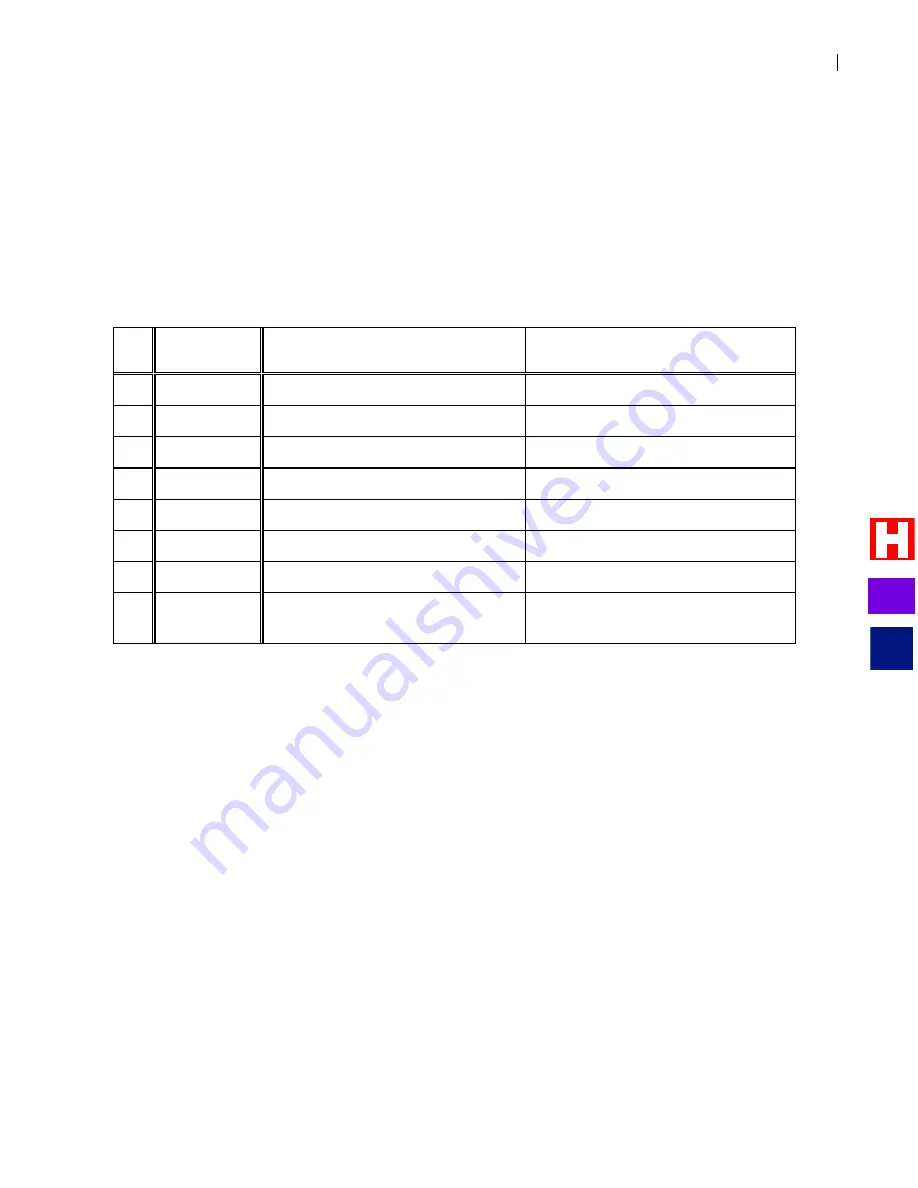
Installation
PVTis16S3IM
21
E. Setting the Business Hours
Perfect Voice Tis16S3 automatically schedules events to run on specific days of the week at specific times.
You may activate an event which places the system in open mode during normal hours of operation (plays
the open greeting and whattodo) and another event which places the system in closed mode for after hours
operation (plays the closed greeting and whattodo). Refer to the worksheet below while activating open and
closed modes.
NOTE: If you plan to use the same greeting/whattodo 24 hours a day, no adjustments
should be made to the scheduler.
Day
Open time for open greeting to
play
Closed time for closed greeting to
play
1 Monday
2 Tuesday
3 Wednesday
4 Thursday
5 Friday
6 Saturday
7 Sunday
8 Weekdays
-
Mon-Fri
I&M
?
Содержание Perfect Voice Tis 16
Страница 1: ...PVTis16S3IM Revision 1 28 November 2011 Installation Manual I M...
Страница 2: ...I M...
Страница 6: ...ETL LISTED CONFORMS TO UL STD 60950 1 CERTIFIED TO CAN CSA C22 2 NO 60950 1 I M...
Страница 10: ...Installation Reference Guide PVTis16S3IM 4 This page left intentionally blank I M...
Страница 76: ...Remote Diagnostics Administration PVTis16S3IM A 10 This page intentionally left blank I M...
Страница 86: ...Installing Hyperterminal PVTis16S3IM D 4 12 Click Finish I M...
Страница 92: ...Installing Hyperterminal PVTis16S3IM D 10 This page intentionally left blank I M...
Страница 96: ...Email Notification PVTis16S3IM E 4 This page intentionally left blank I M...
Страница 98: ...Call Record PVTis16S3IM F 2 This page intentionally left blank I M...
















































