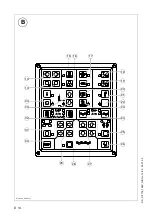D 26
D
D_DF1
1
5_135C_
G
B
.f
m
. 26-
92 -
02-
01.
0
3
Transport volume/layer thickness (1)
Transport volume of conveyor
As with the two remote controls, the
transport speed of the two conveyors
can be set separately.
- Reduce speed of left-hand conveyor - button (B)
- Increase speed of left-hand conveyor - button (C)
- Reduce speed of right-hand conveyor - button (D)
- Increase speed of right-hand conveyor - button (E)
The speed can be set to 8 different stages. The speed stage set for each conveyor is
shown in displays (1) and (2).
Press button (F) to jump to the sub-menu for setting the layer thickness. Press button
(A) to jump back to the main menu.
Paving depth)
One can choose out of three preselected
paving depths.
- Top course (3)
- Intermediate course (2)
- Bottom layer (1)
$
Softly tamper start-up when function top course (3) is selected: the tamper frequency
will be increased to the preselected value depending on the driving speed.
To select one of these three press push button (F) (figure becomes black and flash-
es), choose one of the subordinates by working push button (D/E) and confirm by
pressing push button (F).
qsb_205.bmp
1
2
Bild72.EPS
Содержание DF 115 C
Страница 1: ...Operating instructions 02 01 03 Road Finisher 900 98 06 40 DF 115 C DF 135 C...
Страница 2: ......
Страница 4: ......
Страница 10: ......
Страница 12: ......
Страница 40: ......
Страница 44: ...D 4 D D_DF115_135C_GB fm 4 92 02 01 03 Element2_KC cdr 9 8 12 A 9 A 5 6 7 11 10...
Страница 46: ...D 6 D D_DF115_135C_GB fm 6 92 02 01 03 Element2_KC cdr 9 8 12 A 9 A 5 6 7 11 10...
Страница 85: ...D 45 D D_DF115_135C_GB fm 45 92 02 01 03 2 5 Remote control 63 55 59 60 54 SPSRemote Tif 61 56 58 65 64 62 57...
Страница 132: ......
Страница 136: ...E 4 E DF 115 135C GB 4 6 02 01 03 2 5 Mounting extensions 16 5 9 10 8 7 6 5 14 12 11 15 12 Sch_ver1 tif Sch_ver2 tif...
Страница 178: ......