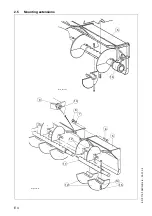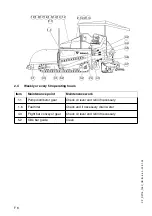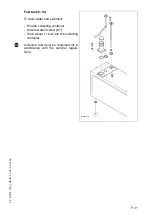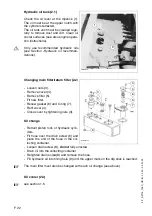F 7
F
F
_
DF1
15_13
5C_G
B.
fm
. 7-
40 -
02-
01.
03
2.5
14 daily or every 100 operating hours
Item Maintenance point
Maintenance work
1.5
Engine cooling system and hydraulics
Check function, clean
maintenance according to engine
manufacturer’s documentation
3.1
Track groups
Check tension
4.1
Conveyor chain
Check tension
4.4
Planetary gear
- Spreader
Check oil level
4.5
Drive chains of conveyor augers
Check tension
1.1
4.4
2.1
2.4
3.1
3.2
4.1
4.5
4.6
4.7
4.2
1.4
4.3
5.2
1.5
1.6
1.7
2.2
1.8
1.10
3.3
1.9
1.3 1.2
2.3
Содержание DF 115 C
Страница 1: ...Operating instructions 02 01 03 Road Finisher 900 98 06 40 DF 115 C DF 135 C...
Страница 2: ......
Страница 4: ......
Страница 10: ......
Страница 12: ......
Страница 40: ......
Страница 44: ...D 4 D D_DF115_135C_GB fm 4 92 02 01 03 Element2_KC cdr 9 8 12 A 9 A 5 6 7 11 10...
Страница 46: ...D 6 D D_DF115_135C_GB fm 6 92 02 01 03 Element2_KC cdr 9 8 12 A 9 A 5 6 7 11 10...
Страница 85: ...D 45 D D_DF115_135C_GB fm 45 92 02 01 03 2 5 Remote control 63 55 59 60 54 SPSRemote Tif 61 56 58 65 64 62 57...
Страница 132: ......
Страница 136: ...E 4 E DF 115 135C GB 4 6 02 01 03 2 5 Mounting extensions 16 5 9 10 8 7 6 5 14 12 11 15 12 Sch_ver1 tif Sch_ver2 tif...
Страница 178: ......