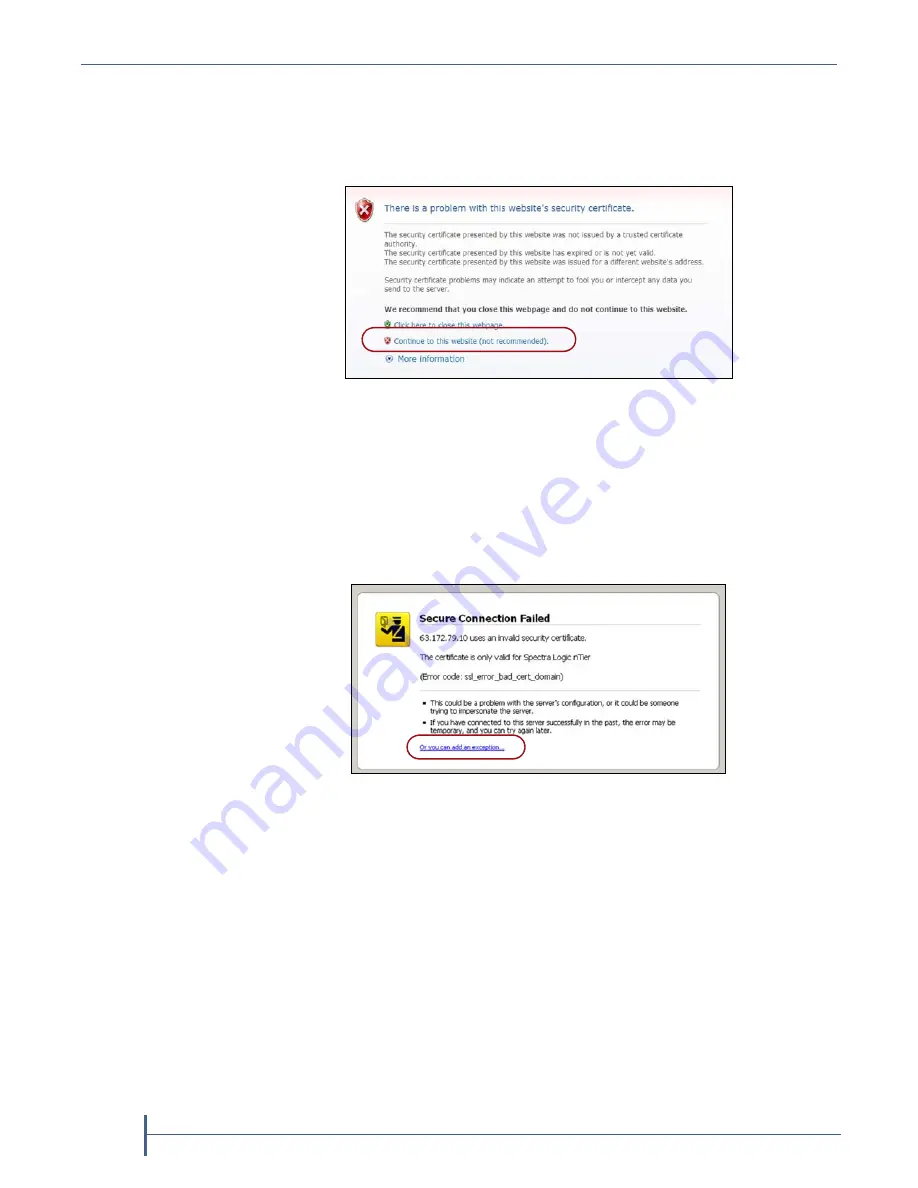
Chapter 3 — Using the BlueScale Web Interface
58
User Guide
90990030
When using Internet Explorer or Firefox 2.x:
Figure 25
shows an example of the security certificate warning from
Internet Explorer 7. The format of the warning may be different with
the web browser you are using.
Select
Continue to this website
to ignore the warning and continue to the
the BlueScale Login page (
Figure 28 on page 59
).
When using Firefox 3.x
Figure 26
shows an example of the security certificate warning from
Firefox 3.5.
Use the following steps to add an exception for the Spectra nTier500
Backup and Archive Appliance web server.
a.
In the Secure Connection Failed warning box, select
Or you can add
an exception > Add Exception
.
Figure 25
The web site security certificate warning
shown in Internet Explorer 7.
Figure 26
Invalid Spectra Logic nTier security
certificate.
Содержание nTier500
Страница 1: ...SpectraLogic com Spectra nTier500 Backup and Archive Appliance User Guide ...
Страница 6: ...Contacting Spectra Logic 6 User Guide 90990030 Notes ...
Страница 12: ...Contents 12 User Guide 90990030 Notes ...
Страница 52: ...Chapter 2 Installing the nTier500 52 User Guide 90990030 Notes ...
Страница 64: ...Chapter 3 Using the BlueScale Web Interface 64 User Guide 90990030 Notes ...
Страница 82: ...Chapter 4 Configuring the nTier500 82 User Guide 90990030 Notes ...
Страница 112: ...Chapter 6 Configuring Logical Volumes 112 User Guide 90990030 Notes ...
Страница 160: ...Appendix A Service and Support 160 User Guide 90990030 Notes ...
Страница 166: ...Appendix B Specifications 166 User Guide 90990030 Notes ...
Страница 176: ...Appendix D Tuning Gigabit Ethernet Network Performance 176 User Guide 90990030 Notes ...
Страница 184: ...Index W 184 User Guide 90990030 Notes ...
















































