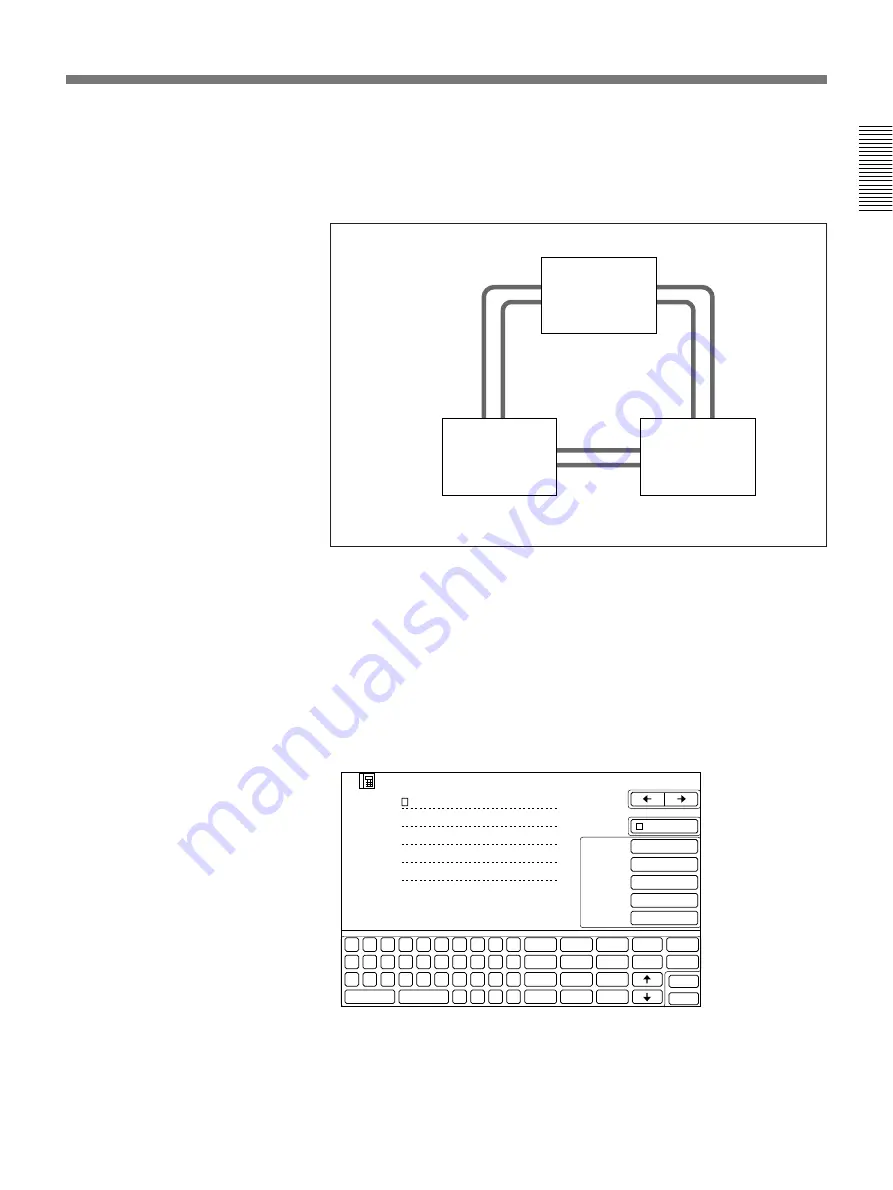
Chapter 1
Chapter 1
Using the Basic System
1-25
A meeting among three parties via dual ISDN lines
Dual ISDN lines among each parties make transfer rate faster than using
the single ISDN line, which promotes the clear sound and image
reproductions during the meeting.
Local party
Party A
Notes on the registration in the DIAL SETUP menu
• When holding a meeting among four parties via dual ISDN lines, enter
the first remote party’s telephone number on the A1 entry line, the
second’s number on the A2 entry line, and the third’s number on the B1
entry line. In this case, telephone numbers for remote parties are the ones
connected to each party’s ISDN A jack.
• When holding a meeting among three parties via dual ISDN lines, enter
the first remote party’s telephone number on the A1 and A2 entry lines,
the second’s number on the B1 and B2 entry lines.
SETUP
INDEX
A 1
A 2
B 1
B 2
T.120/H.281
OFF
LOCK
LINE I/F
LINE RATE
AUDIO BAND
BRI
AUTO
3.4K
Q
A
Z
W
S
X
capslock
E
D
C
R
F
V
T
G
B
space
Y
H
N
U
J
M
,
I
K
.
–
O
L
:
(
P
&
”
)
1
4
7
x
2
5
8
0
3
6
9
#
EXIT
DIAL
clear
kana
delete
copy
–
001
VIDEO MODE
H.261
15FPS
Party B
Содержание PCS-3000
Страница 8: ......
Страница 36: ......
Страница 122: ...Sony Corporation Printed in Japan ...
Страница 123: ...PCS 3000 3000P ...
















































