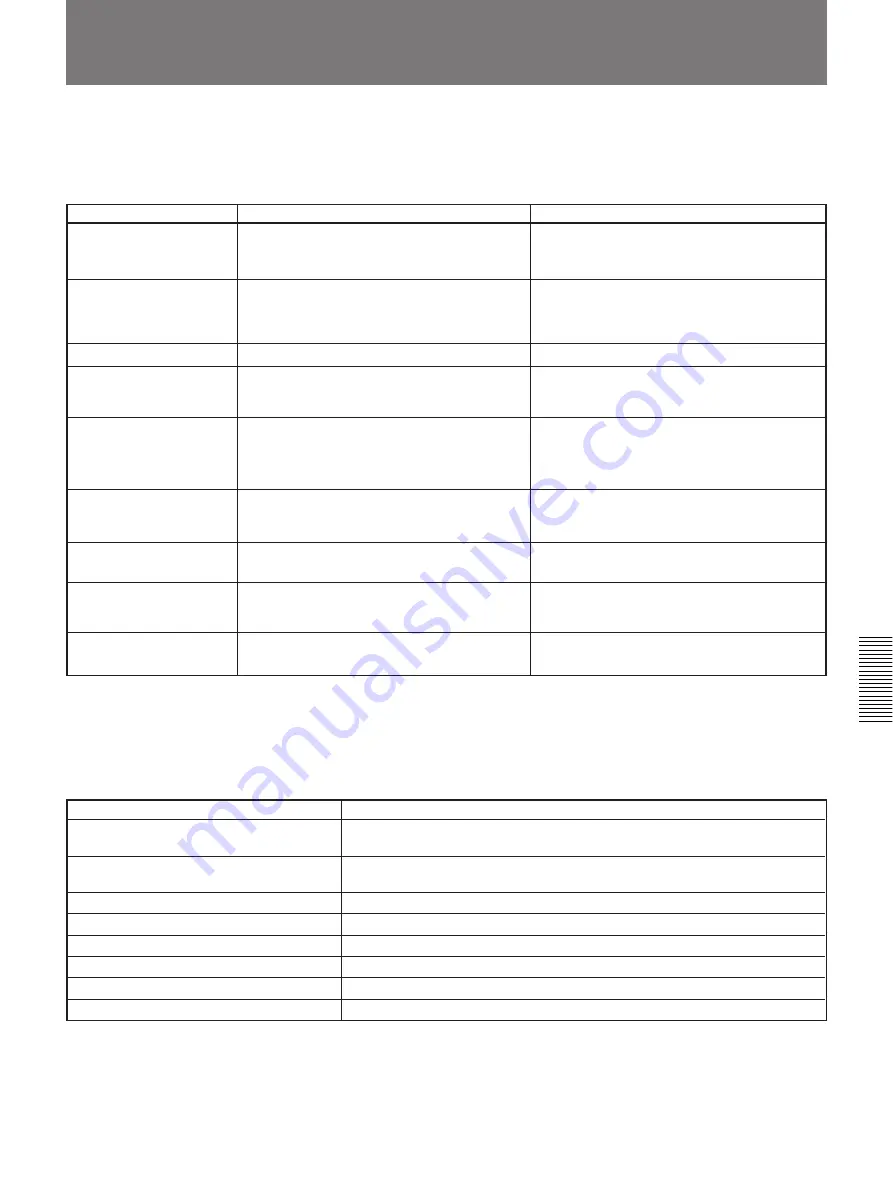
Appendix
A-7
Appendix
The following messages appear on the TV monitor when using the PCS-
3000/3000P and gives instructions on dealing with them.
Message meanings and solutions
Message
Meaning
Solution
Message List
INCORRECT DIALING
SETUP
Dialing was not successful because the
selected entry has not yet been registered or is
incorrectly registered.
Make sure the selected entry is correctly
registered. See page 2-1.
CANNOT COMPLETE
CONNECTION
(3-digit error message
appears)
See “Error number definitions and remedies”
on page A-8.
The incoming or outgoing call is not connected.
USER BUSY
The line is busy.
Dial again. See page 3-4.
PLEASE GO TO MAIN
MENU TO ANSWER
CALL
A call has come in without the MAIN or sub-
menu on the screen.
Display the MAIN menu. See page 1-5.
COMMUNICATION
ERROR
(3-digit error message
appears.)
Error No. 132
The SPID registration is wrong.
Register the SPID setting correctly.
See page 2-15.
CANNOT ESTABLISH
ALL CONNECTIONS
Some connections were not completed.
MCU REJECTS
COMMAND
The operation was rejected by the MCU.
The function is not supported for MCU if the
same operation displays this message again.
CORRUPTIVE DATA
STREAM, TERMINATE
THE CONNECTION
A signal error occurred. The line connections
are compelled to be disconnected.
Check to see if your partner’s telephone number
is the correct one.
See page 2-1.
Dial again.
See page 3-4.
Dial again.
See page 3-4.
SOME OPERATIONS
INACTIVE
The remote camera control based on Sony
standard does not work:
The following messages indicate the state of the system. No action is
required.
Confirmation messages
Message
Meaning
AUTO RECEIVE CALL IN PROGRESS
The system, while in auto answer mode, has received an incoming call and is
connecting to the remote party.
MEETING STARTS!
Connection with the remote party has been completed, the meeting can now
begin.
MEETING ENDS
Operations for ending the meeting have been completed.
PLEASE WAIT
Wait for a while the initialization is completed.
GRAPHIC IN TRANSMISSION
The still picture is being transmitted.
YOU ARE ON THE SCREEN
Local picture is being sent via the MCU.
MEETING STARTS, T.120 READY
The meeting has begun when T.120 is available.
T.120 READY
T.120 has become available.
Содержание PCS-3000
Страница 8: ......
Страница 36: ......
Страница 122: ...Sony Corporation Printed in Japan ...
Страница 123: ...PCS 3000 3000P ...
















































