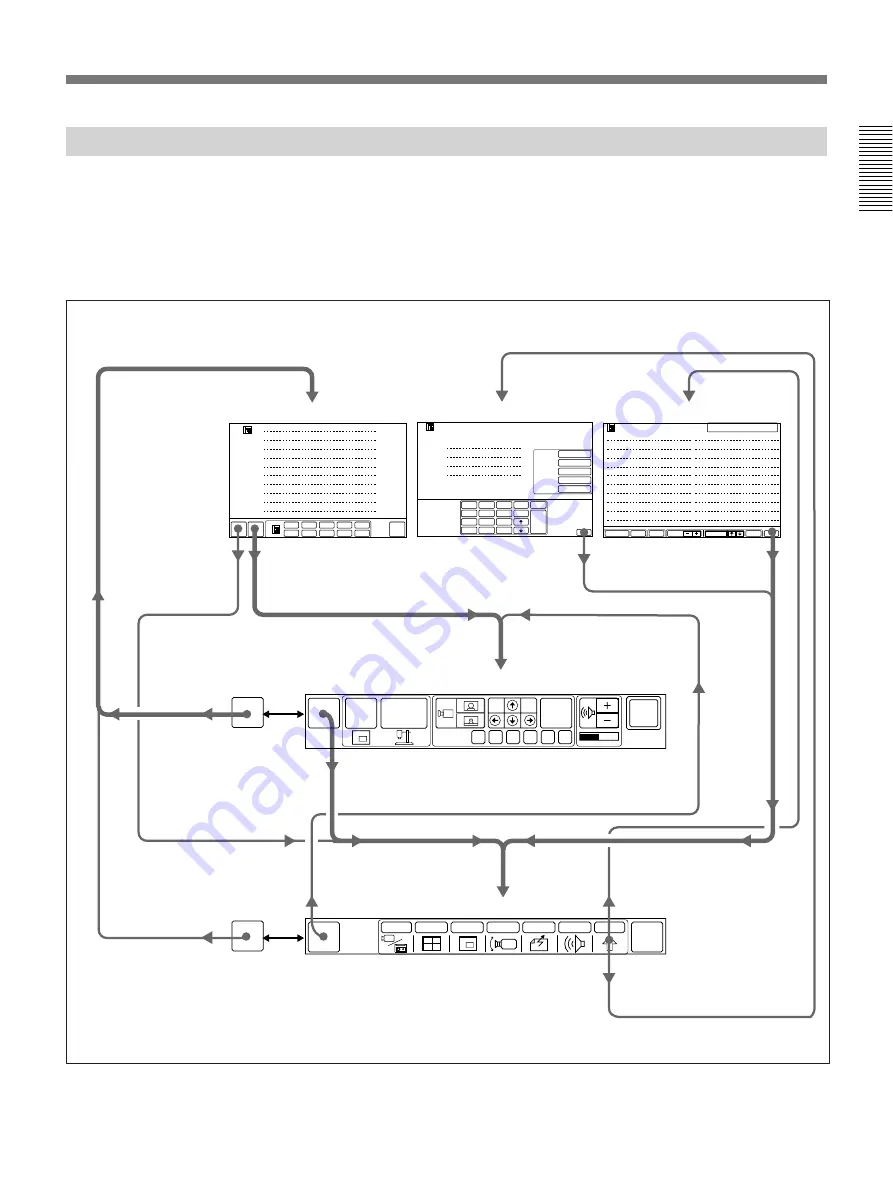
Chapter 1
Chapter 1
Using the Basic System
1-5
Switching Menus
When you turn on the PCS-3000/3000P Rollabout Package the picture of
the local camera appears on the TV monitor. If you operate the Rollabout
Package with the Remote Commander, the QUICK DIAL, DIAL LIST or
MANUAL DIAL menu appears on the TV monitor.
The menus are switched as follows:
SELECTED
LIST
001
002
003
004
005
006
007
008
009
010
011
012
013
014
015
016
017
018
019
020
SETUP
DELETE
PAGE
EXIT
DIAL
SELECT
MULTI
MAIN
MENU
SYSTEM
OFF
# 1
LIST
# 1
# 6
# 2
# 7
# 3
# 8
# 4
# 9
# 5
# 10
# 2
# 3
# 4
# 5
# 6
# 7
# 8
# 9
# 10
QUICK
MENU
QUICK
MENU
END OF
MEETING
INPUT
MULTI
P in P
CAMERA
SEND
AUDIO
OTHER
QUICK
DIAL
QUICK
DIAL
A1
A2
B1
B2
AUDIO BAND
T.120/H.281
7K
OFF
MANUAL DIAL
1
4
7
∗
2
5
8
0
3
6
9
#
EXIT
clear
DIAL
delete
copy
LINE I/F
LINE RATE
BRI
AUTO
GHI
PQRS
ABC
JKL
TUV
DEF
MNO
WXYZ
MAIN
MENU
FAR
END
SYSTEM
OFF
P in P
OBJECT
F
A
B
C
D
E
PRESET
VIDEO MODE
H.261
15FPS
When it is not on
line, select [QUICK
DIAL].
When it is not on
line, select [QUICK
DIAL].
QUICK DIAL menu
MANUAL DIAL menu
DIAL LIST menu
Select
[QUICK
MENU].
Select
[MAIN
MENU].
Select
[EXIT].
Select
[EXIT].
QUICK menu
When it is on line,
select [MAIN
MENU].
When it is on line,
select [QUICK
MENU].
MAIN menu
Select [MANUAL DIAL]
from [OTHER].
Select [DIAL LIST]
from [OTHER].
Содержание PCS-3000
Страница 8: ......
Страница 36: ......
Страница 122: ...Sony Corporation Printed in Japan ...
Страница 123: ...PCS 3000 3000P ...














































