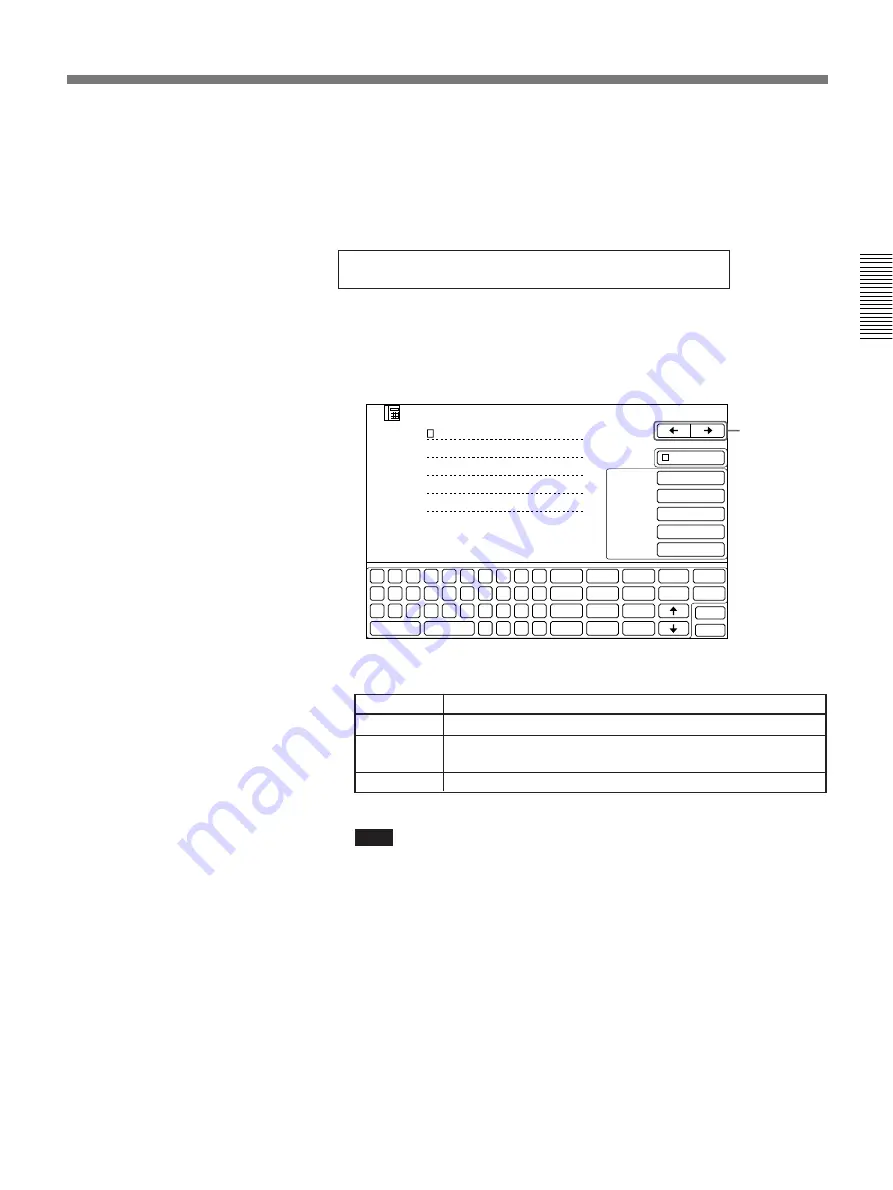
Chapter 2
Settings
2-3
Chapter 2
INDEX
A 1 V
---------------------------------------------
To connect via the V.35 interface
If the optional PCS-I500 V.35 line interface board is installed and connect
to private line or a terminal adapter via the V.35 interface, select [V.35] in
[LINE I/F] and enter as follows.
The example below uses Channel A only. If you use Channel A and B (56
Kbps
×
2 or 64 Kbps
×
2), enter “V” for both A1 and A2.
8
To make more remote party name and number entries, select [
/
] at
the upper-right corner on the DIAL SETUP menu.
Repeat steps
5
to
7
to register additional remote parties. (To return to
the previous entry, select [
?
].)
9
Select [LINE I/F] to set the line interface.
Setting
Description
BRI
To connect to one remote party via a normal ISDN line.
BRI-M
To connect to more than two remote party with a normal ISDN
line. (multi meeting)
V.35
To connect via the V.35 interface.
Note
If the desired line interface setting does not appear, the interface board
may have been installed incorrectly or may be broken.
(Continued)
SETUP
INDEX
A 1
A 2
B 1
B 2
T.120/H.281
OFF
LOCK
LINE I/F
LINE RATE
AUDIO BAND
BRI
AUTO
3.4K
Q
A
Z
W
S
X
capslock
E
D
C
R
F
V
T
G
B
space
Y
H
N
U
J
M
,
I
K
.
–
O
L
:
(
P
&
”
)
1
4
7
x
2
5
8
0
3
6
9
#
EXIT
DIAL
clear
kana
delete
copy
–
001
VIDEO MODE
H.261
15FPS
[
?
], [
/
]
Содержание PCS-3000
Страница 8: ......
Страница 36: ......
Страница 122: ...Sony Corporation Printed in Japan ...
Страница 123: ...PCS 3000 3000P ...






























