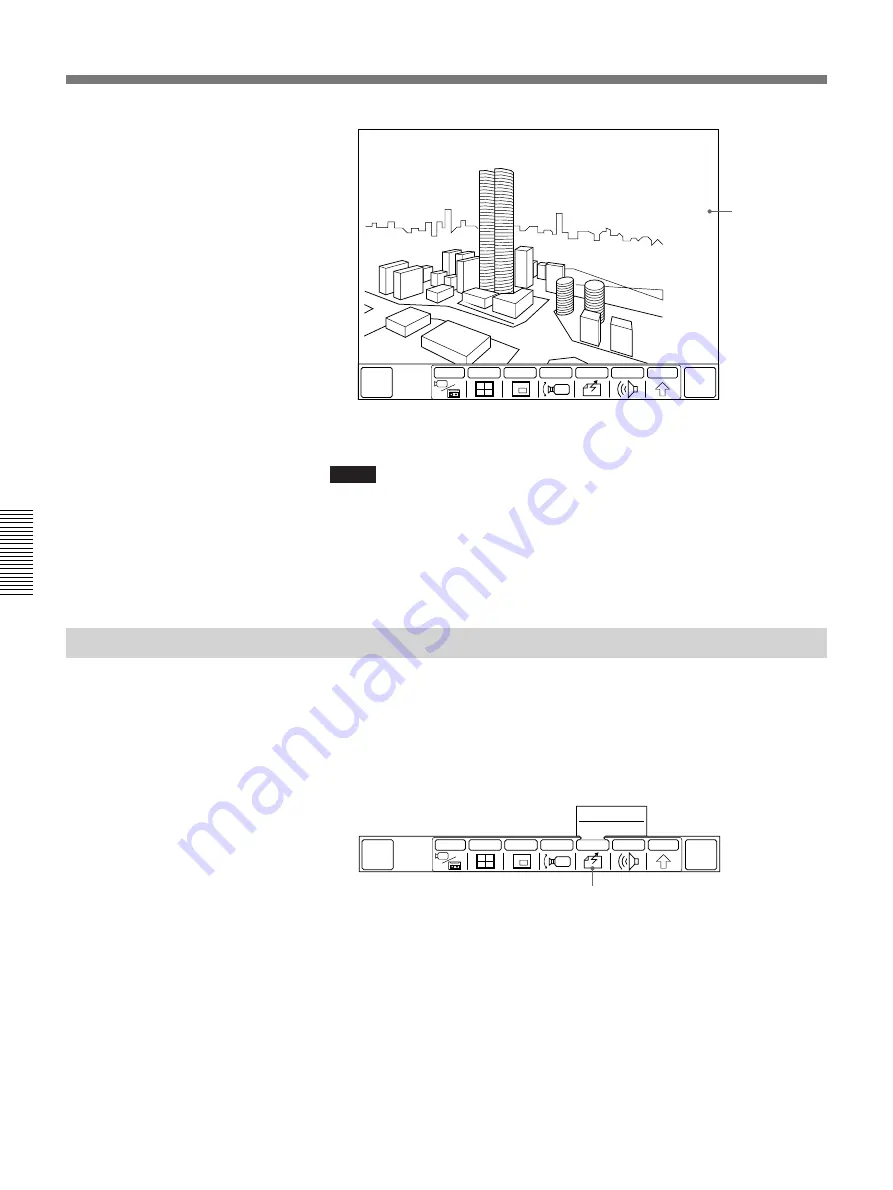
4-4
Chapter 4
Operation of Optional Items
Chapter 4
Image from video
presentation
stand
• Make sure the image is clear and correctly oriented. Make any
necessary adjustments on the video presentation stand.
Notes
• If the video presentation stand is turned off after selecting [NEAR
AUX1] from the INPUT sub-menu, the picture may be distorted. In this
case, turn on the video presentation stand. The correct picture will appear.
• If you perform special playback functions, such as pause, on a VCR
connected to the Rollabout Processor instead of the video presentation
stand, the picture may appear distorted.
Sending Moving Picture As Still Pictures Continuously
When you send pictures that contain lots of text, we recommend you to
send that picture as a still picture. Since a still picture is more clear than
moving picture for reading text.
You can send still pictures continuously, or one by one.
1
Select [SEND] from the MAIN menu.
2
Select [CONTINUOUS].
The moving picture is frozen and the still picture is continuously sent
to the remote party.
QUICK
MENU
END OF
MEETING
INPUT
MULTI
P in P
CAMERA
SEND
AUDIO
OTHER
Sending Images from the Video Presentation Stand
QUICK
MENU
END OF
MEETING
INPUT
MULTI
P in P
CAMERA
SEND
AUDIO
OTHER
CONTINUOUS
1 SHOT
[SEND]
Содержание PCS-3000
Страница 8: ......
Страница 36: ......
Страница 122: ...Sony Corporation Printed in Japan ...
Страница 123: ...PCS 3000 3000P ...






























