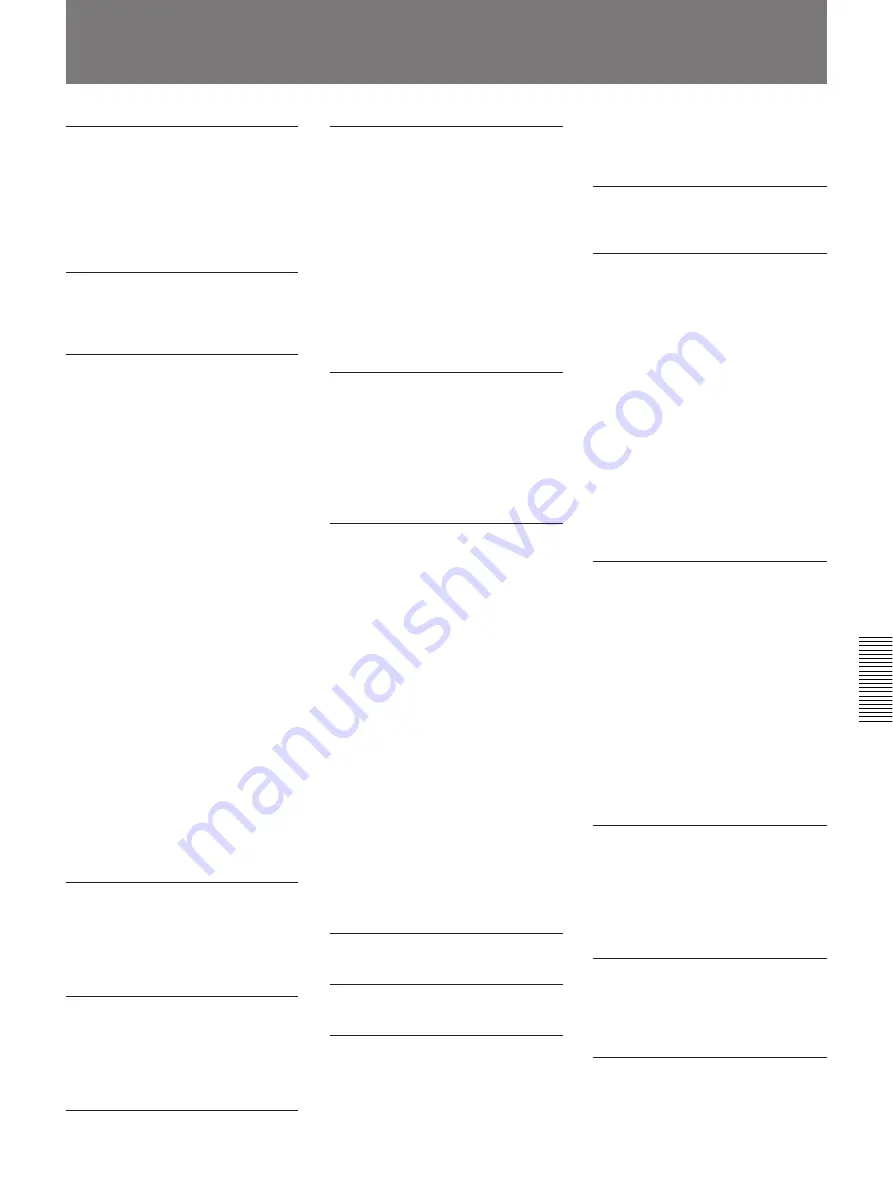
Appendix
A-21
Appendix
Index
A
Adjusting the Volume
1-9
Adjustments
Camera Unit Adjustments
1-12
Video Presentation Stand
4-3
Volume Adjustments
1-9
Auto Answer Mode
2-9
Auto Focus
1-14
B
Backlighting
2-22
Backup
1-16
Block cursor
2-2, 2-6
C
Cabinet
4-1
Calling a Remote Party
3-4
Camera Angle
1-13
Camera Brightness
2-22
CAMERA menu
1-13
Camera Unit
1-3
Adjusting
1-12
Camera Unit Range
A-16
Connections
1-2
Discarding
6
Installation
A-17
Location and Function of Parts and
Controls
A-4
Specifications
A-10
Chairman control
1-26
Checking Connection Status
1-18
Cleaning
5
Clock setting
2-20
Codec
A-20
Compression
A-20
Connections
Audio mixer
4-15
Basic System connections
1-2
VCR 4-10
Video Presentation Stand
4-3
Speakers to the Monitor
4-16
to ISDN Lines
1-2
to non ISDN Lines
4-12
to External Video Equipment
4-7
Connections
1-2
Cursor
1-1, A-20
D
Deleting
Deleting Entries (Remote Parties)
2-8
DIAL LIST Menu
3-5
Display
Menu Display
1-4
E
Echo
A-20
Ending a Meeting
3-11
Entering Letters, Digits
2-5
External Video Equipment
Connecting
4-7
F
Features
7
Focus
1-13
I
Icon
1-1, A-20
Dimmed Icons
1-4
Selecting
1-1
Input Modes
Alphabet
2-5
Kana
2-5
Inserting Batteries
A-6
Inset Window
Moving
1-11
Opening and Closing
1-11
Interface
A-20
Interface Boards (not supplied)
4-2
ISDN
A-20
L
Layout (meeting space)
Notes
A-19
LDN (Local Directory Number)
2-13
Lighting (meeting room)
A-19
Line Connections
1-2
Lip Synchronization Function
2-11, A-
20
M
MAIN menu
1-8
MANUAL DIAL
3-6
Manual answer mode
2-9
Manual Focus
1-14
MCU
1-26
Meetings
Ending a Meeting
3-11
Recording a Meeting
4-10
Starting a Meeting
3-4
Menus
Displaying a menu
1-4
Switching menus
1-5
Message List
A-7
Mic Mute Function
1-17
Microphone
1-3
Connections
1-2
Connecting Second Microphone
4-14
Specifications
A-10
Modifying an entry
2-7
Modifying Name and Line
Numbers
2-7
Multi Meetings
1-19
Muting
1-17
N
NetMeeting
4-24
O
Options
4-1
P
Picture in Picture Function
1-11, A-20
Power
Connections
1-2
Turning On
3-1
Turning Off
3-2
Presetting
Recalling a Setting
1-15
Saving a Setting
1-14
Q
QUICK DIAL menu
1-6
QUICK menu
1-7
R
Recording a Meeting
4-10
Registering
Registering a Remote Party
2-1
Deleting an Entry
2-8
Making an Entry
2-1
Modifying an Entry
2-7
Remote Commander
Inserting the Batteries
A-6
Operation
1-1
Location and Function of Parts and
Controls
A-5
Specifications
A-11
Rollabout Processor
1-3
Connections
1-2
Location and Function of Parts and
Controls
A-1
Specifications
A-10
S
Selecting
Selecting an icon
1-1
Selecting a function
1-1
Settings
Lip Synchronization
2-11
Receiving a Call Automatically
2-9
Receiving a Call Manually
2-9
SETUP Menu
2-25
Specifications
A-10
SPID (Service Profile Identification)
2-15
Standby
3-3, A-20
Still Picture
A-20
Sub Address
2-13, A-20
T
T.120 data conference
4-17
Terminal Adapter
4-12, A-20
Tracking a Subject Automatically
1-15
TV Monitor
4-1
Connections
1-2
V
Video presentation stand
4-1
Connecting
4-3
Controlling Zoom
4-6
Sending a Picture from
4-3
Z
Zoom
1-13, A-20
Содержание PCS-3000
Страница 8: ......
Страница 36: ......
Страница 122: ...Sony Corporation Printed in Japan ...
Страница 123: ...PCS 3000 3000P ...



































