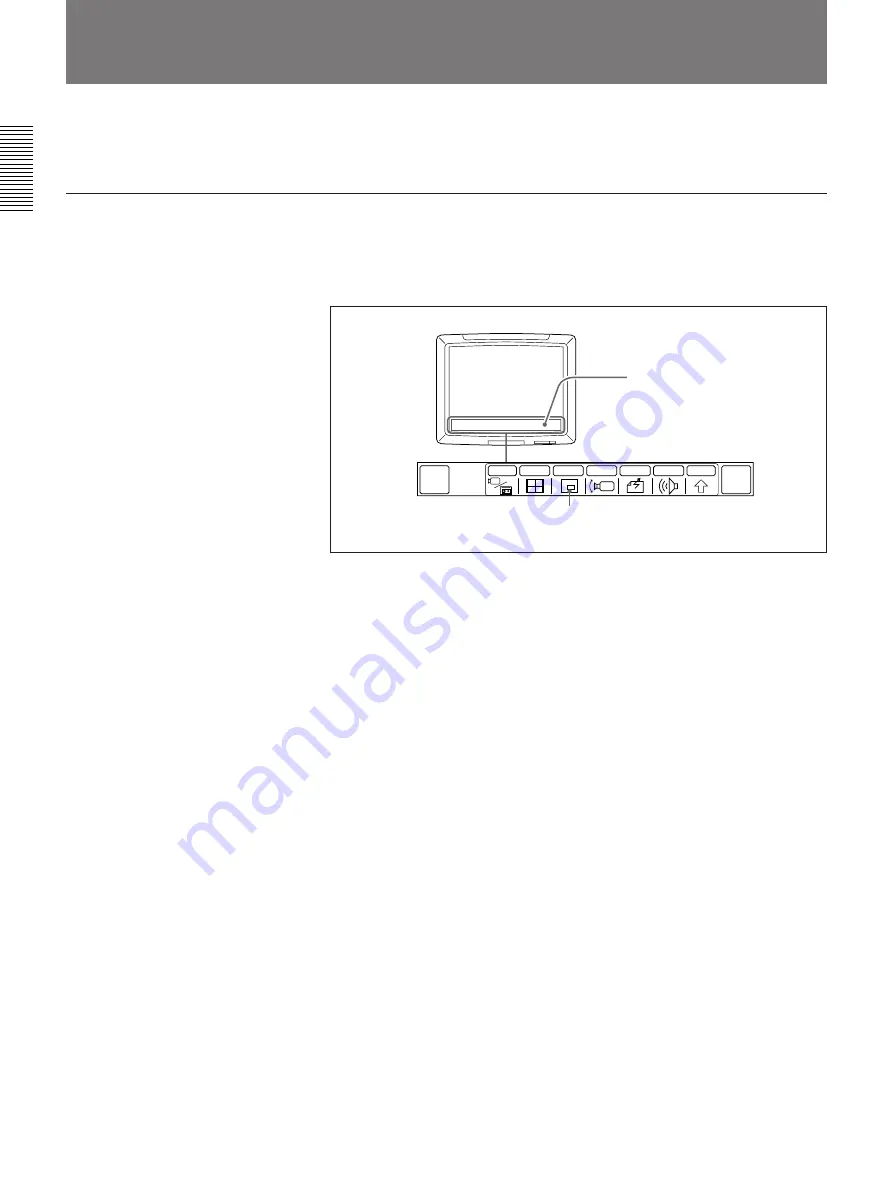
1-4
Chapter 1
Using the Basic System
Chapter 1
The PCS-3000/3000P Rollabout Package has three major menus (QUICK
DIAL, QUICK, and MAIN) and various operational menus.
To display a menu
During a video meeting, all necessary operations are conducted via menus
on the TV monitor screen. To display a menu, press the cursor button or
execute button. The menu which was displayed last appears on the screen.
Menu display (MAIN menu)
A menu consists of icons, with each specific function.
If an icon appears dim,
that particular function is inactive and cannot
be used.
If the menu has disappeared,
press the cursor or execute button. The
menu that was displayed last appears again.
(If the menu is not used for six seconds, it will disappear.)
Menus
QUICK
DIAL
END OF
MEETING
INPUT
MULTI
P in P
CAMERA
SEND
AUDIO
OTHER
Menu
Icon
Содержание PCS-3000
Страница 8: ......
Страница 36: ......
Страница 122: ...Sony Corporation Printed in Japan ...
Страница 123: ...PCS 3000 3000P ...













































