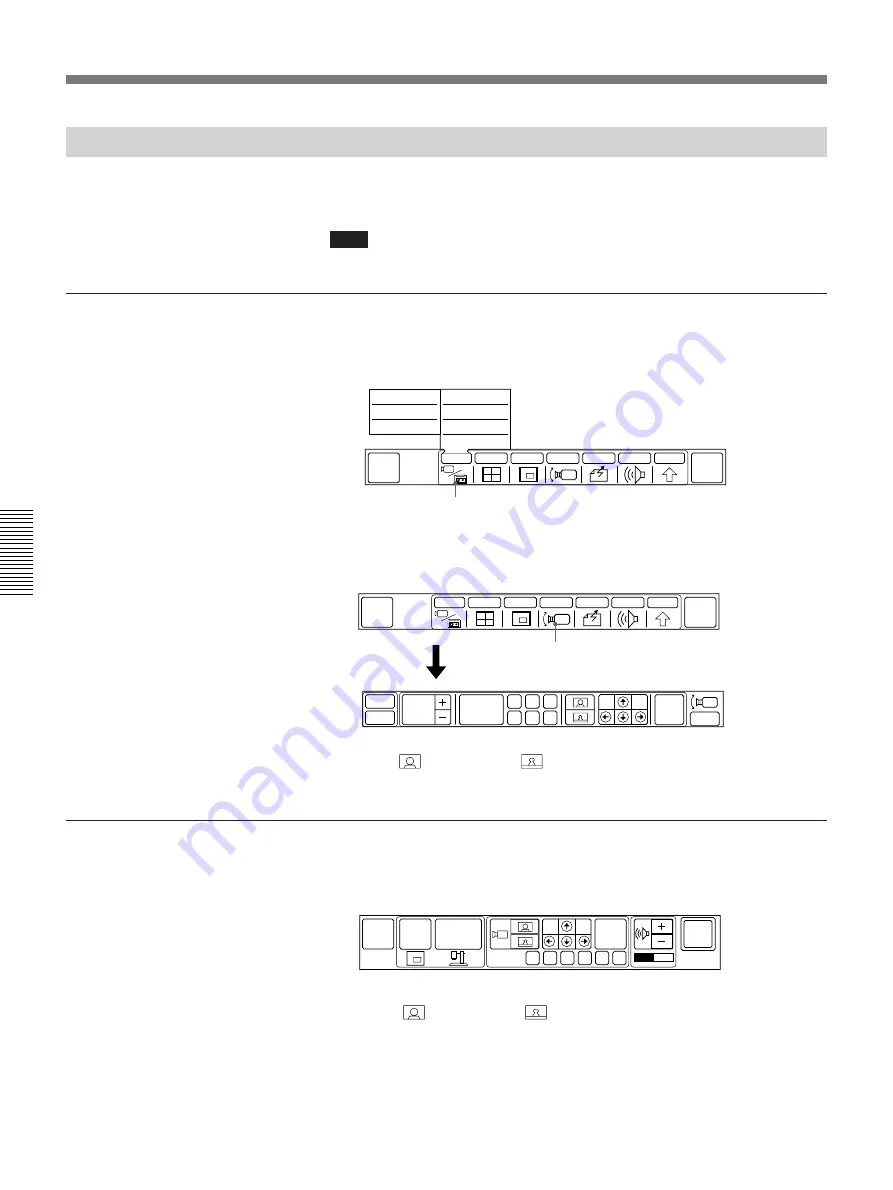
4-6
Chapter 4
Operation of Optional Items
Chapter 4
Controlling Zoom With the Menu
The zoom of the VID-P100 Video Presentation Stand can be controlled
with the Rollabout Processor.
Note
Items at the left are only displayed when it is on line.
To control with the CAMERA menu
1
Select [INPUT] from the MAIN menu and then select [NEAR AUX1].
The picture from the video presentation stand is displayed.
2
Select [CAMERA] from the MAIN menu.
The CAMERA menu appears.
3
Select
(Zoom in) or
(Zoom out) to adjust zoom.
To control with the QUICK menu
1
Select the third icon from the left on the QUICK menu and change the
icon to [MAIN].
2
Select
(Zoom in) or
(Zoom out) to adjust zoom.
Sending Images from the Video Presentation Stand
QUICK
MENU
END OF
MEETING
INPUT
MULTI
P in P
CAMERA
SEND
AUDIO
OTHER
NEAR
MAIN CAM
NEAR
AUX1
NEAR
AUX2
FAR
MAIN CAM
FAR
AUX1
FAR
AUX2
SOURCE VIEW
[INPUT]
[CAMERA]
QUICK
MENU
END OF
MEETING
INPUT
MULTI
P in P
CAMERA
SEND
AUDIO
OTHER
PRESET
FOCUS
AUTO
FAR
END
A
D
B
E
C
F
EXIT
AT
P in P
MAIN
MENU
FAR
END
SYSTEM
OFF
P in P
OBJECT
F
A
B
C
D
E
PRESET
Содержание PCS-3000
Страница 8: ......
Страница 36: ......
Страница 122: ...Sony Corporation Printed in Japan ...
Страница 123: ...PCS 3000 3000P ...






























