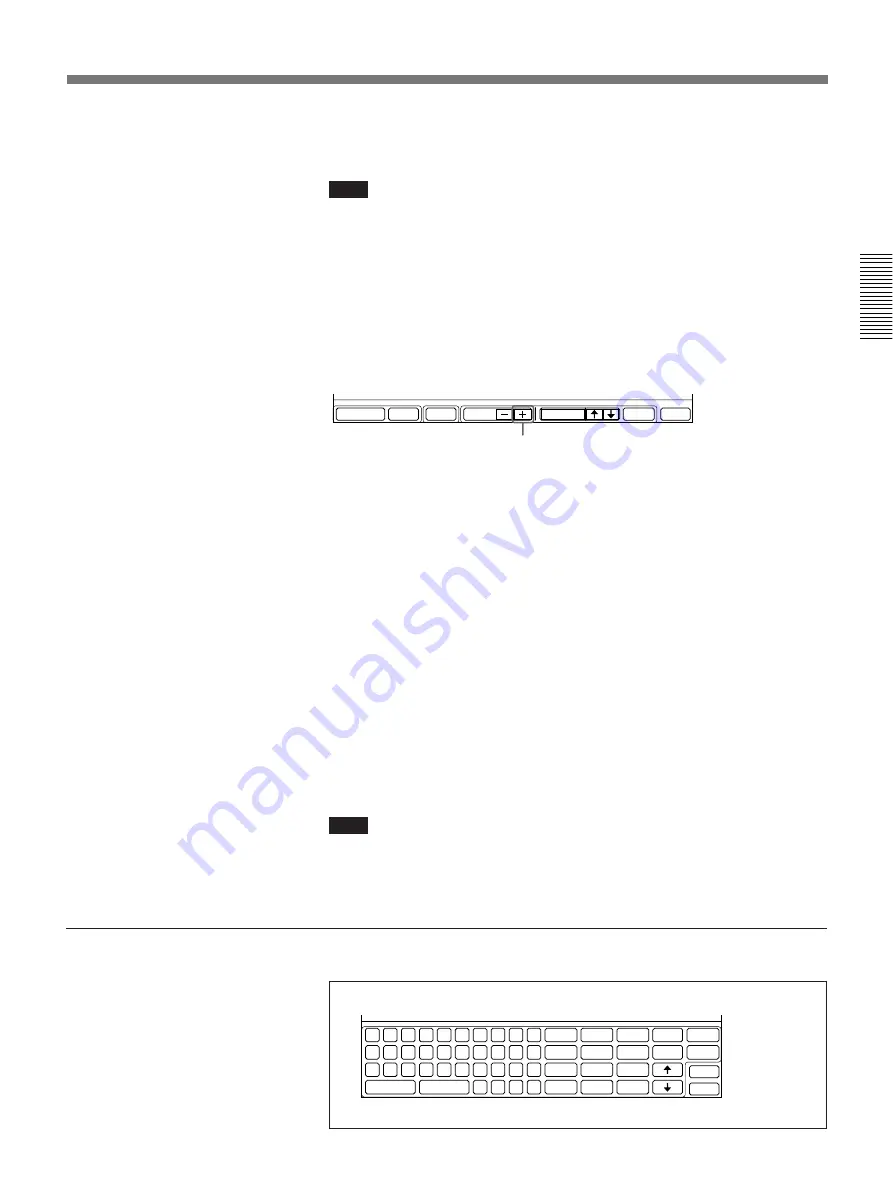
Chapter 2
Settings
2-5
Chapter 2
• When [VIDEO MODE] is set to H.263 15FPS, you cannot send/
receive still pictures.
Note
The settings in steps
9
to
13
are for making a call to a remote party.
After registering the names and numbers
, select [EXIT].
The entries are registered. If you select [DIAL] here instead of [EXIT],
you will be able to hold a meeting, but the entries will not be registered. To
register the entries, select [EXIT] from the DIAL SETUP menu during or
after a meeting.
If the DIAL LIST page is full
, select [PAGE +] in step
3
(page 2-1).
The next DIAL LIST page is displayed.
To return to the previous DIAL LIST page, select [PAGE –].
There are six DIAL LIST pages; you can register up to 20 remote parties
on one DIAL LIST page.
To lock a registration
Select [LOCK] from the DIAL SETUP menu to lock the setting. The color
of the check box changes to blue.
To unlock the setting, select [LOCK] again. The color of the check box
returns to the original color.
To change the ISDN transfer rate temporarily
The PCS-3000/3000P Rollabout Package is set to 64 Kbps for an ISDN
line at the factory. However, some countries (e.g., USA) and regions may
have 64 Kbps and 56 Kbps ISDN transfer rates. If the remote party has set
its transfer rate to 56 Kbps, you need to set your system to 56 Kbps to
communicate with that system.
Before making a call to such a party, change the transfer rate to 56 Kbps in
[LINE RATE] in the DIAL SETUP menu.
Note
If the transfer rate at the remote Rollabout Processor is set to 56 Kbps, the
connection will be made at 56 Kbps even if your transfer rate has been set
to [AUTO].
To use the on-screen keyboard
On-screen keyboard
[PAGE +]
SETUP
DELETE
PAGE
EXIT
DIAL
SELECT
MULTI
Q
A
Z
W
S
X
capslock
E
D
C
R
F
V
T
G
B
space
Y
H
N
U
J
M
,
I
K
.
–
–
O
L
:
(
P
&
”
)
1
4
7
–
x
2
5
8
0
3
6
9
#
EXIT
DIAL
clear
kana
delete
copy
Alphabet
input mode
Содержание PCS-3000
Страница 8: ......
Страница 36: ......
Страница 122: ...Sony Corporation Printed in Japan ...
Страница 123: ...PCS 3000 3000P ...






























