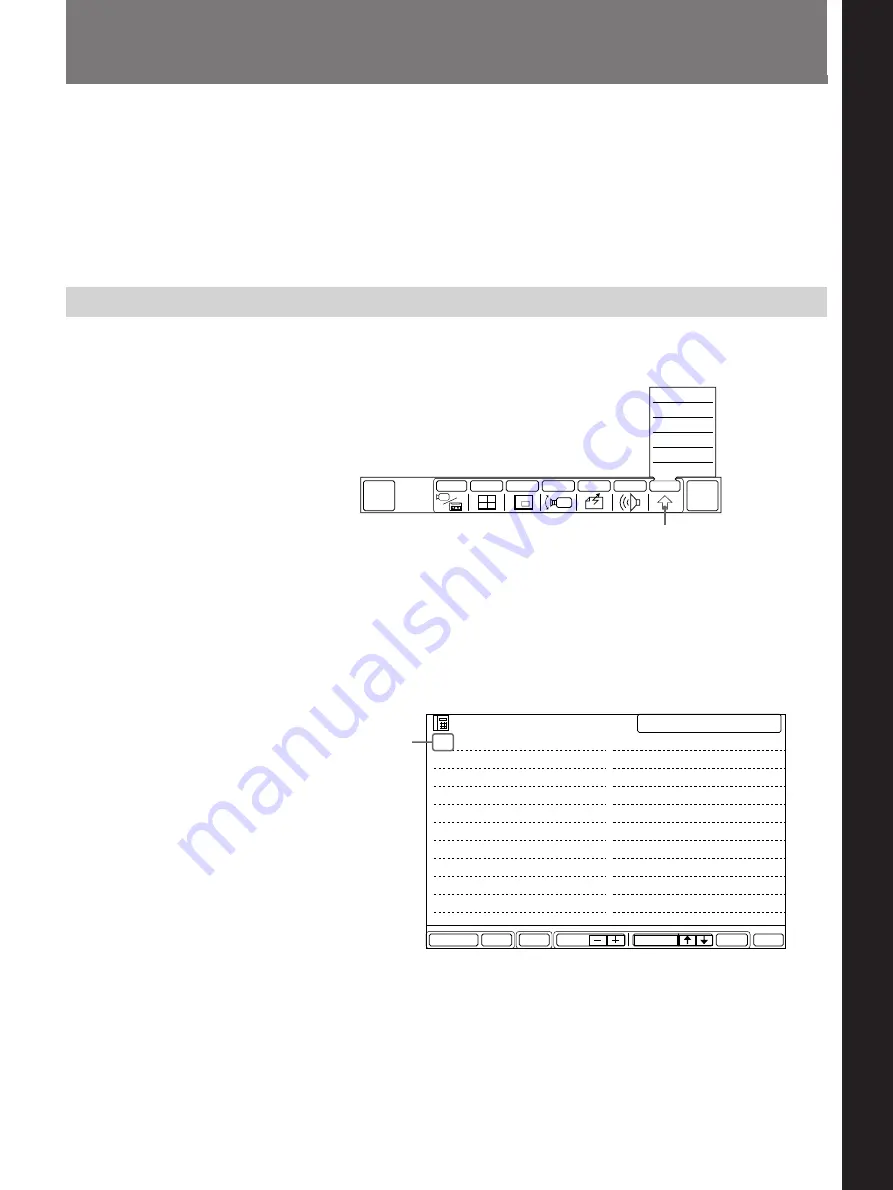
Chapter 2
Settings
2-1
Chapter 2
Chapter 2 Settings
You need to register a remote party before you connect with the party.
Registration involves entering the name and telephone numbers of the
remote party.
You can register up to 120 remote parties.
You can register the most frequently used numbers in the QUICK DIAL
menu (#1 to #10) for quick and easy dialing. (Once you sort the DIAL
LIST, the order of the registered index numbers are changed.)
Making an Entry
1
Select [OTHER] from the MAIN menu.
The OTHER sub-menu appears.
2
Select [DIAL LIST] from the OTHER sub-menu.
The DIAL LIST menu appears.
3
Select an index number by using [
>
] or [
.
].
If some of the numbers already have used, select an empty index
number.
The color of the selected index number changes to blue.
• If more than 20 numbers have already been registered (if the page is
full), go to the next DIAL LIST page.
• Select [PAGE +] to move to the next DIAL LIST page.
• Select [PAGE –] to move to the previous DIAL LIST page.
(Continued)
Registering a Remote Party
SELECTED 001
LIST
001
002
003
004
005
006
007
008
009
010
011
012
013
014
015
016
017
018
019
020
SETUP
DELETE
PAGE
EXIT
DIAL
SELECT
MULTI
Selected
index
number
QUICK
DIAL
END OF
MEETING
INPUT
MULTI
P in P
CAMERA
SEND
AUDIO
OTHER
MANUAL DIAL
T.120
DTMF
STATUS
DIAL LIST
SETUP
[OTHER]
Содержание PCS-3000
Страница 8: ......
Страница 36: ......
Страница 122: ...Sony Corporation Printed in Japan ...
Страница 123: ...PCS 3000 3000P ...















































