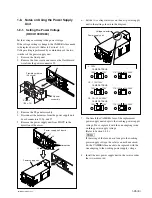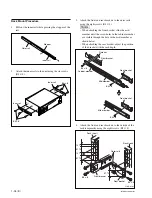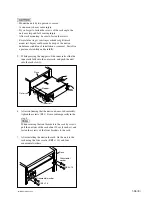.
IM/HDCU1000 Series
1-37 (E)
Cleaning the Connector/Cable Made by Tajimi
Electronics (HDCU1080)
Clean the connector/cable made by Tajimi Electronics
Co., LTD. in the following steps.
Tools Required
.
Alcohol
.
Cotton swabs (commercially available)
n
Use a cotton swab whose diameter is about 4 mm.
If a cotton swab whose diameter exceeds 5 mm is used,
the cotton swab cannot be inserted into the end of the
connector and the tip of the optical contact cannot be
cleaned.
Cleaning
[Male connector]
Clean the tip of the white optical contacts by a cotton swab
moistened with alcohol.
[Female connector]
The optical contacts for female connector are in an unex-
posed state. For cleaning, it is necessary expose the
contacts by removing the adapter in advance. Proceed as
follows.
1.
Loosen the adapter pin in the center of the connector
by turning it counterclockwise with a screwdriver, and
pull the adapter pin in the direction of the arrow to
remove the adapter from the connector.
n
If no screwdriver is available, use the plate supplied
with the connector cap.
2.
Clean the tip of the white optical contacts by a cotton
swab moistened with alcohol.
Optical contacts (white)
Adapter pin
Adapter
Optical contacts (white)
Adapter
Alignment mark
Confirmation groove
3.
Align the alignment mark on the adapter and that on
the connector, and push the adapter into the connector.
n
Push the adapter until the confirmation groove is
visible as shown in the figure.
4.
Tighten the adapter pin by turning it clockwise until it
is lightly secured.
n
Be careful not to tighten the adapter pin too much.