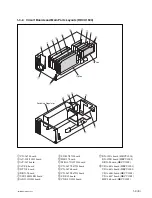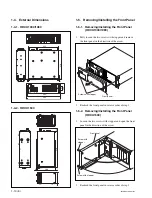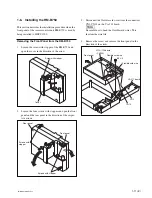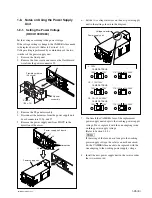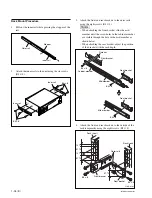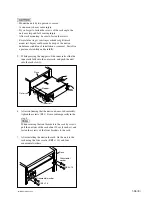1-22 (E)
.
IM/HDCU1000 Series
Ref.No.
Name
Function
Factory default setting
S4
MONI
Sets the signal output to the character monitor (SD analog) output.
*
The character signal from each DRX board is connected directly to the
character monitor output, so only one character signal must be turned on,
and the character signals from the rest of the DRX boards must be turned off.
Set only the first DRX board to ON, and the rest of the DRX boards to OFF.
*
: Set only the first board to ON, and the rest to OFF.
RV1
MONI LEV
Adjusts the output level of the character monitor signal.
Ref.No.
Name
Function
Factory default setting
S401 1-8
Factory Use Only
_
OFF (ALL)
S402
Factory Use Only
_
OFF
SDP-12 board
5
4
3
2
1
AB
CD
E
S401
S402
SDP-12 (Side A)