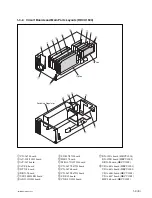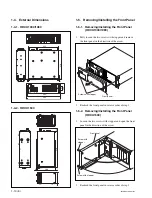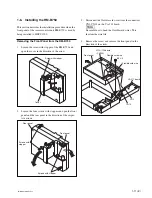1 (E)
.
IM/HDCU1000 Series
Table of Contents
2.
System Setup
2-1.
System Connection .................................................. 2-1 (E)
2-1-1.
HDCU1000 ..................................................... 2-2 (E)
2-1-2.
HDCU1080 ..................................................... 2-7 (E)
2-1-3.
HDCU1500 ................................................... 2-11 (E)
2-2.
Setting the System Format ..................................... 2-16 (E)
2-2-1.
Setting the Multi-Format .............................. 2-16 (E)
2-2-2.
Setting the Reference Input .......................... 2-16 (E)
2-3.
Audio System ......................................................... 2-17 (E)
2-3-1.
Setting the Intercom System ........................ 2-17 (E)
2-3-2.
Setting the Microphone ................................ 2-19 (E)
2-4.
Systems .................................................................. 2-20 (E)
2-4-1.
Setting the Tally System .............................. 2-20 (E)
2-4-2.
Setting the Camera Number ......................... 2-20 (E)
2-4-3.
Connecting the Control, Intercom,
Tally and Audio Signals ............................... 2-21 (E)
2-5.
Video Signal System .............................................. 2-22 (E)
2-5-1.
Selecting the Input/Output Signal ................ 2-22 (E)
2-5-2.
Adjusting the Signal Phase ........................... 2-22 (E)
2-5-3.
Setting Aspect Ratio Conversion during
Down-convert ............................................... 2-23 (E)
2-5-4.
Adjusting the Level of the VBS Signal
(only when HKCU1001/1003 is installed) ... 2-25 (E)
2-5-5.
Adjusting the Level of Signals for
Waveform Monitor ....................................... 2-25 (E)
2-5-6.
Adjusting the Level of Signals for
Picture Monitor ............................................ 2-28 (E)
2-5-7.
Setting the RET Input ................................... 2-29 (E)
3.
Menu Settings
3-1.
Menu Operation ....................................................... 3-1 (E)
3-1-1.
When version of the software prior to
V1.10 .............................................................. 3-1 (E)
3-1-2.
When software V1.10 or later version is
used without the system connection mode
via Ethernet set ............................................... 3-2 (E)
3-1-3.
When software V1.10 or later version is
used with the system connection mode
via Ethernet set ............................................... 3-3 (E)
Manual Structure
Purpose of this manual ........................................................... 3 (E)
Related manuals ..................................................................... 3 (E)
Trademarks ............................................................................. 3 (E)
1.
Installation Overview
1-1.
Checking the ROM and Software Version .............. 1-1 (E)
1-2.
Connectors and Cables ............................................ 1-2 (E)
1-2-1.
Connector Input/Output Signal ...................... 1-2 (E)
1-2-2.
Cable Wiring Diagram ................................... 1-6 (E)
1-2-3.
Connection Connectors .................................. 1-7 (E)
1-2-4.
Note when Connecting CAMERA
Connector ....................................................... 1-7 (E)
1-3.
Circuit Boards and Main Parts Layouts ................... 1-8 (E)
1-3-1.
Circuit Boards and Main Parts Layouts
(HDCU1000/1080) ......................................... 1-8 (E)
1-3-2.
Circuit Boards and Main Parts Layouts
(HDCU1500) .................................................. 1-9 (E)
1-4.
External Dimensions .............................................. 1-10 (E)
1-4-1.
HDCU1000/1080 ......................................... 1-10 (E)
1-4-2.
HDCU1500 ................................................... 1-10 (E)
1-5.
Removing/Installing the Front Panel ..................... 1-10 (E)
1-5-1.
Removing/Installing the Front Panel
(HDCU1000/1080) ....................................... 1-10 (E)
1-5-2.
Removing/Installing the Front Panel
(HDCU1500) ................................................ 1-10 (E)
1-6.
Installing the RM-B750 ......................................... 1-11 (E)
1-7.
On-board Indicator/Switch/Volume Functions ...... 1-13 (E)
1-8.
Notes on Using the Power Supply Unit ................. 1-25 (E)
1-8-1.
Setting the Power Voltage
(HDCU1000/1080) ....................................... 1-25 (E)
1-8-2.
Replacing the Fuse (HDCU1000/1080) ....... 1-26 (E)
1-9.
Installation Position of the Option Board .............. 1-26 (E)
1-9-1.
HDCU1000/1080 ......................................... 1-27 (E)
1-9-2.
HDCU1500 ................................................... 1-29 (E)
1-10. Installing the Option Boards .................................. 1-30 (E)
1-10-1.
HDCU1000 ................................................... 1-30 (E)
1-10-2.
HDCU1080 ................................................... 1-31 (E)
1-10-3.
HDCU1500 ................................................... 1-32 (E)
1-11. Installing in 19-inch Rack (HDCU1000/1080) ...... 1-33 (E)
1-12. Cleaning of Connector/Cable ................................ 1-36 (E)