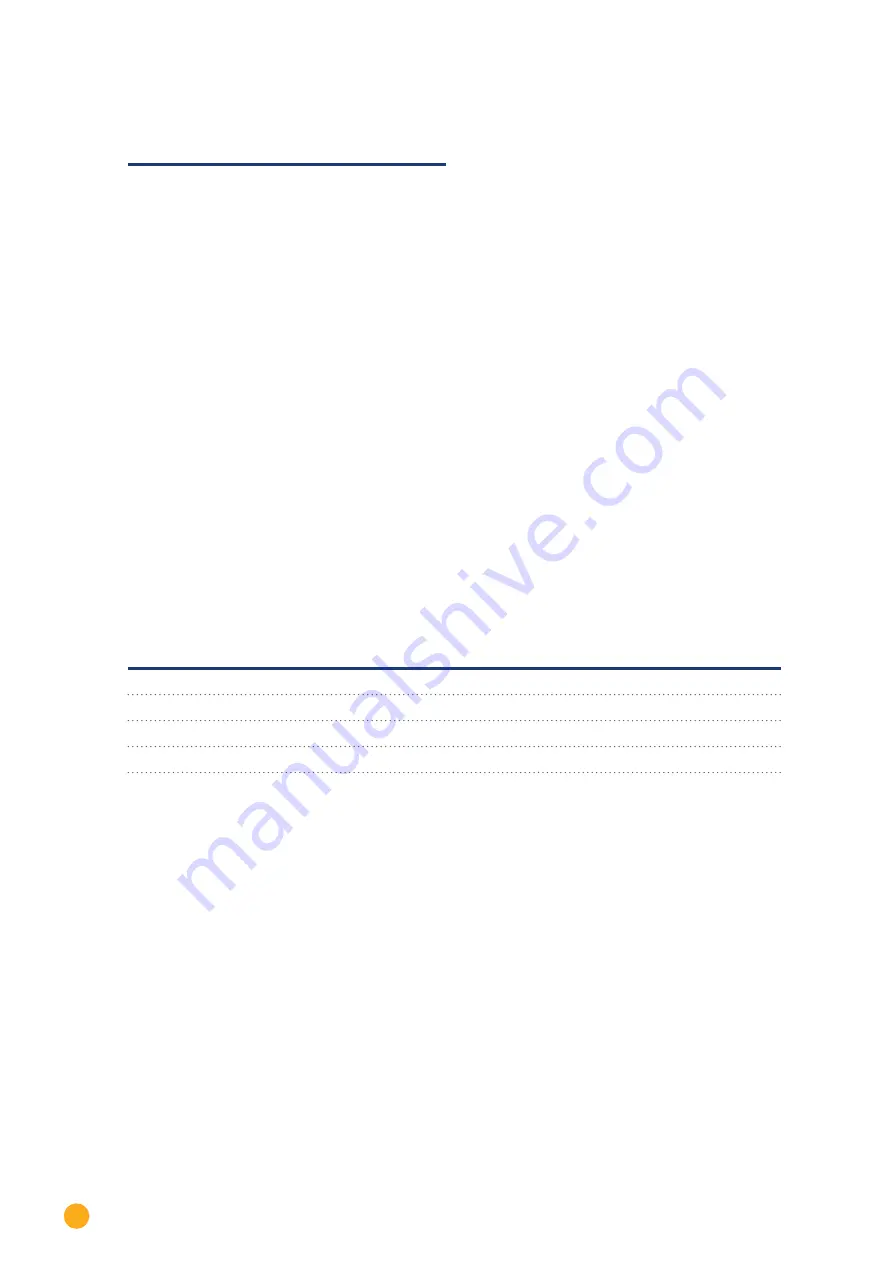
272
Schüco
78.2 IPE CT series
Termination
Addressing
Interface
DIP switch
Yes
RS485
Selectable under Bonfiglioli
Overview
•
Integrated interface.
•
Where to connect: Terminal strip inside the inverter.
•
3-pin wiring.
•
Communication address must be allocated.
•
Installation steps
•
Switch off the inverters and Solar-Log™.
•
Connect inverters to the Solar-Log™.
•
Connect the inverters to each other.
•
Allocate communication address.
Connect inverters to the Solar-Log™
The wiring is done using a
•
self-made, shielded 3 wire data cable with a terminal block connector.
Procedure
1. Get access to the inverter interface
2. If you are making the cable yourself, connect the wires as shown in the following diagram:
Solar-Log™ terminal strip connector
Terminal strip inside the inverter
Terminal
RS485 terminal
►
1
►
1 A (Data+)
►
3
►
6 GND
►
4
►
3 B (Data-)
3. If no further inverter connected, terminate the inverter:
In the inverter, set the DIP switch S1 for the terminal resistor to ON.
4. Insert the terminal block connector into the Solar-Log™ RS485 socket.
Connect the inverters to each other
•
Where to connect: Terminal strip on the inverter
•
3-pin wiring
Содержание Solar-Log
Страница 1: ...1 Components Connection Manual V 4 2 3 Solar Log EN ...
Страница 20: ...20 01 Inverter ...
Страница 366: ...366 Surpass SSE Note Feed in management Power reductions of less than 10 are set by the inverters to 10 ...
Страница 398: ...398 Appendix 113Appendix 113 1 SMA mixed wiring Fig SMA mixed wiring ...
Страница 402: ...402 02 Meter ...
Страница 444: ...444 03 Battery Systems ...
Страница 456: ...456 sonnen Note Only one battery system can be connected to a Solar Log device ...
Страница 463: ...463 04 Heating rods ...
Страница 470: ...470 05 Heating pumps ...
Страница 478: ...478 06 Sensors ...
Страница 488: ...488 07 Pyranometer ...
Страница 495: ...495 08 Smart Plug components ...
Страница 502: ...502 09 Power Charging Stations ...
















































