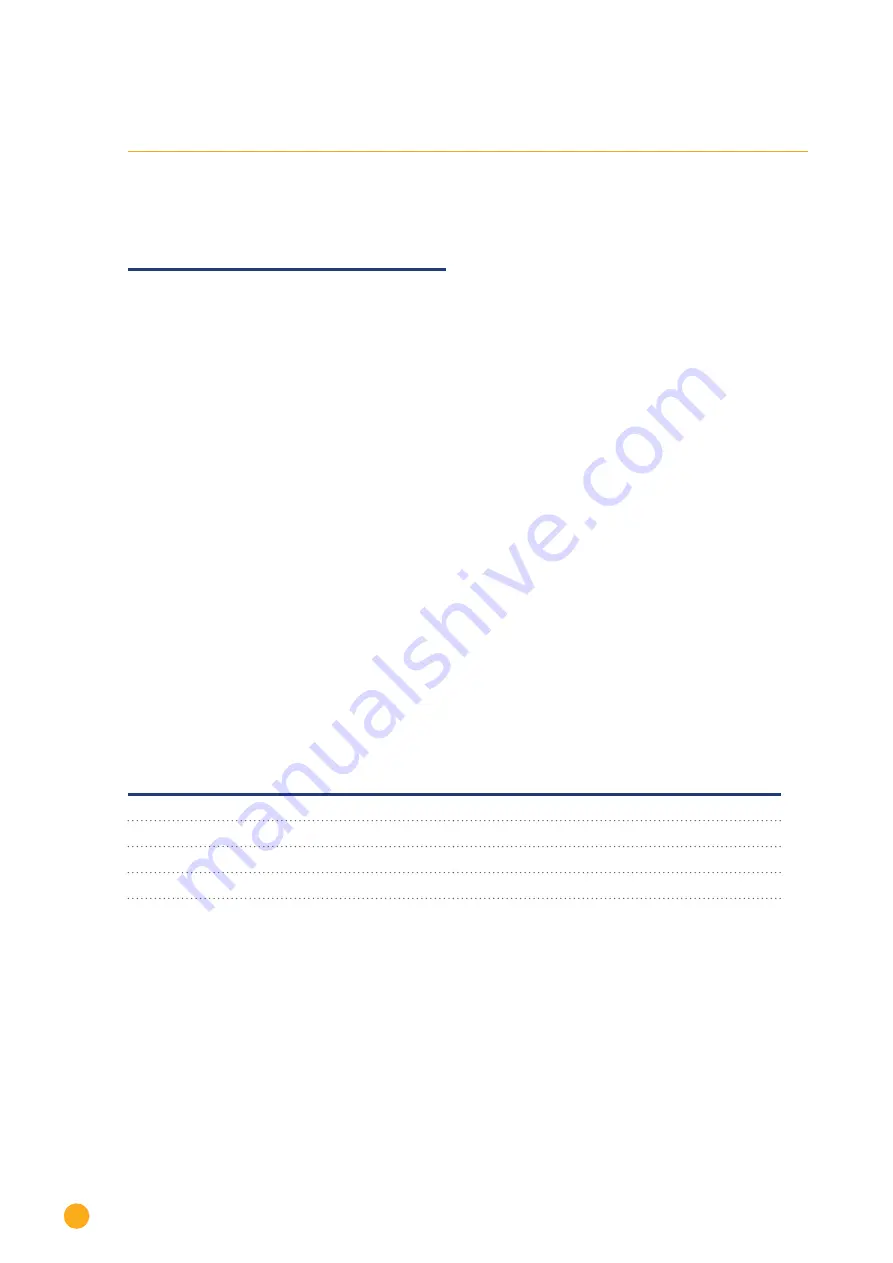
154
Helios Systems
41
Helios Systems
41.1
Helios Systems HSI
Termination
Addressing
Interface
Yes
Yes
RS485
String Inverter HSI 20
Overview
•
Integrated interface
•
Where to connect: RJ45 socket on the outside of the inverter
•
3-pin wiring
•
Communication address must be allocated.
•
Installation steps
•
Allocate communication address
•
Switch off the inverters and Solar-Log™
•
Connect inverters to the Solar-Log™
•
Connect the inverters to each other
Connect inverters to the Solar-Log™
The wiring is done using a
•
self-made cable connection with RS485 data cable and terminal block connector.
Procedure
1. Open the inverter as shown in the inverter's instructions.
2. Insert the RJ45 plug into any RJ45 socket on the first inverter.
3. If you are making the cable yourself, connect the wires as shown in the following diagram
Solar-Log™ terminal strip connector
RJ45 inverter
Terminal
PIN
►
1
►
4
►
3
►
3
►
4
►
5
4. If no further inverter connected, terminate the inverter.
5. Close the inverter if no other inverters are to be connected.
6. Insert the terminal block connector into the Solar-Log™ RS485 socket.
Содержание Solar-Log
Страница 1: ...1 Components Connection Manual V 4 2 3 Solar Log EN ...
Страница 20: ...20 01 Inverter ...
Страница 366: ...366 Surpass SSE Note Feed in management Power reductions of less than 10 are set by the inverters to 10 ...
Страница 398: ...398 Appendix 113Appendix 113 1 SMA mixed wiring Fig SMA mixed wiring ...
Страница 402: ...402 02 Meter ...
Страница 444: ...444 03 Battery Systems ...
Страница 456: ...456 sonnen Note Only one battery system can be connected to a Solar Log device ...
Страница 463: ...463 04 Heating rods ...
Страница 470: ...470 05 Heating pumps ...
Страница 478: ...478 06 Sensors ...
Страница 488: ...488 07 Pyranometer ...
Страница 495: ...495 08 Smart Plug components ...
Страница 502: ...502 09 Power Charging Stations ...
















































