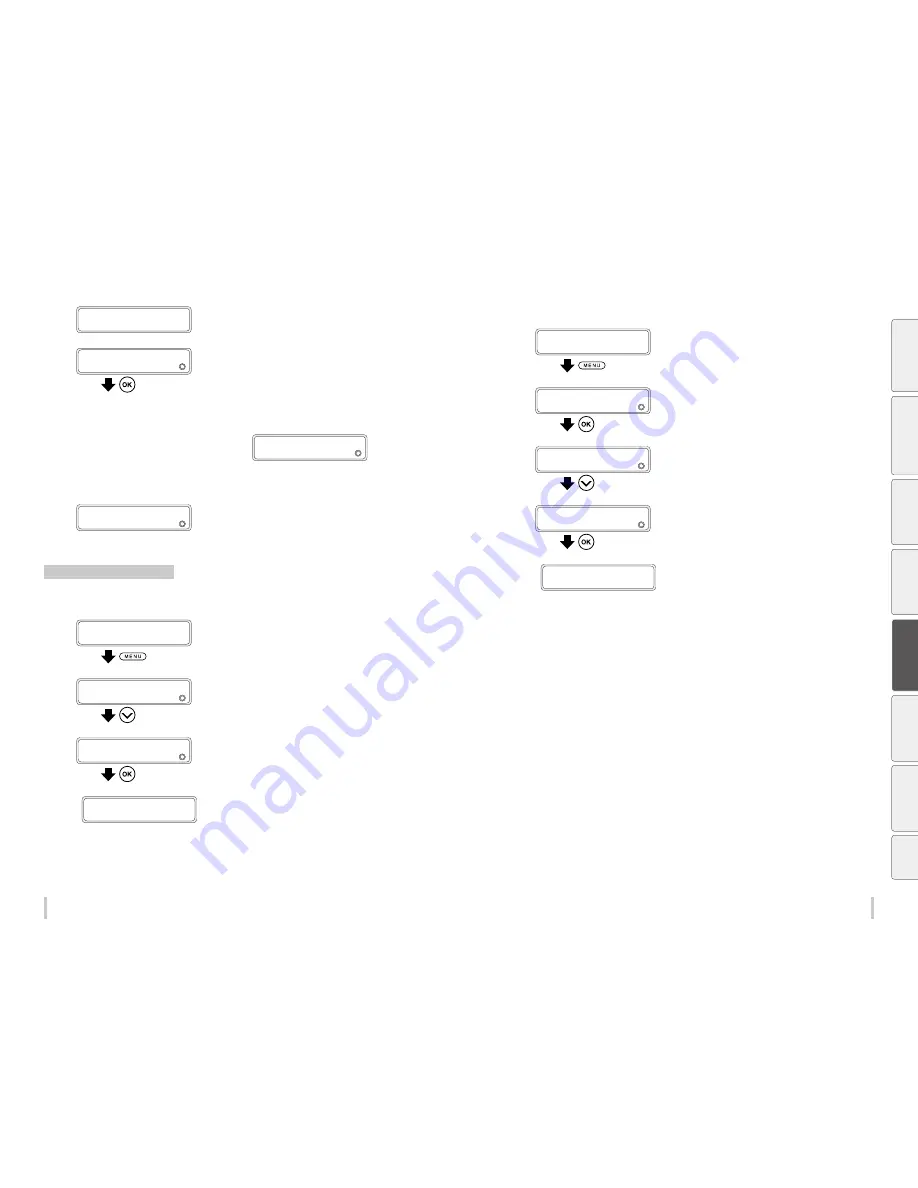
116
117
Advanced operations
Advanced operations
>EXPORT DATA TO USB
2
EXECUTING
7
>EXPORT DATA TO USB
EXPORT COMPLETED
EXPORT COMPLETED
is displayed when the export
finishes successfully.
Press the
OK
key.
If the export failed, an error message is displayed.
XX is an error code.
01:
Insufficient space on the USB drive
02:
The USB drive is write-protected.
>EXPORT DATA TO USB
EXPORT FAILED :XX
8
MAINTENANCE
2
EXPORT DATA TO USB
After the export has finished, the panel display returns to
the previous screen.
Check remaining media length
During printing
1
PRINTING...
STANDARD ND BI
Press the
MENU
key.
2
MENU
2
INK INFORMATION
Press the
Down
key to select
REMAINING
MEDIA
.
3
MENU
2
REMAINING MEDIA
Press the
OK
key.
4
Displayed in the unit set in the length unit menu.
XX:
Preset number
NNNNNN: Media name
YYY:
Remaining length
>REMAINING MEDIA
2
XX:NNNNNN YYYm
Not during printing
1
PRINTER READY
01: PAPER / 1626mm
Press the
MENU
key.
2
MENU
2
INFORMATION
Press the
Down
key to select
INFORMATION
,
and then press the
OK
key.
3
>INFORMATION
2
INK INFORMATION
Press the
Down
key to select
REMAINING
MEDIA
.
4
>INFORMATION
2
REMAINING MEDIA
Press the
OK
key.
5
Displayed in the unit set in the length unit menu.
XX:
Preset number
NNNNNN: Media name
YYY:
Remaining length
>REMAINING MEDIA
2
XX:NNNNNN YYYm
Be
fo
re
p
rin
tin
g
Lo
adi
ng
the
m
edi
a
A
dj
us
tm
ent
M
ai
nt
enan
ce
A
dv
an
ce
d
op
er
ati
on
s
Trou
ble
sh
oo
tin
g
M
enu
tr
ee
Ap
pe
nd
ix
Содержание IP-6620
Страница 112: ...222 ...






























