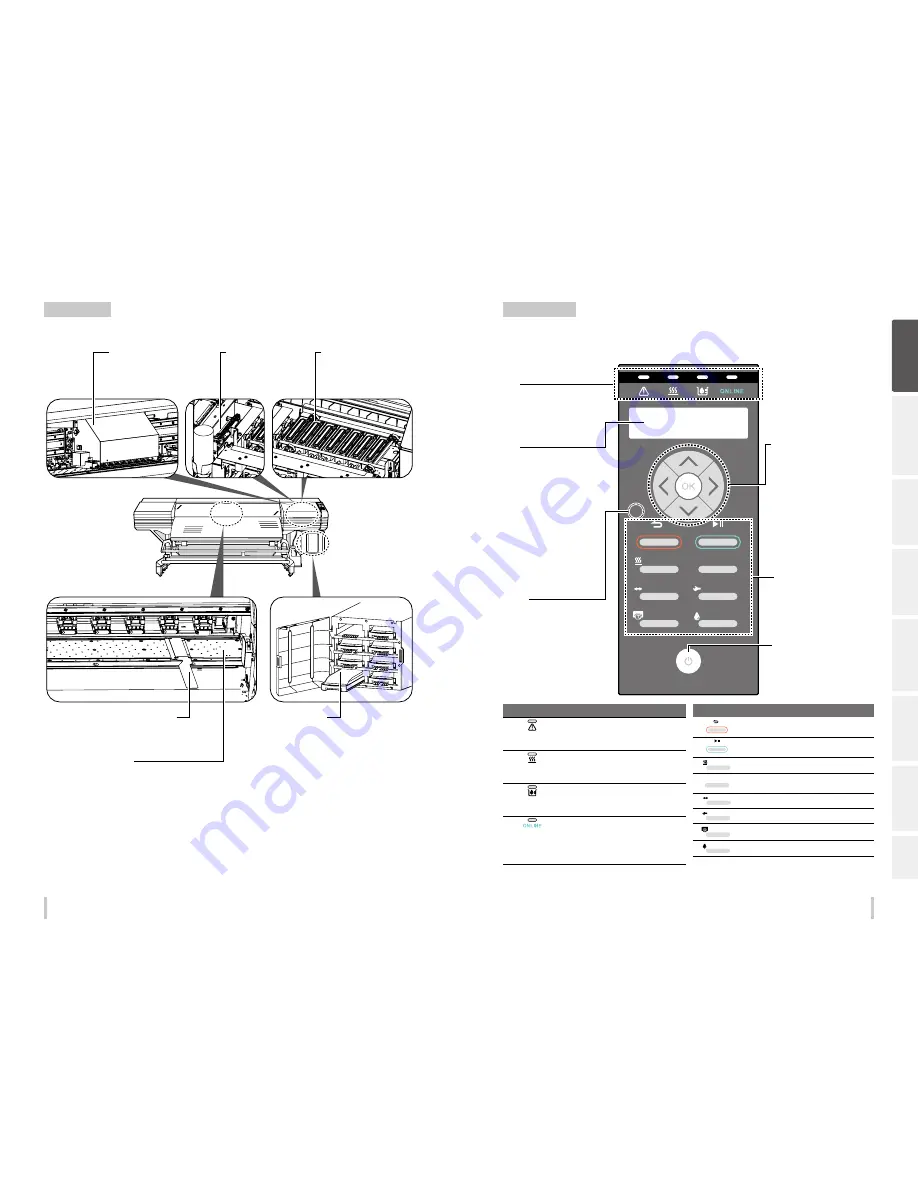
26
27
Before printing
Before printing
Printer interior
Operation panel
The keys, LEDs and LCD are placed on the printer's operation panel as shown below. In addition, the operation panel
is also equipped with a buzzer to draw attention in case an error occurs or an invalid key is pressed.
POWER
HEATER
MENU
CANCEL
SET
ORIGIN
ONLINE
ADJUST
MAINTENANCE
NOZZLE PRINT
PH.RECOVERY
LED
Error LED (Orange)
Indicates whether an error has occurred.
ON: An error has occurred.
Blink: Warning state.
OFF: Normal (no error)
Media heater LED
(Green)
Indicates the status of the media heater.
- ON: The set temperature has been reached
- Blink: Currently heating
- OFF: Media heater is off
Ink LED (Green)
Indicates whether ink is remaining.
ON: Ink for all colors is present.
Blink: Ink near-end (The level of any color is low.)
OFF: No ink.
ONLINE LED (Green)
Indicates the online, offline, data reception, and
pause status.
- ON: Online
- Blink (slowly): In pause
- Blink (fast): Data reception
- OFF: Offline
Keys
CANCEL
Cancels entered parameters or returns back to the upper
menu.
ONLINE
Switches between online and offline states, and puts the
printer in pause or resumes printing.
HEATER
Enters heater control menu.
MENU
Used to display information about the printer and change
printer settings.
ADJUST
Used to enter the adjustment menu.
MAINTENANCE
Used to enter the maintenance menu.
NOZZLE PRINT
Used to perform a nozzle print.
PH.RECOVERY
Used to enter the cleaning menu.
Be
fo
re
p
rin
tin
g
Lo
adi
ng
the
m
edi
a
A
dj
us
tm
ent
M
ai
nt
enan
ce
A
dv
an
ce
d
op
er
ati
on
s
Trou
ble
sh
oo
tin
g
M
enu
tr
ee
Ap
pe
nd
ix
Carriage
Houses the print heads inside, and
prints image while moving over the
media.
Ink tray
Supports ink cartridges.
Media edge guards
Prevent print heads from being damaged by
deformed the media edges.
Platen
Transports the media.
The platen includes the suction fans and the
printheater to dry the ink.
Wiping unit
Removes foreign substances on
the print head’s nozzle surface.
Capping unit
Prevents the print head’s nozzles
from drying.
Power switch
Used to turn on or off the power of the
printer.
Keys
Use these keys to operate the menu of
the printer.
Refer to the table below.
Up, Down, Left, Right keys
Used to select menu options, switch
between menus (selection, increasing/
decreasing values), etc.
OK key
Used to confirm the menu and
parameters.
LCD
It shows the status of the printer and
displays the menu window (2 rows, 20
characters).
Buzzer
Sounds when an error occurs or an
invalid key is pressed, and warns of daily
maintenance and when the print heads
are uncapped.
LED
ON, blinking and OFF indicate the
status of the printer.
Содержание IP-6620
Страница 112: ...222 ...















































