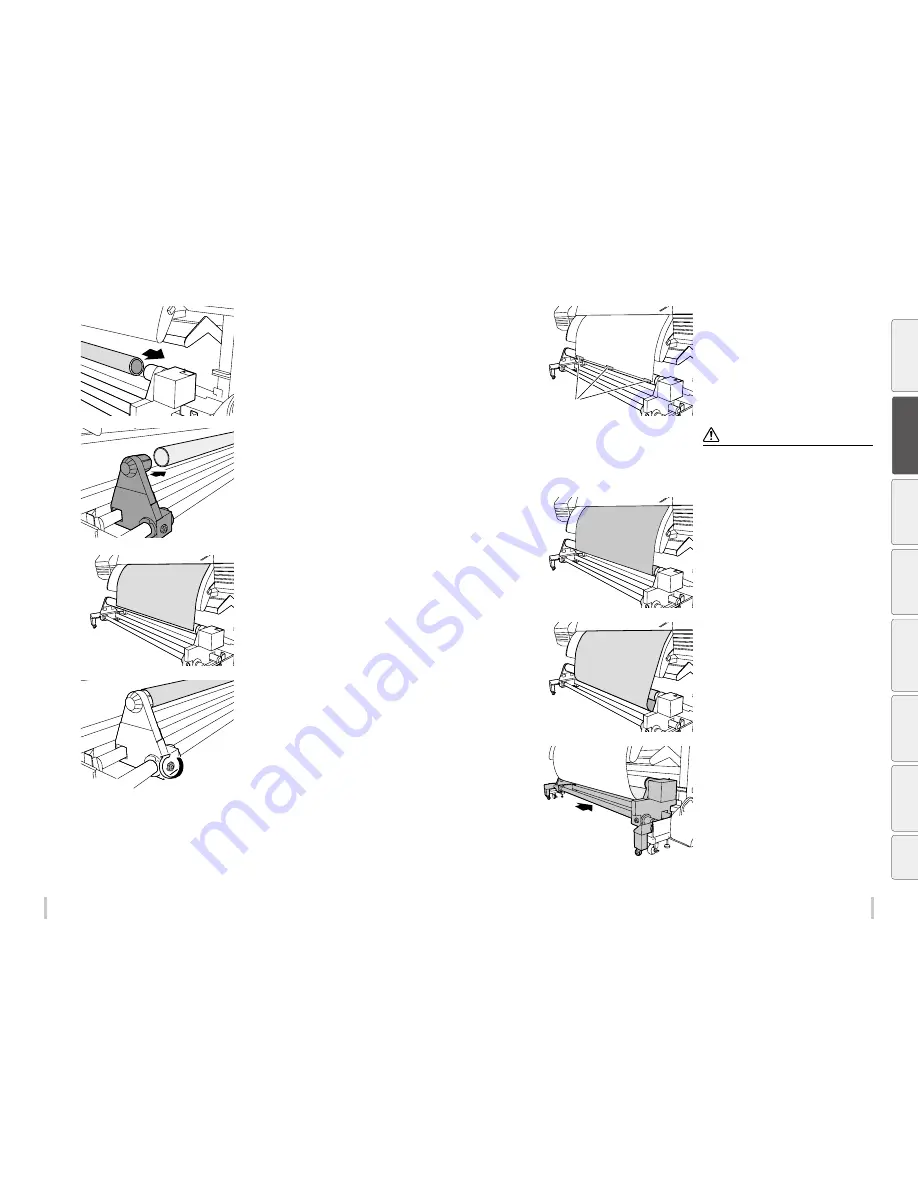
48
49
Loading the media
Loading the media
4
Insert the right flange into one end of a paper
tube.
5
Move the left flange and insert it into the
other end of the paper tube.
6
Tighten the knob screw on the left flange to
secure the position.
7
Feed the media until the leading edge
reaches the paper tube.
8
Adhesive tape
Maintain the media stretched and attach it to
the paper tube with some adhesive tape.
Notes
Attach the media with three pieces of tape, one at the
center and one at both the right and left edges.
Pay attention to keep the media straight as it may skew
otherwise.
9
Rotate the tube one turn to prevent the
media from detaching from the tube.
To take up the media, either rotate the flange manually or
use the take-up reel switch while feeding the media.
Switch between the on and off positions of the take-up reel
switch to wind the adequate length of media.
10
Feed the media a little more to create a slack.
11
When the TUR unit is set to outer take-up
direction, push the TUR unit under the printer
as far as it goes.
When the TUR unit is set to inner take-up
direction, leave the TUR unit in its current
pulled out position.
Be
fo
re
p
rin
tin
g
Lo
adi
ng
the
m
edi
a
A
dj
us
tm
ent
M
ai
nt
enan
ce
A
dv
an
ce
d
op
er
ati
on
s
Trou
ble
sh
oo
tin
g
M
enu
tr
ee
Ap
pe
nd
ix
Содержание IP-6620
Страница 112: ...222 ...
















































