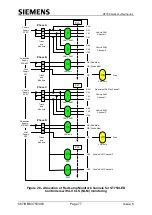ST750
G
ENERAL
H
ANDBOOK
667/HB/33750/000
Page 85
Issue 6
prevents the incorrect connection between PL7 and PL6. For more
details see the following diagram:
PL7 on PCB
Mating Half PL7
2
8
16
Coding for PL7
Coding Ridge
Removes in 3
positions
Coding Pin
Inserted in
3 Positions
Figure 32 - Connector PL7
Table 16
– Processor Card PL2 Connector
Note:
These terminals must be tightened correctly using Phoenix Screwdriver Part
Number SZS 0.4 x 2,5 or equivalent.
PL2
PCB
Connector
Pin No
Controller Isolated O/P,
Tactile and Audible
Circuits
Softwire Kit Cableform
667/1/27863/100
Colour
Terminal Block
Pin No
1
O/P 92 Common
Brown
TBY1
2
O/P 92 Closed Contact
Red
TBY2
3
O/P 93 Common
Orange
TBY3
4
O/P 93 Closed Contact
Yellow
TBY4
5
O/P 94 Common
Green
TBY5
6
O/P 94 Closed Contact
Blue
TBY6
7
O/P 94 Open Contact
Not used
-
8
O/P 95 Common
Slate
TBY7
9
O/P 95 Closed Contact
White
TBY8
10
O/P 95 Open Contact
Not used
-
11
Tactile Phase D
Red/Orange
TBY10
12
Audible Phase D Loud
Red/Green
TBY11
13
Audible Phase D Quiet
Red/Brown
TBY12
Coding Details:
The plug mount connector on the CPU PCB PL2 has coding pins 1,
6 and 12 fitted with the cable fitted socket connector that mates
with PL2 having coding ridges 1, 6 and 12 removed. This coding
prevent the incorrect connection between PL2 and PL3. For more
details see the following diagram: