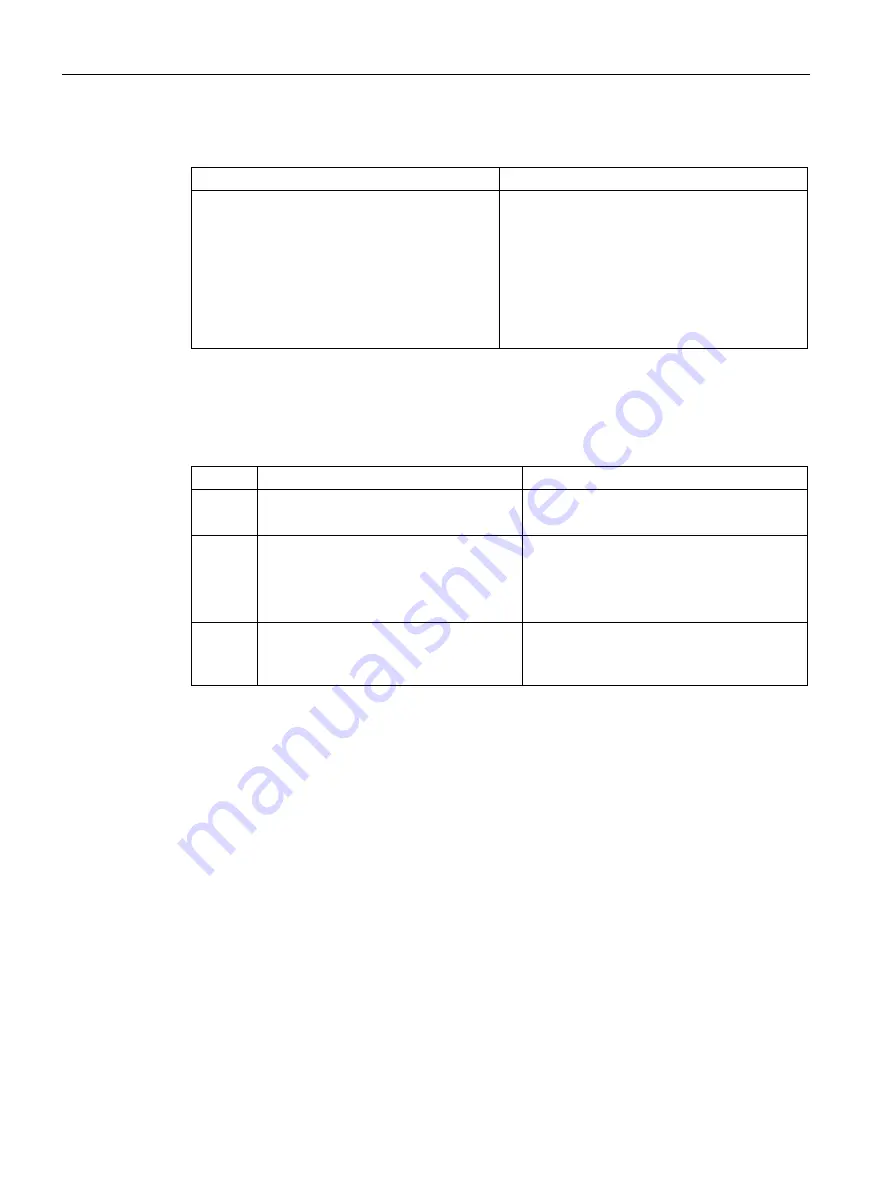
Replacement of failed components during redundant operation
13.1 Replacement of central components
CPU 410 Process Automation/CPU 410 SMART
228
System Manual, 05/2017, A5E31622160-AC
Starting situation
Failure
How does the system react?
The S7-400H is in redundant system mode and a
communication module fails.
•
Both CPUs report the event in the diagnostic
buffer and via appropriate OBs.
•
In communication via standard connections:
Connection failed
•
In communication via redundant connections:
Communication is maintained without inter-
ruption over an alternate channel.
Procedure
Proceed as follows to replace a communication module for PROFIBUS or Industrial
Ethernet:
Step
What has to be done?
How does the system react?
1
Remove the module.
•
Both CPUs process the swapping inter-
rupt OB 83 synchronized with each other.
2
Insert the new module.
•
Both CPUs process the swapping inter-
rupt OB 83 synchronized with each other.
•
The module is automatically configured by
the appropriate CPU.
3
Turn the module back on.
•
The module resumes communication
(system establishes communication con-
nection automatically).
13.1.5
Replacement of synchronization module or fiber-optic cable
In this section, you will see three different error scenarios:
●
Failure of a synchronization module or fiber-optic cable
●
Successive failure of both synchronization modules or fiber-optic cables
●
Simultaneous failure of both fiber-optic cables
The CPU indicates by means of LEDs and diagnostics whether the lower or upper redundant
link has failed. After the defective parts (fiber-optic cable or synchronization module) have
been replaced, LEDs IFM1F and IFM2F must go out.
If one of the IFM LEDs continues to be lit even after you have replaced the relevant
synchronization modules, the synchronization cables and even the standby CPU, there is an
error in the master CPU. In this case, you can, however, switch to the standby CPU by
selecting the "via only one intact redundancy link" option in the "Switch" STEP 7 dialog box.






























