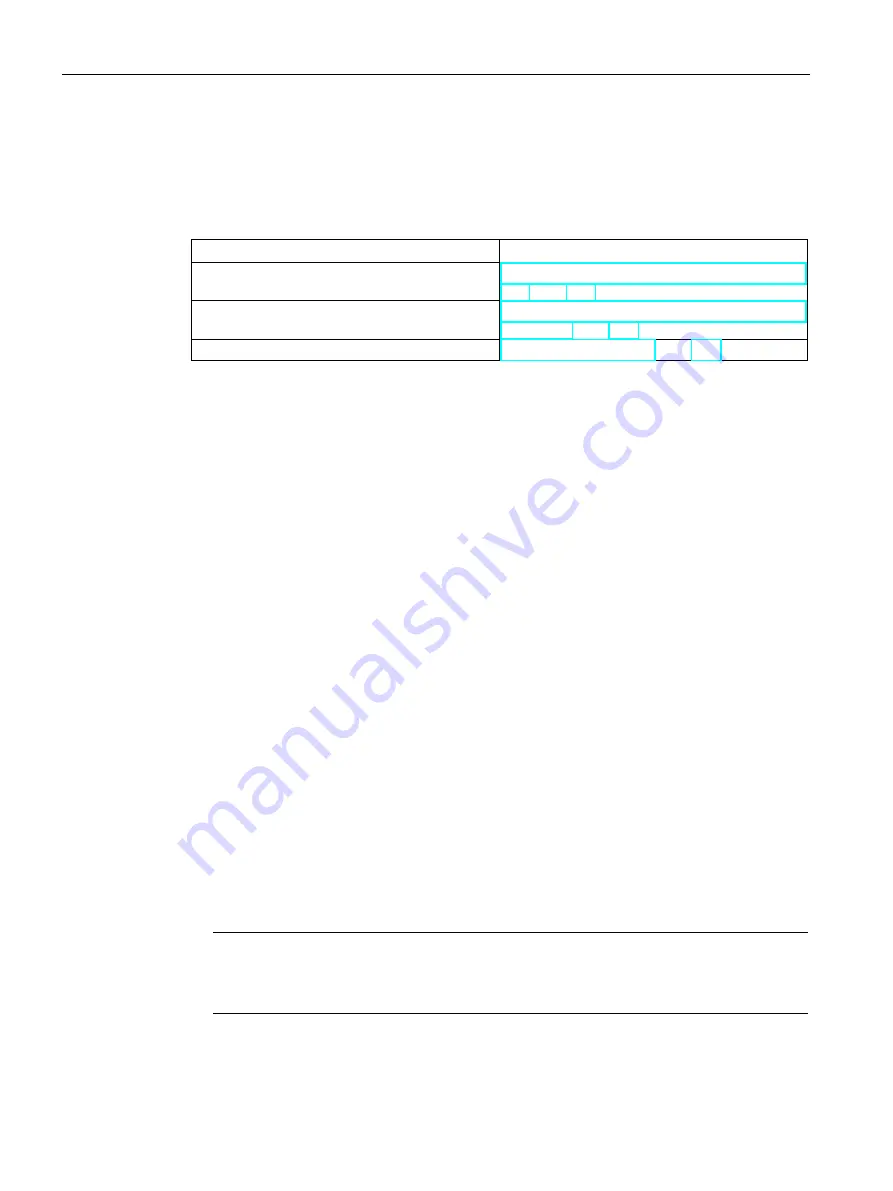
System and operating states of the CPU 410
7.1 CPU 410 operating modes
CPU 410 Process Automation/CPU 410 SMART
102
System Manual, 05/2017, A5E31622160-AC
The redundant system state is only supported if the two CPUs have the same version and
firmware version. Redundancy will be lost if one of the errors listed in the following table
occurs.
Table 7- 1
Causes of error leading to redundancy loss
Cause of error
Reaction
Failure of one CPU
Replacement of a CPU during redundant opera-
Failure of the redundant link (synchronization
module or fiber-optic cable)
Replacement of synchronization module or fiber-
optic cable (Page 228)
RAM comparison error
ERROR-SEARCH mode (Page 105)
Redundant use of modules
Redundantly used module pairs must be identical, i.e. the two modules that are redundant to
each other must have the same article number and the same product version/firmware
version.
7.1.2
STOP mode
Reaction of the CPU
The CPU does not execute the user program. The output modules output 0 or - if configured
- a substitute value. The signals of the input modules are set to 0.
●
You can read out programs from the CPU with the ES (CPU -> ES).
●
You can transfer programs from the ES to the CPU (ES -> CPU).
Special features in redundant mode
When you download a configuration to one of the CPUs while both are in STOP operating
state, observe the points below:
●
Start the CPU to which you downloaded the configuration first in order to set it up for
master mode.
●
If the system start is requested by the ES, the CPU with the active connection is started
first, regardless of its master or reserve status. Then the second CPU starts up and will
become the standby CPU after link-up and update operations.
Note
A system startup may trigger a master–standby changeover.
A CPU 410 can only exit the STOP operating state with a loaded configuration.






























