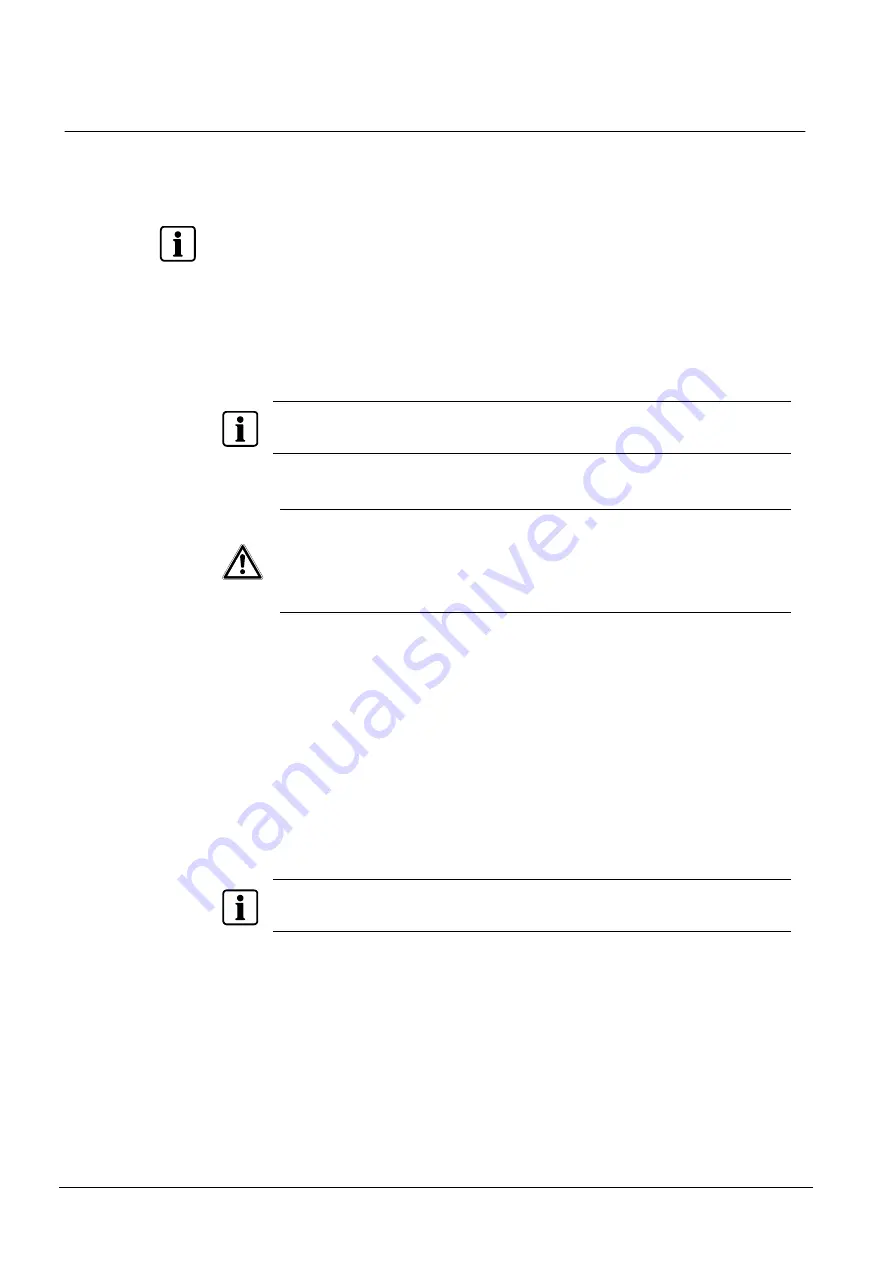
Engineer Management
94
Siemens Building Technologies
Fire Safety & Security Products
07.2009
19.9.1 Addressing
E-Bus
[TM911] Addressing
expanders
This menu function enables E-bus components to be addressed.
Assumption addressing components to the E-Bus
The E-bus LED must flash; this indicates that the E-bus communication is functioning. The address keys are
inactive for the first 5 seconds. Then press the address key for approx. 2 seconds, the LED must come on.
Immediately the LED flashes again the address is read in. The address keys are then inactive for a further 5
seconds.
If during the addressing of "All addresses" the same address key is again pressed after 5 seconds, the ad-
dress which has just been programmed is overwritten by the following address.
Do not use expander adresses 1and 2 within the gateway. Start with address 3.
1. Transponder address-
ing
It is not allowed to set a Transponder Address Number twice.
You have to make sure, that every address
number is set only to one Transponder,
exception double addressing of a keypad is permissible, because
the SMG71 is only emulating the state LED‘s of that Keypad. In that case the LED‘s of an existing keypad
would be working together with the Keypad Outputs of the SMG71 (32 max. on main E-bus; 20 after each
E-bus gateway).
NOTE
Please be aware, that if you connect SMG71 which where already used in other sites, you must
readdress them one by one.
IMPORTANT
It is very important to know the existing devices, before you work at or extend
the system with a SMG71. It is not allowed to set a Transponder address num-
ber twice. You have to make sure, that every address number is set only to one
Transponder. A double addressing of keypad numbers is permissible, because
the SMG71 is only emulating the state LED‘s of that keypad. In that case the
LED‘s of an existing keypad would be working together with the keypad outputs
of the SMG71.
2. Power supply ad-
dressing
Important:
If during the addressing of "All addresses" the same address key is again pressed after
5 seonds, the address which has just been programmed is overwritten by the following address. (16 max.)
3. Keypad addressing
Then press keys 1 and 3 simultaneously for approx. 2 seconds. The new address is then displayed on the
LCD keypad. If the address of the keypad which was used to access the engineer menu is changed, the new
address naturally no longer has current access to the engineer menu. This still remains with the keypad with
the old address which no longer exists. The keypad with the new address has no access to the system be-
cause this address was not saved during the system configuration. In order now configure the keypad as a
system part; a configuration via the hardware can be triggered. To do this, the "CONF" key on the main
board must be pressed. (32 max.)
4. Alarm verification
module addressing
The addresses of alarm verification modules also determine which alarm verification zones are occupied in
the system. (32 max.)
5.
Radio gateway ad-
dressing
A radio receiver has its own address. But it also emulates up to a maximum of three transponders and their
addresses. Therefore, when addressing the radio receivers the number of replaced transponders and the
address of the first transponder must be given. The radio alarm must then be programmed to the corre-
sponding inputs of the replaced transponder. (4 max.)
NOTE
If the inputs belong to an emulated transponder of a Radio gateway you have to set the physi-
cal type of the input to "Radio".
8. Output module
The address of an output module determines which outputs are occupied in the system. (3 max.)
Содержание SI120
Страница 99: ......







































