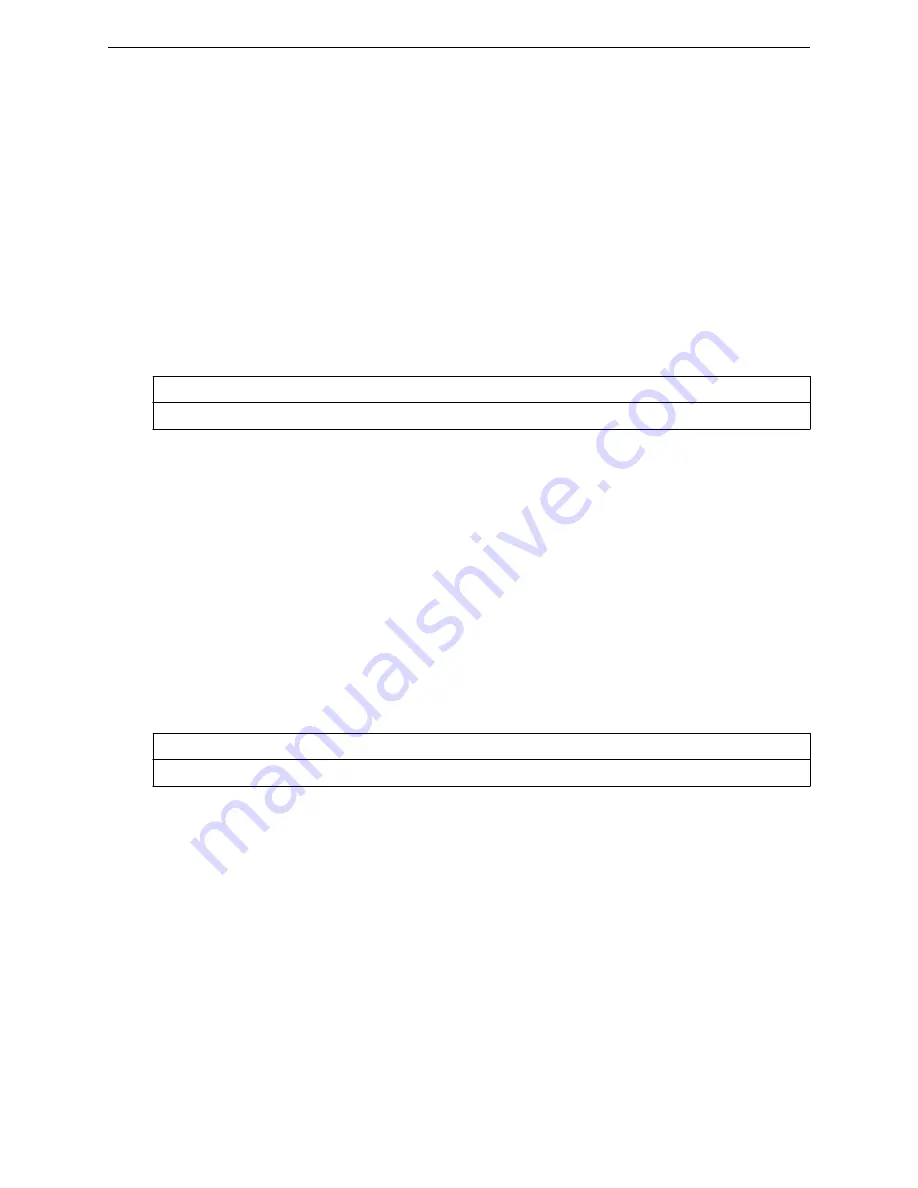
Examples
The following example enables service type to login:
WLC.siemens.com
:vnsmode:radius# service-type-login enable
strict
Use this command to enable or disable the ability to change RADIUS server settings per WLAN Service.
This command is available from the vnsmode:radius context.
strict enable | disable
Parameters
enable
Enables changing RADIUS server settings per WLAN Service.
disable
Disables changing RADIUS server settings per WLAN Service.
Examples
This example disables changing RADIUS server settings per WLAN Service:
WLC.siemens.com
:vnsmode:radius# strict disable
usage-mode
Use this command to configure the RADIUS server usage mode. This command is available from the
vnsmode:radius context.
usage-mode (exclusive | primary-backup)
Parameters
exclusive
Sets the RADIUS server usage mode to exclusive.
primary-backup
Sets the RADIUS server usage mode to primary-backup.
Examples
This example sets the RADIUS server usage mode to primary-backup:
WLC.siemens.com
:vnsmode:radius# usage-mode primary-backup
<named_RADIUS_server>
The
<named_RADIUS_server>
command, where <named_RADIUS_server> refers to the name of a
given RADIUS server, is available in the vnsmode:radius context. When executed, it moves you into the
vnsmode:radius:<named_ RADIUS_server> context, which contains commands to configure the
settings of the specified individual RADIUS server.
VNS Commands (vnsmode)
strict
SCALANCE WLC711 CLI Reference Guide
256
Содержание scalance WLC711
Страница 1: ...SCALANCE WLC711 CLI Reference Guide Release V9 21 14 C79000 G8976 C261 07 Published July 2015 ...
Страница 21: ...dns 2 192 1 2 3 dns 3 192 1 3 3 Common Commands show SCALANCE WLC711 CLI Reference Guide 21 ...
Страница 376: ...Example topology Commands vlanid SCALANCE WLC711 CLI Reference Guide 376 ...
















































