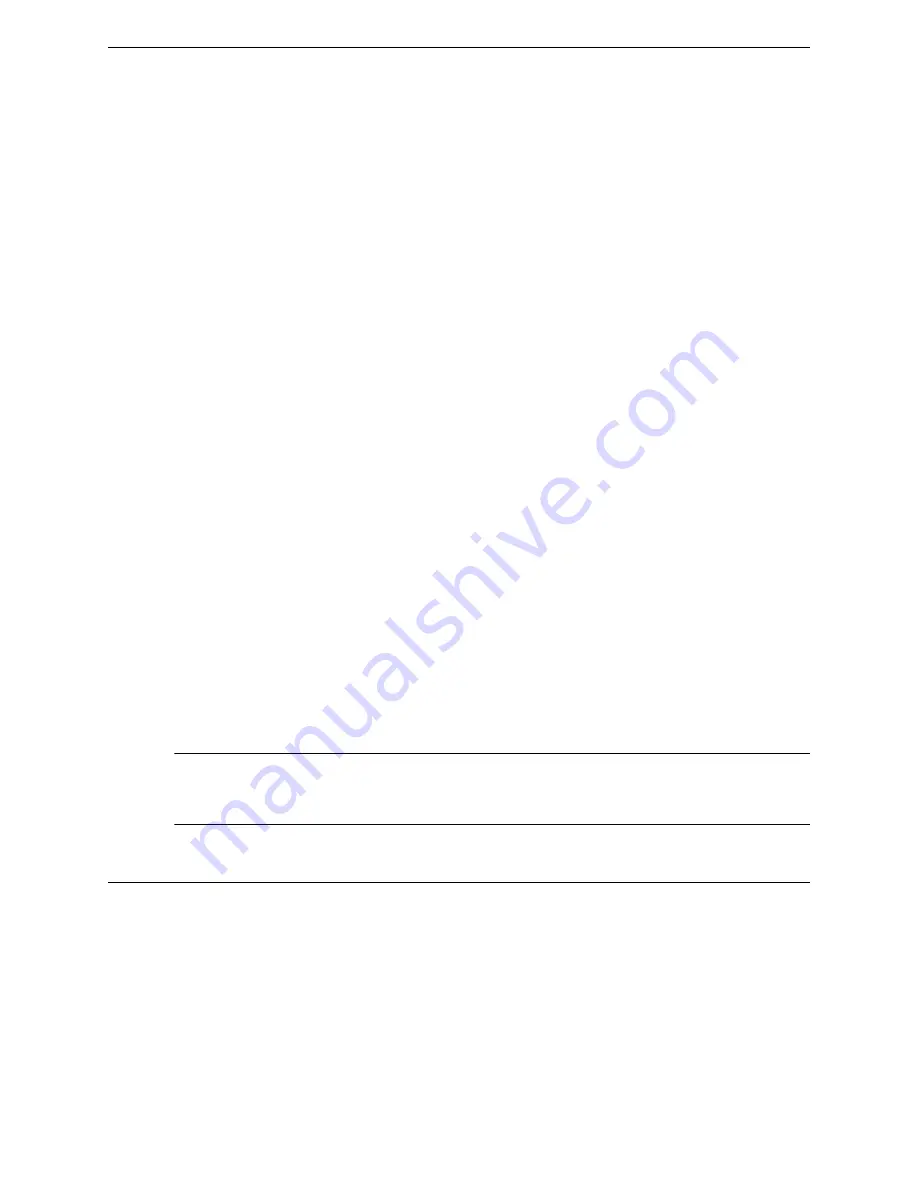
6 Enter y to change the port settings for a port on the controller, otherwise enter n and press Enter.
Available port settings you can change include:
•
The port's name.
•
The port's IP address.
•
The port's netmask.
•
The port's VLAN ID.
•
Whether or not the port's VLAN ID is tagged or untagged.
•
Whether or not the port allows management traffic.
The Controller Port Installation Configuration screen appears.
7 Change any of the settings you configured, or exit the wizard with or without saving by entering the
corresponding number and pressing Enter.
•
1 - Return to the Change Admin Password screen from which you can change the administrator's
password.
•
2 - Return to the Current Host Attribute Settings screen from which you can change the host
attributes.
•
3 - Return to the Current Time Settings screen from which you can change the time zone, date,
and time.
•
4 - Return to the Current SNMP Settings screen from which you can change the SNMP settings
for the controller.
•
5 - Return to the Current Data Pkane Settings screen from which you can change the settings for
individual ports on the controller.
•
6 - Save your changes and exit the wizard.
•
7 - Exit the wizard without saving your changes.
The wizard is complete. For additional information about individual commands available in the CLI,
refer to the following chapters in this reference guide. For additional information about
configuration and setup information for both the wireless controller and APs, refer to the
Wireless
User Guide
.
Note
Exiting the wizard without saving the changes results in the wizard being run the next time you
access the controller.
CLI Structure
The following diagram shows the root context. Many of the commands move to a context (ap,
topology) and some are commands that perform a system function (export, login). This kind of
structure applies at every context level.
Introduction to the CLI
CLI Structure
SCALANCE WLC711 CLI Reference Guide
13
Содержание scalance WLC711
Страница 1: ...SCALANCE WLC711 CLI Reference Guide Release V9 21 14 C79000 G8976 C261 07 Published July 2015 ...
Страница 21: ...dns 2 192 1 2 3 dns 3 192 1 3 3 Common Commands show SCALANCE WLC711 CLI Reference Guide 21 ...
Страница 376: ...Example topology Commands vlanid SCALANCE WLC711 CLI Reference Guide 376 ...




























