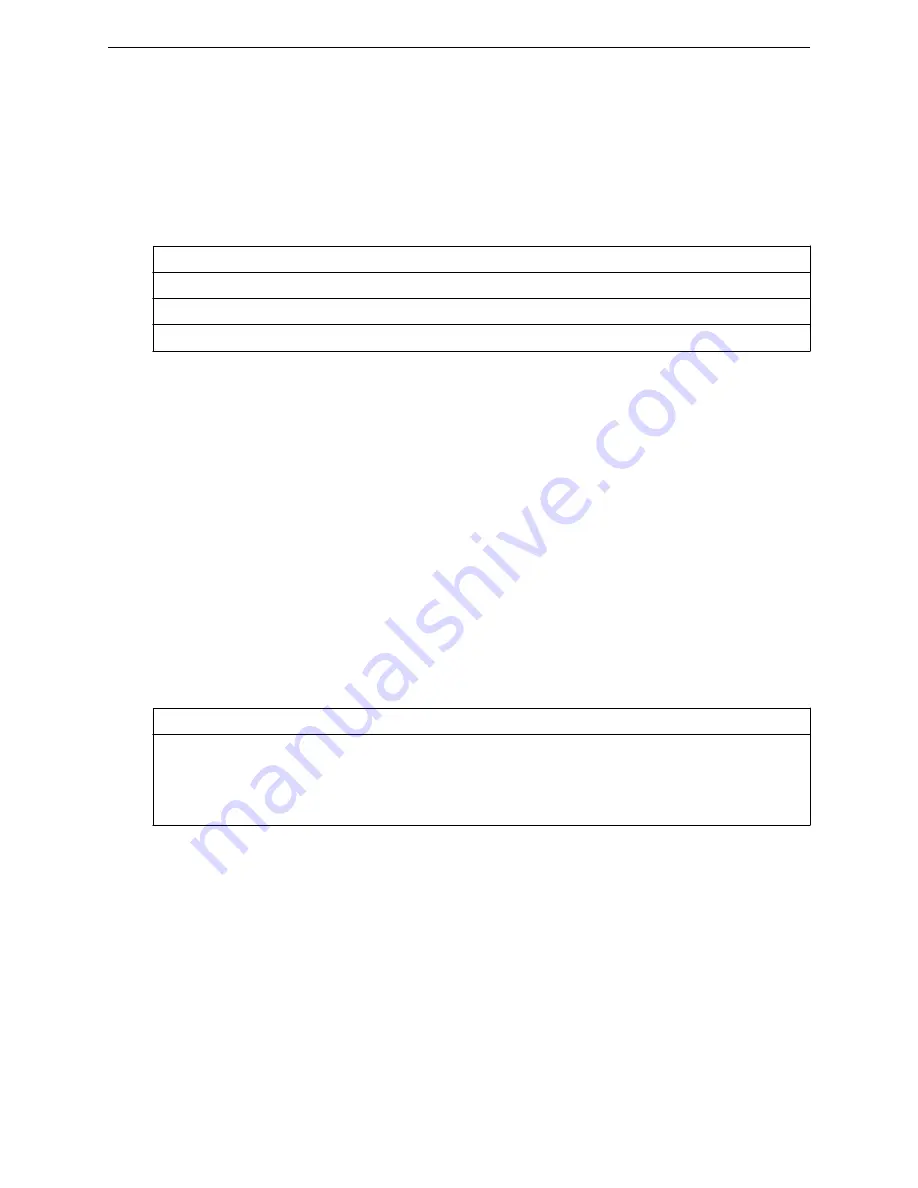
import
Use the
import
command to import a list of MAC addresses for the MAC address list from a file. The
import
command is accessible from the ap:blacklist context of the CLI.
import server | user | dir | file
Parameters
server
Specifies the IP address of the server.
user
Specifies the username of an account on the server.
dir
Specifies the directory containing the file.
file
Specifies the file name.
Examples
The following example imports a MAC address list file from a server:
WLC.siemens.com
:ap:blacklist# import 192.168.1.3 jdoe /jdoe/home MAClist.txt
Please input password:
Attempting to download file...
mac
Use the
mac
command to add a new MAC address, an IAB (Individual Address Block), or an OUI
(Organizationally Unique ID) to the MAC address list. Use the no form of the command to remove an
address from the MAC address list. The
mac
command is accessible from the ap:blacklist context of the
CLI.
mac MAC Address | mask no mac MAC Address | mask
Parameters
MAC Address
Specifies the MAC address to be added to the MAC address list.
mask
The mask is expressed in number of bits used.
•
a fully qualified MAC address has a mask value of 48
•
an OUI has a mask value of 24
•
an IAB has a mask value of 36
Examples
The following example adds a MAC address to the MAC address list:
WLC.siemens.com
:ap:blacklist# mac 43:0D:37:5C:8A:12
WLC.siemens.com
:ap:blacklist# show
mac-list-mode black
43:0D:37:5C:8A:12
ap Commands
import
SCALANCE WLC711 CLI Reference Guide
84
Содержание scalance WLC711
Страница 1: ...SCALANCE WLC711 CLI Reference Guide Release V9 21 14 C79000 G8976 C261 07 Published July 2015 ...
Страница 21: ...dns 2 192 1 2 3 dns 3 192 1 3 3 Common Commands show SCALANCE WLC711 CLI Reference Guide 21 ...
Страница 376: ...Example topology Commands vlanid SCALANCE WLC711 CLI Reference Guide 376 ...
















































