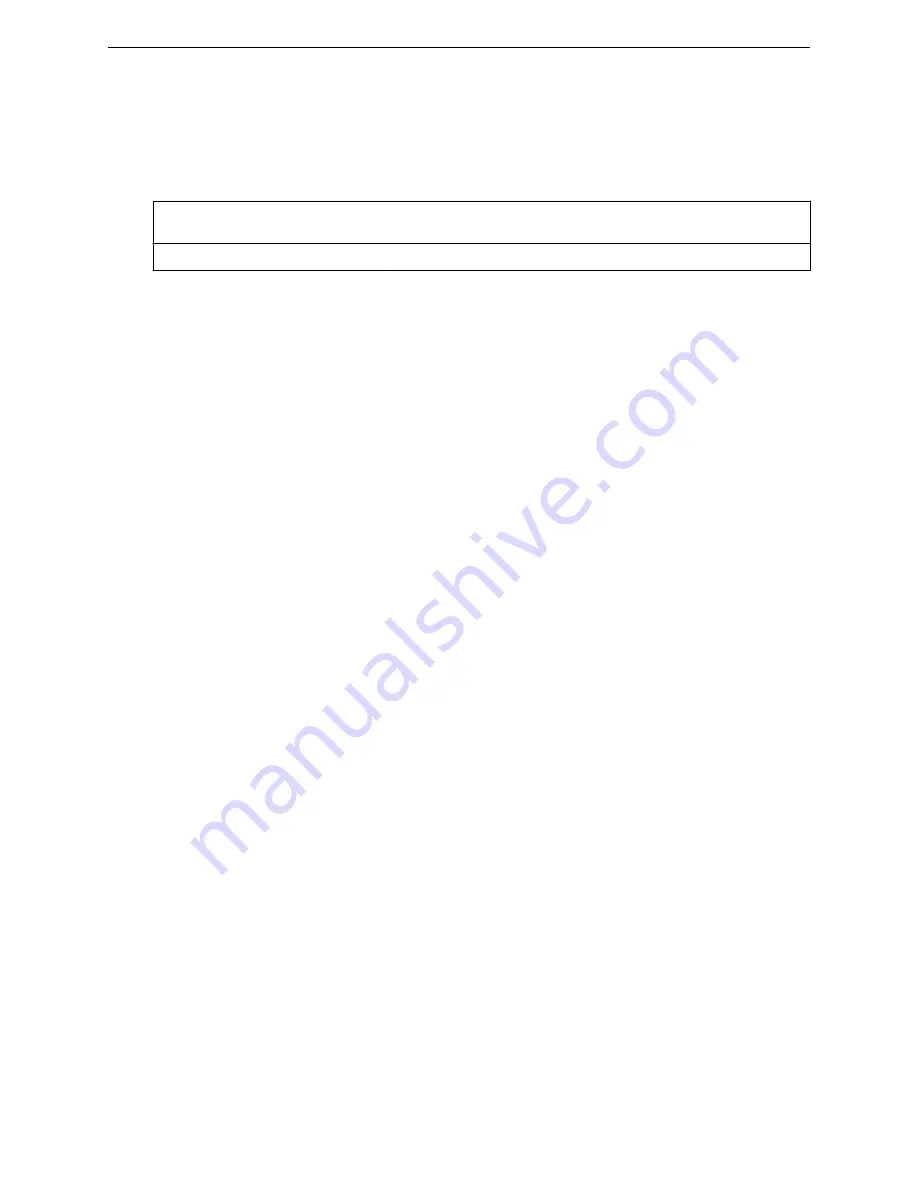
After you run the
aplist
command, run the
apply
command to implement the changes.
[no] aplist ap-name radio1|radio2|both
Parameters
ap-name
Specifies the name of the AP to add or remove from the WLAN service.
The no form of the command removes the AP
radio1
|
radio2
|
both
Specifies to use radio1, radio2, or both with the WLAN service
Usage
This command is only available when the WLAN service type is STD.
Example
The following example adds an AP by serial number to the WLAN service named “test” and then
displays the list of Wireless APs:
WLC.siemens.com
:wlans:test# aplist 0500000000000000 both
WLC.siemens.com
:wlans:test# apply
WLC.siemens.com
:wlans:test# show aplist
Wireless AP Services:
Wireless AP: 0500000000000000 both
aplist-wds (WDS)
Use the
aplist-wds
command to add or remove an AP to or from a WDS type WLAN service
configuration. The
aplist-wds
command is accessible from the wlans:<WLAN-service-name> context
of the CLI when the WLAN service type is WDS.
on page 284 for information about using the command to configure a dynamic mesh
WLAN service.
Use this command to configure the following:
•
Role on radio 1
•
Role on radio 2
•
Preferred parent
•
Backup parent
•
Work group bridging
After you run the
aplist-wds
command, run the
apply
command to implement the changes.
aplist-wds ap-name ((radio1 none|child|parent|both radio2 none|child|parent|
both)|(both none|child|parent|both)) [pref-parent ap-name | Any-Parent] [backup-
parent ap-name | Any-Parent] [wkgbridge on|off]
no aplist-wds ap-name radio1|radio2|both
wlans Commands
aplist-wds (WDS)
SCALANCE WLC711 CLI Reference Guide
283
Содержание scalance WLC711
Страница 1: ...SCALANCE WLC711 CLI Reference Guide Release V9 21 14 C79000 G8976 C261 07 Published July 2015 ...
Страница 21: ...dns 2 192 1 2 3 dns 3 192 1 3 3 Common Commands show SCALANCE WLC711 CLI Reference Guide 21 ...
Страница 376: ...Example topology Commands vlanid SCALANCE WLC711 CLI Reference Guide 376 ...
















































