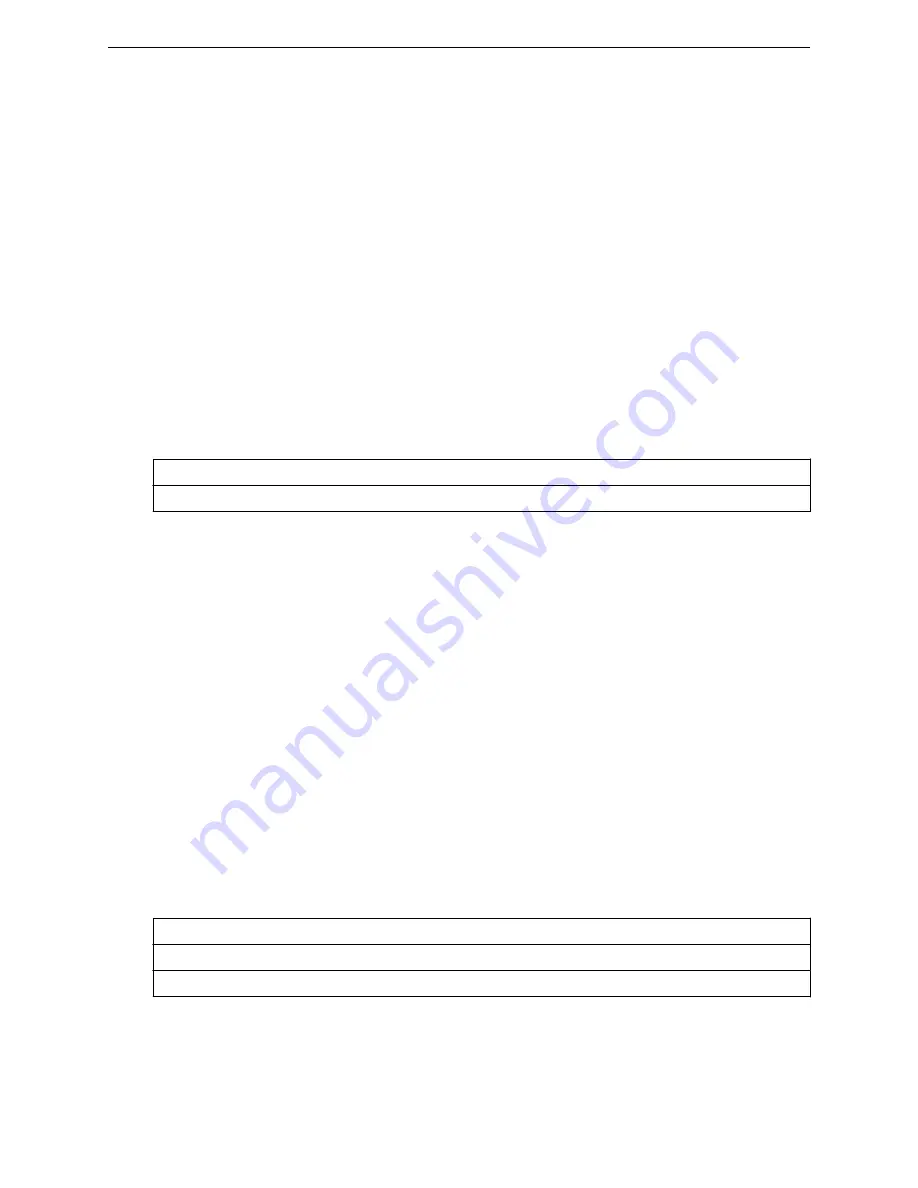
Example
The following example sets the minimum length for the guest portal access account password to 12
characters:
WLC.siemens.com
:wlans:CNL-CP:auth:captiveportal# minpasswdlength 12
WLC.siemens.com
:wlans:CNL-CP:auth:captiveportal# apply
WLC.siemens.com
:wlans:CNL-CP:auth:captiveportal# show minpasswdlength
minpasswdlength 12
redirect
Use the
redirect
command, within context wlan:<WLAN-service-name>:auth:captiveportal, to specify
the Default Redirection URL.
After you run the
redirect
command, run the
apply
command to implement the changes.
redirect value_string | none
Parameters
value_string
Specifies a URL beginning with http://
none
Specifies that no Default Redirection URL is configured
Usage
The guestportal, internal or splash authentication mode must be set for this command to be available.
For more information, see
on page 302.
Example
The following example specifies the internal network URL to which to redirect connecting users:
WLC.siemens.com
:vnsmode:CNL-7-CP:auth:captiveportal# redirect http://
192.168.1.38
WLC.siemens.com
:vnsmode:CNL-7-CP:auth:captiveportal# apply
send-login
Use this command to specify the type of captive portal redirection URL for successful logins. The
send-
login
command is available from the wlan:<WLAN-service-name>:auth:captiveportal context.
send-login original-dest | cp-session | custom
Parameters
original-dest
Use the original destination value configured by the Wireless Assistant GUI.
cp-session
Use the captive portal session page value configured by the Wireless Assistant GUI.
custom
Use the custom specific URL value configured by the Wireless Assistant GUI.
wlans Commands
redirect
SCALANCE WLC711 CLI Reference Guide
294
Содержание scalance WLC711
Страница 1: ...SCALANCE WLC711 CLI Reference Guide Release V9 21 14 C79000 G8976 C261 07 Published July 2015 ...
Страница 21: ...dns 2 192 1 2 3 dns 3 192 1 3 3 Common Commands show SCALANCE WLC711 CLI Reference Guide 21 ...
Страница 376: ...Example topology Commands vlanid SCALANCE WLC711 CLI Reference Guide 376 ...
















































