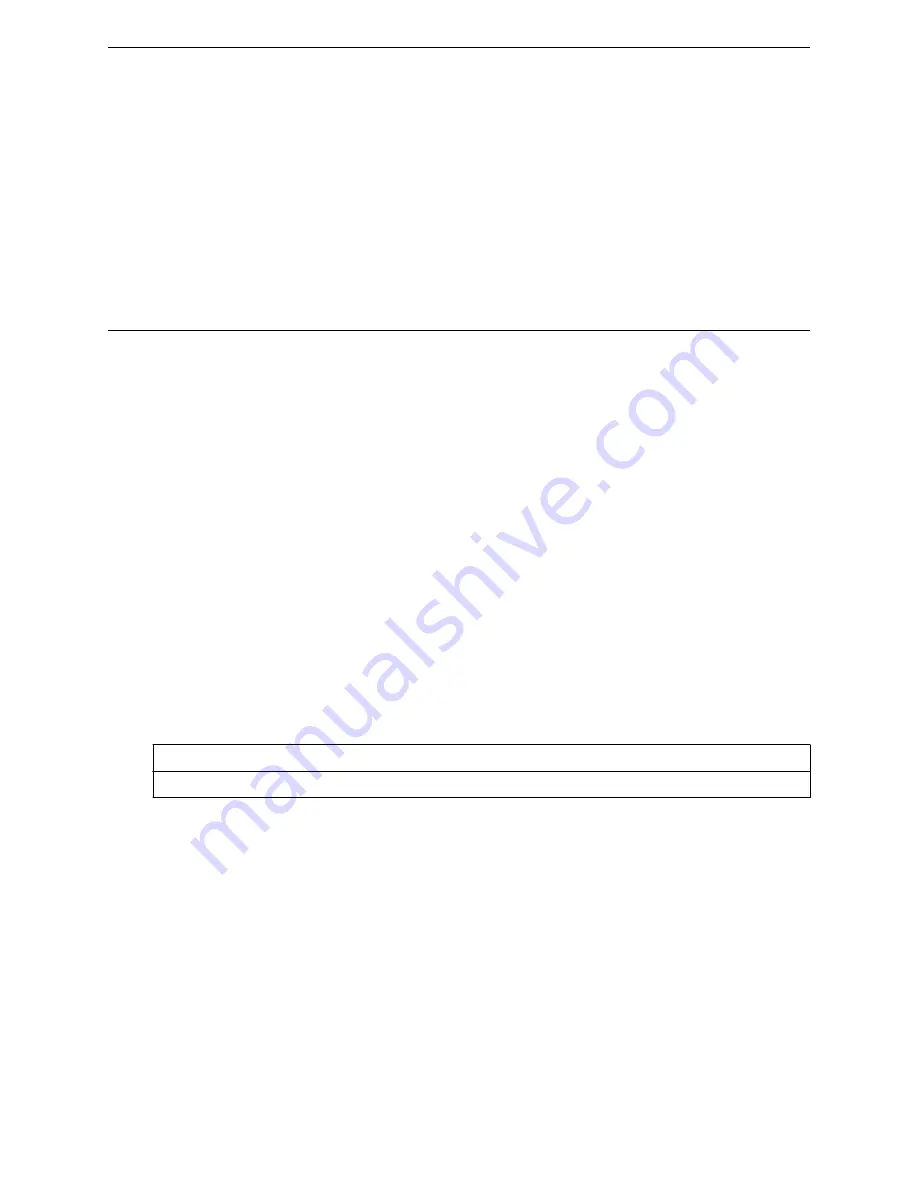
Parameters
None
Examples
The following example saves login configuration changes:
WLC.siemens.com
:login# apply
auth
The
auth
command moves you into the login:auth context, which contains commands to configure the
RADIUS server for RADIUS-based login.
The following commands are available in the login:auth context.
•
•
•
•
on page 171
•
on page 172
server
Use the
server
command to select a RADIUS server. The
server
command is available from the
login:auth context.
server ( # | name )
no server ( # | name )
Parameters
#
Specifies the index number of the RADIUS server to be used
name
Specifies the name of the RADIUS server to be used
Examples
The following example selects a radius server by name:
WLC.siemens.com
:login:auth# server rad2
primary
Use the
primary
command to set the RADIUS server as the primary server for authentication. Use the
no form of the command to disable it. The
primary
command is available from the login:auth context.
primary server_name
login Commands
auth
SCALANCE WLC711 CLI Reference Guide
170
Содержание scalance WLC711
Страница 1: ...SCALANCE WLC711 CLI Reference Guide Release V9 21 14 C79000 G8976 C261 07 Published July 2015 ...
Страница 21: ...dns 2 192 1 2 3 dns 3 192 1 3 3 Common Commands show SCALANCE WLC711 CLI Reference Guide 21 ...
Страница 376: ...Example topology Commands vlanid SCALANCE WLC711 CLI Reference Guide 376 ...
















































