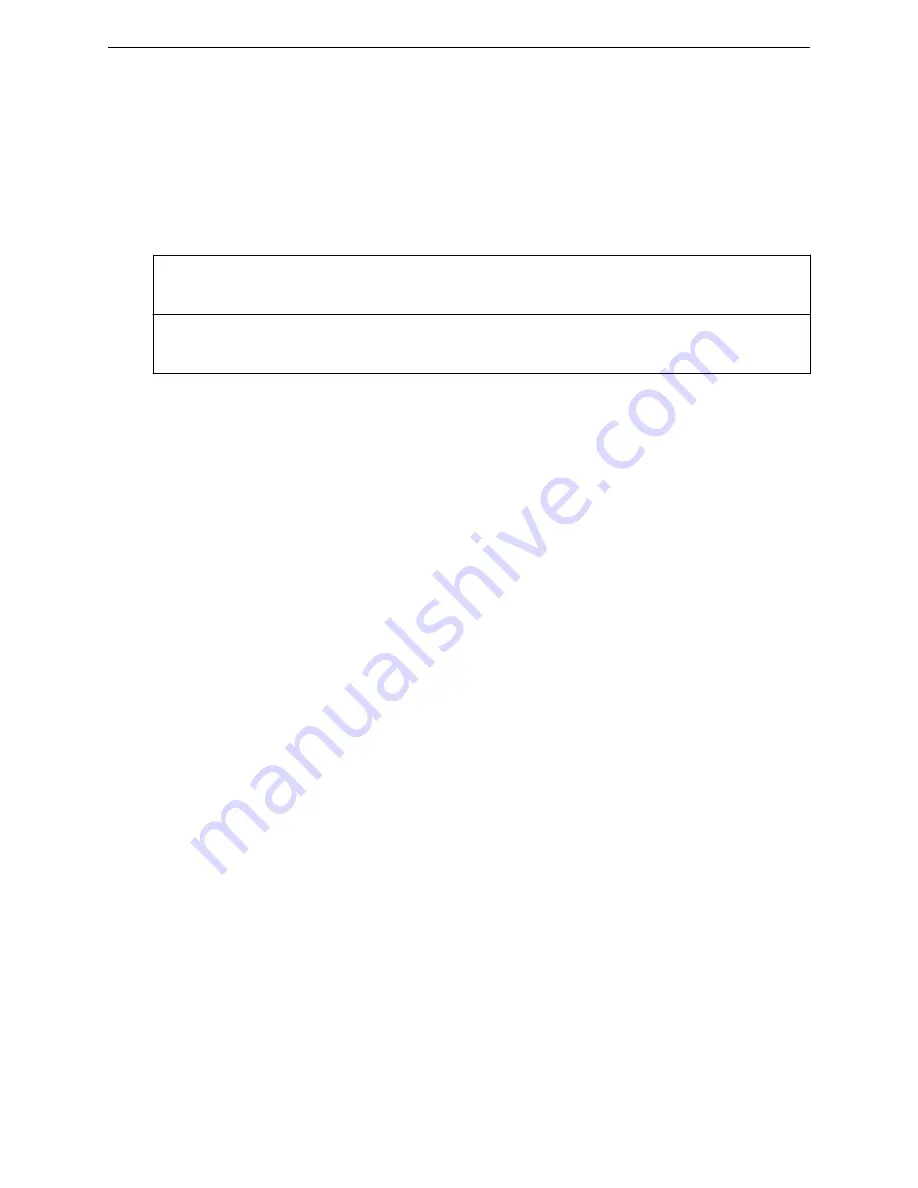
mitigator:scprof:<named scan profile> context, and the mitigator:gsprof:<named guardian scan profile>
context of the CLI.
After you run the
aplist
command, run the
apply
command to implement the change.
aplist [(add|delete)] serial[, serial]*
Parameters
add
|
delete
Add or delete the (following) APs from the scan profile. If you omit these
options, by default all APs in the scan profile are replaced with the APs listed
in this command.
serial
[,
serial
]*
Specifies the Wireless AP by their serial numbers that are to be added to the
scan profile. They can be added or deleted individually, or listed as a comma
and space separated list.
Usage
Use the add or delete option to make changes to an existing scan profile AP list. You can replace the
APs listed in the scan profile by omitting the add or delete option, and listing the APs you want.
Example
The following example adds a Wireless AP with the serial number 500006072051354 to the scan
profile:
WLC.siemens.com
:mitigator:scprof:scp_name# aplist add 500006072051354
WLC.siemens.com
:mitigator:scprof:scp_name# apply
The following example deletes a Wireless AP with the serial number 500006072051354 from the scan
profile:
WLC.siemens.com
:mitigator:scprof:scp_name# aplist delete 500006072051354
WLC.siemens.com
:mitigator:scprof:scp_name# apply
The following example replaces the Wireless APs in the scan profile with those with the following serial
numbers: 500006072051354, 500005380080168, and 0500006072051427:
WLC.siemens.com
:mitigator:scprof:scp_name# aplist 500006072051354,
0500006072051427, 500005380080168
WLC.siemens.com
:mitigator:scprof:scp_name# apply
blacklist-timer
Use the
blacklist-timer
command to configure the maximum amount of time a device can be
blacklisted. The
blacklist-timer
command is accessible from the mitigator:scprof:<named scan
profile> context and the mitigator:gsprof:<named guardian scan profile> context of the CLI.
The
blacklist-timer
command takes effect after dosa (which removes network access from clients
originating DoS attacks) is enabled.
After you run the
blacklist-timer
command, run the
apply
command to implement the change.
Radar Commands
blacklist-timer
SCALANCE WLC711 CLI Reference Guide
189
Содержание scalance WLC711
Страница 1: ...SCALANCE WLC711 CLI Reference Guide Release V9 21 14 C79000 G8976 C261 07 Published July 2015 ...
Страница 21: ...dns 2 192 1 2 3 dns 3 192 1 3 3 Common Commands show SCALANCE WLC711 CLI Reference Guide 21 ...
Страница 376: ...Example topology Commands vlanid SCALANCE WLC711 CLI Reference Guide 376 ...
















































