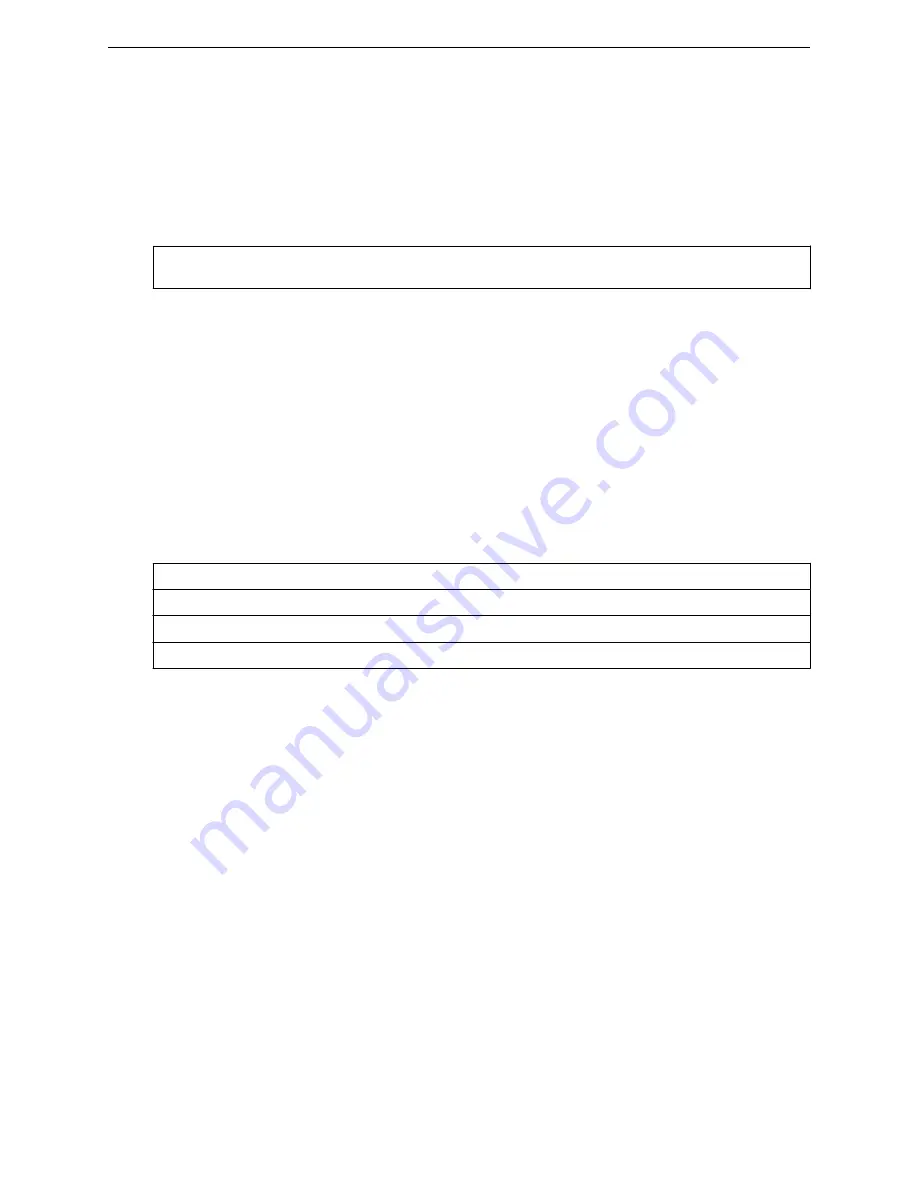
sshpasswd
Use the
sshpasswd
command to reset the ssh password. Use the
no
command to disable the ssh
password. The
sshpasswd
command is accessible from the ap:registration context of the CLI.
sshpasswd password no sshpasswd
Parameters
password
Specifies the ssh password. The password must be between 5 and 30 alphanumeric
characters.
Examples
WLC.siemens.com
:ap:registration# sshpasswd mynewpassword
remove
Use the
remove
command to remove a client from the Wireless AP. The
remove
command is accessible
from the ap context of the CLI.
remove client mac MAC | mip MIP
Parameters
mac
Indicates that a MAC address will be specified.
MAC
Specifies the MAC address.
mip
Indicates that an IP address will be specified.
MIP
Specifies the IP address.
Examples
The following example removes a client from the Wireless AP by specifying its MAC address:
WLC.siemens.com
:ap# remove client mac 00:12:F0:81:A4:62
The following example removes a client from the Wireless AP by specifying its IP address:
WLC.siemens.com
:ap# remove client mip 172.28.209.251
search
Use the
search
command to search for a client on the Wireless AP by specifying its MAC address, IP
Address, or User ID. The
search
command is accessible from the ap context of the CLI.
search mmac MAC Address | mip IP Address | muser string
ap Commands
sshpasswd
SCALANCE WLC711 CLI Reference Guide
104
Содержание scalance WLC711
Страница 1: ...SCALANCE WLC711 CLI Reference Guide Release V9 21 14 C79000 G8976 C261 07 Published July 2015 ...
Страница 21: ...dns 2 192 1 2 3 dns 3 192 1 3 3 Common Commands show SCALANCE WLC711 CLI Reference Guide 21 ...
Страница 376: ...Example topology Commands vlanid SCALANCE WLC711 CLI Reference Guide 376 ...
















































