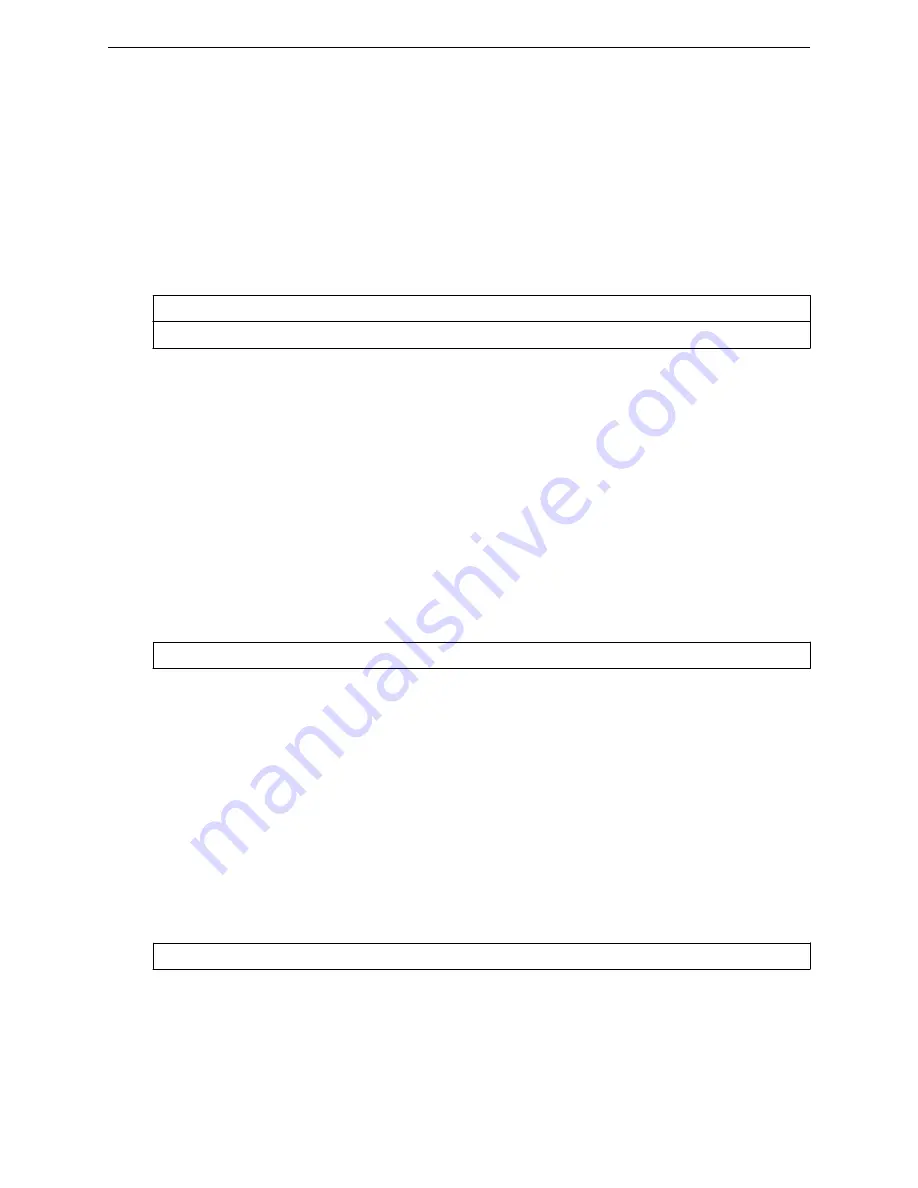
apip
Use the
apip
command when statically configuring a Wireless AP. In order to statically configure a
Wireless AP, you must first run the
no usedhcp
command. The
apip
command is accessible from the
ap:<serial> context of the CLI.
apip IP Address netmask
[no] apip xxx.xxx.xxx.xxx xxx.xxx.xxx.xxx
Parameters
IP Address
IP address of the Wireless AP
netmask
Netmask of the of the Wireless AP
Example
WLC.siemens.com
:ap:7000001222222222 apip 10.205.3.131 255.255.255.0
bgway
Use the
bgway
command when statically configuring a Wireless AP. In order to statically configure a
Wireless AP, you must first run the
no usedhcp
command. The
bgway
command is accessible from
the ap:<serial> context of the CLI.
bgway xxx.xxx.xxx.xxx
Parameters
xxx.xxx.xxx.xxx
Specifies the default gateway of the network.
Example
WLC.siemens.com
:ap:7000001222222222# bgway 10.205.3.2
desc
Use the
desc
command to change the description of the Wireless AP. The
desc
command is accessible
from the ap:<serial> context of the CLI.
desc new_description
Parameters
new_description
Specifies a description of the Wireless AP.
ap Commands
apip
SCALANCE WLC711 CLI Reference Guide
149
Содержание scalance WLC711
Страница 1: ...SCALANCE WLC711 CLI Reference Guide Release V9 21 14 C79000 G8976 C261 07 Published July 2015 ...
Страница 21: ...dns 2 192 1 2 3 dns 3 192 1 3 3 Common Commands show SCALANCE WLC711 CLI Reference Guide 21 ...
Страница 376: ...Example topology Commands vlanid SCALANCE WLC711 CLI Reference Guide 376 ...
















































