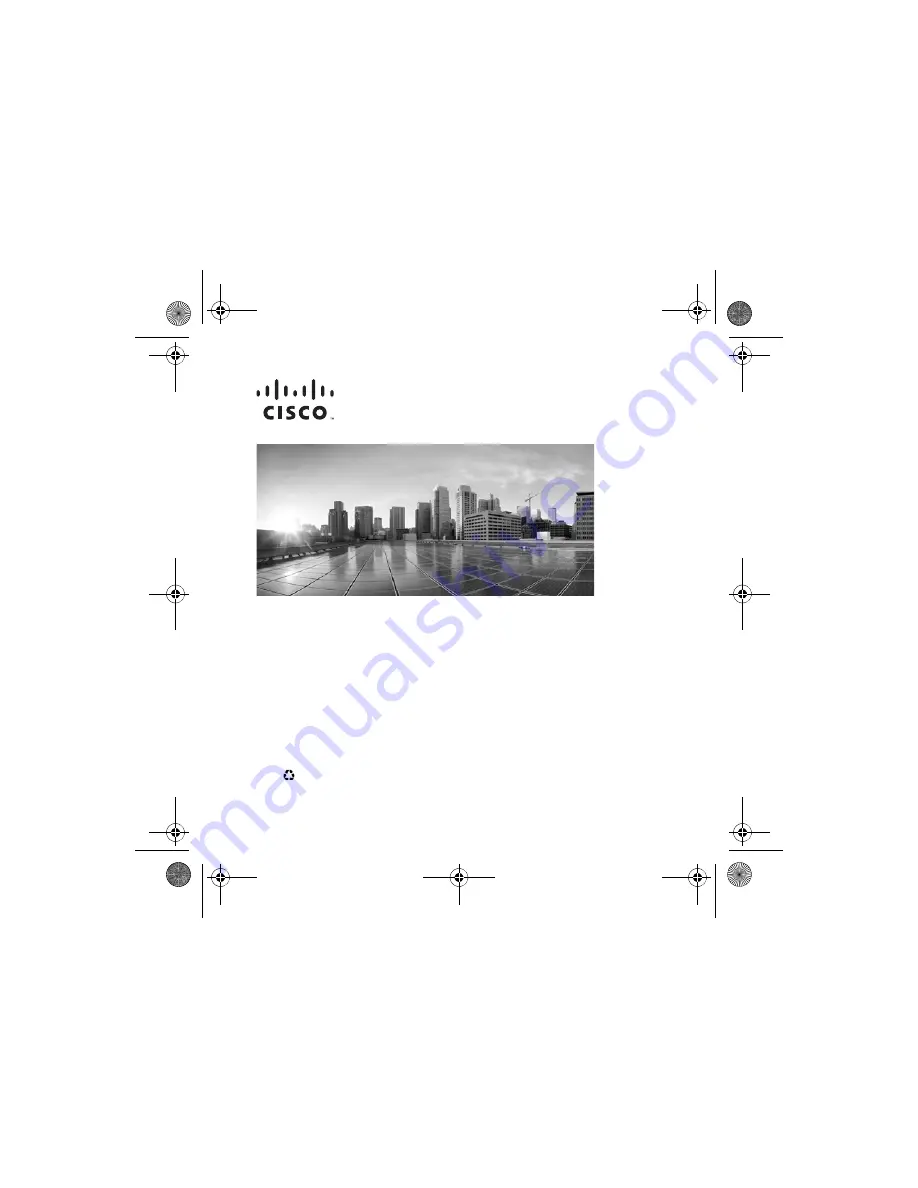Отзывы:
Нет отзывов
Похожие инструкции для USC 3330

GN-A11G
Бренд: Gigabyte Страницы: 57

F7D4302
Бренд: Belkin Страницы: 40

Skyr@cer 544
Бренд: Topcom Страницы: 196

E76-433M20S
Бренд: Ebyte Страницы: 10

WB40NBT
Бренд: Laird Страницы: 10

WAP4400N
Бренд: Linksys Страницы: 69

LAPAC2600
Бренд: Linksys Страницы: 140

Instant Wave
Бренд: NDC Страницы: 33

CarrierGate PCWA-A220
Бренд: Sony Страницы: 17

Vaio PCWA-A500
Бренд: Sony Страницы: 32

WX-GS920BH
Бренд: Sony Страницы: 41

PCWA-A100 - Wireless Lan Access Point
Бренд: Sony Страницы: 61

PCWA-A320
Бренд: Sony Страницы: 65

MOCA XP
Бренд: WOW!dea Страницы: 8

VA2200
Бренд: Vivato Страницы: 78

VigorAP 810
Бренд: Draytek Страницы: 134

E22-900T30D
Бренд: Ebyte Страницы: 25

BT3021
Бренд: TECOM Страницы: 17