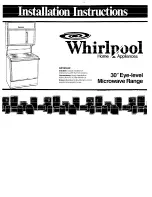NL
What to do in case of malfunctions?
3
What to do in case of malfunctions?
:
Warning – Risk of injury!
Improper repairs are dangerous. Never attempt to
repair the device yourself. Repairs should only be
performed by technicians instructed by customer
service. Contact the service department in the event of a
defect in the appliance;
What to do at jst or ingen?
Malfunctions are often caused by a trifle. Before
contacting the after-sales service, try to rectify the fault
yourself using the table.
:
Warning – Risk of electric shock!
Fix faults yourself
Improper repairs are dangerous. Repairs and the
replacement of damaged connection cables may only be
carried out by technicians instructed by customer
service. If the device is defective, remove the plug from
the socket or switch off the fuse in the meter box.
Contact customer service.
You can often easily remedy technical faults on the
device yourself.
If a dish does not turn out optimally, you will find
many tips and instructions for preparation at the end
of the instructions for use. ~"
Error messages on the display
Malfunction
Possible
cause
Solution / clue
When an error message with “
“
” appears, e.g.
“‹†-„ƒ,
touch the button
v.
The
Device works
not.
Fuse
defective.
Check the fuse in the
meter box.
error message is then reset. If necessary, reset the time.
Power Down
Check whether the kitchen light or
other kitchen appliances are
working.
If it was a one-time malfunction, you can use the device
as usual. If the error message appears again, please
contact the after-sales service, stating the exact error
message and the E-No. from your device. ~"
Customer
Service" on page 23
refraction
On the display
the time flashes.
Power Down
refraction.
Reset the time.
Device cannot
Child lock is
activated.
Deactivate the child lock by
pressing the button with the key
symbol for approx. 4 seconds.
be entered
suggested. The
display shows a
key symbol
lit or
'”“.
Maximum operating time
If you have not changed the settings of your appliance
for several hours, the heating will stop automatically.
This prevents the device from continuing to work
unintentionally.
The appliance door
can't be
opened. On the
display is a
key symbol
lit.
Device-
door has been
latched with
the children's
key lock.
Deactivate the child lock by
pressing the button with the key
symbol for approx. 4 seconds.
The time at which the maximum operating time is
reached depends on the different device settings.
The lock can be
deactivated in the basic
settings.
Maximum operating time reached
The display shows
”‰.
Turn the function selector knob to the zero position.
You can reset if necessary.
The appliance door
can't be
opened. On the
display is a
key symbol
lit
h.
Device-
door has been
Wait until the cooking compartment has
cooled down and the
locked by key symbol
huh has disappeared.
the cleaning
function.
Tip:
You can set a duration to prevent the appliance
from switching off unintentionally, e.g. during very long
cooking times. The appliance heats up until the set time
has elapsed.
After switching on
len of a function
flashes
œ on
the display.
The device Switch off the device, leave
has not yet cooled down completely and the function is
switched off again in the process.
cooled.
The device
does not heat up.Op
the display blinks
pert the double
point. at many
devices
also shines a
š
on the display.
the demon-
stration mode the mains (fuse in the meter box has
tripped)
spring. demonstration mode then
Disconnect the device from switching
off for a while) and deactivate the
within approx. 5 minutes, by setting
the value
s
to put.
basic setting
™‚„
or
™›
on
- - - - - - - -
22
Содержание HB373AB.0
Страница 1: ...Build in oven HB373AB 0 NL Instructions Translated from Dutch to English www onlinedoctranslator com ...
Страница 2: ......
Страница 38: ...6 ...
Страница 39: ......
Страница 40: ... 9001344489 9001344489 000326 ...