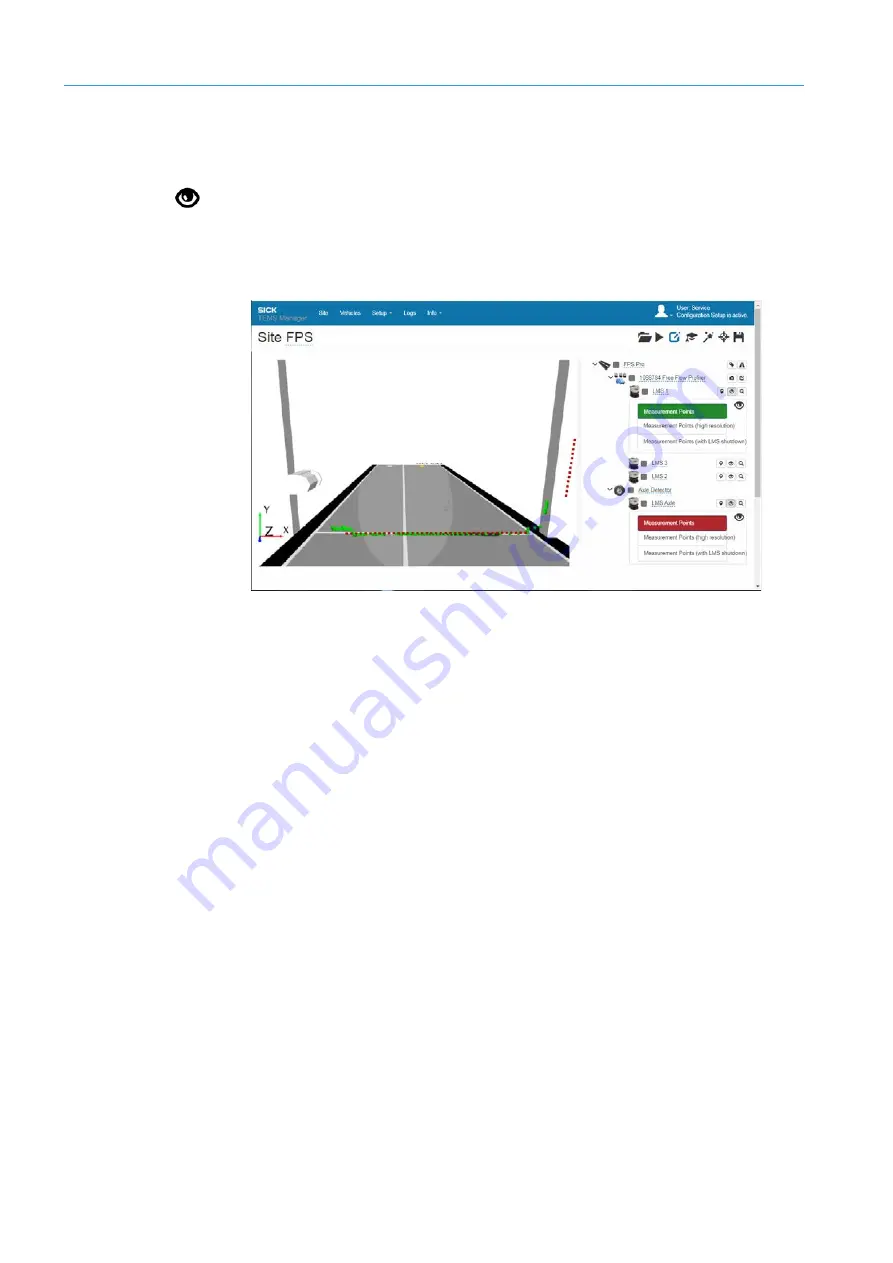
6
COMMISSIONING
92
8020776/12AX / 2019-05-31|SICK
O P E R A T I N G I N S T R U C T I O N S | Free Flow Profiler
Subject to change without notice
Checking that the mounting position is correct
In the live view, check that the mounting position is correct by referring to the unfiltered
raw data of the 2D LiDAR sensor (see also
6.8.2 Displaying measurement points
1. Go to the component level and click the
Visualize live data for device
icon and then on
Measurement points
in the input line below.
The measurement points appear. LMS Width and LMS Axle each provide their own
measurement data as two independent system components to be considered in their
own right.
The area at the bottom provides a detailed display of the measurement points within
the coordinate system.
2. Adjust the Y-axis position so that all measurement points are visible on the road
surface.
3. Adjust the angle of rotation and use the measurement points to check that the signal is
being output as required.
4. Adjust the X position so that no permanent measurement points (e.g., lane dividers or
borders) are visible within the lane. This is because the profiling system automatically
limits the processing of measurement points to the width of the lane.
5. Filter the permanent measurement points by moving the 2D LiDAR sensor out of the
measuring range on the X-axis.
If you click on the expanded function again, the measurement points disappear from view.
Note
Note






























