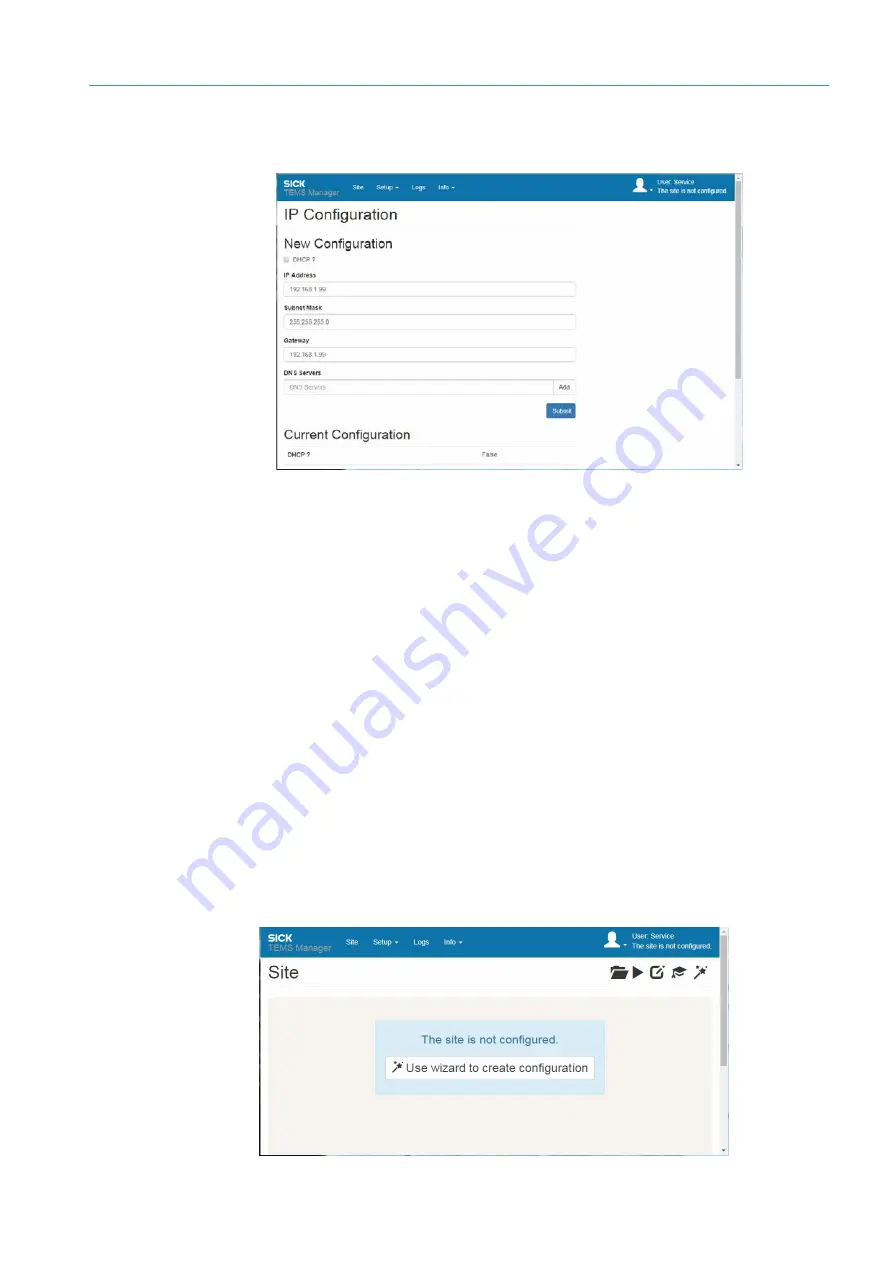
COMMISSIONING
6
67
8020776/12AX / 2019-05-31|SICK
Subject to change without notice
O P E R A T I N G I N S T R U C T I O N S |Free Flow Profiler
The IP address configuration interface opens. The Traffic Controller FPS is displayed
with its default IP address.
3. Define the IP address that is to be used for accessing the Traffic Controller FPS on the
customer network.
4. Enter the customer network
Gateway
. If no IP gateway has been defined or if none is
required, use the same address as for step 3 above.
Take care to enter the IP address correctly so that the Traffic Controller can be
subsequently found on the customer network.
5. Press
Submit
to confirm.
Resetting the IP address of the configuration PC
As soon as the IP address has been changed, TEMS Manager is automatically accessed
via the new IP address. Consequently, communication between the configuration PC and
the Traffic Controller FPS is no longer possible.
Now the configuration PC must be configured to an IP address within the address range of
the customer network.
1. Change the IP address of the configuration PC. Assign a free IP address from the
address range of the customer network.
2. Start the web browser on the configuration PC.
3. Establish a connection with TEMS Manager via the new IP address of the Traffic
Controller FPS.
Note






























