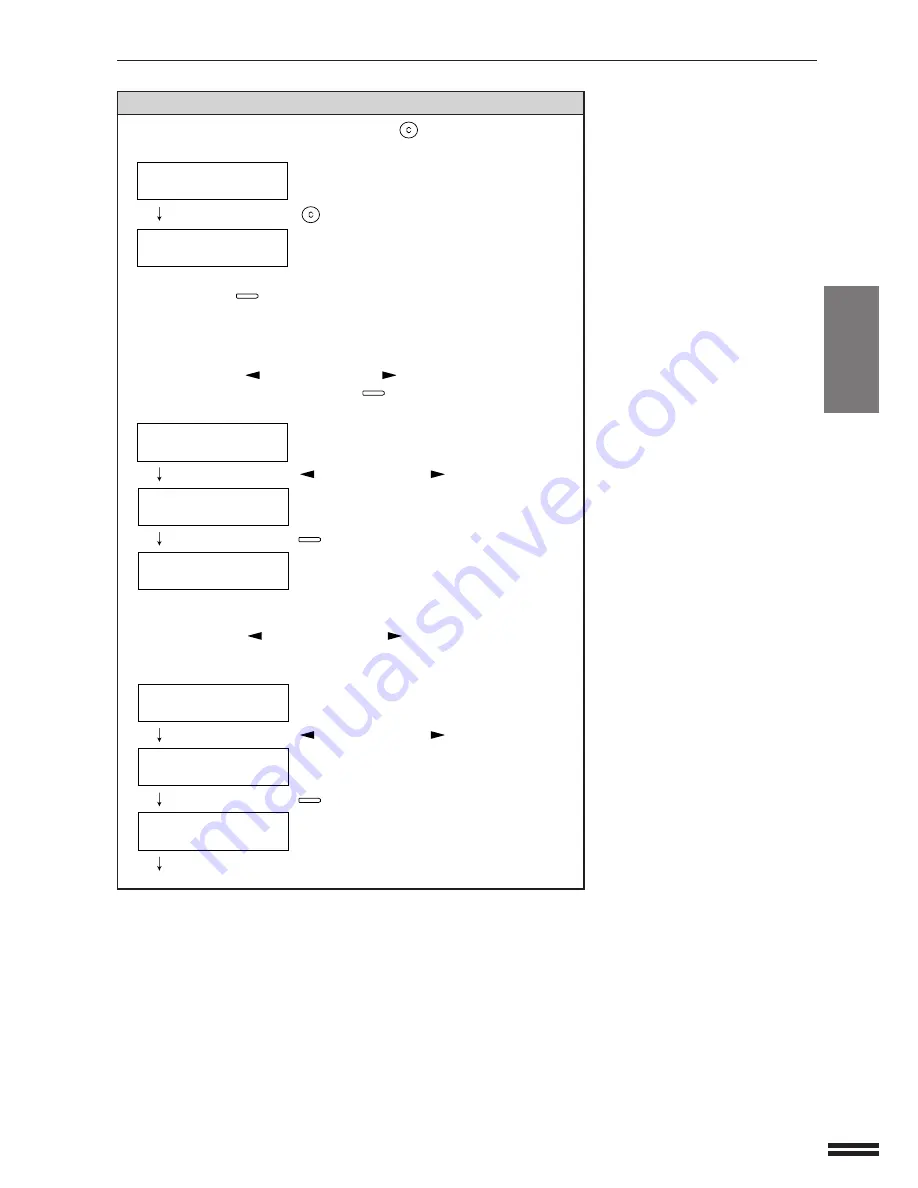
2-39
B
ASIC OPERA
TIONS
When you make a mistake
●
If you made a mistake, press the CLEAR key (
) once and the previously
entered character, the one to the immediate left of the cursor, is erased.
PRESS START KEY LAST
SHAK_
Press the CLEAR key (
).
PRESS START KEY LAST
SHA_
However, if the cursor is positioned below the leftmost character and you press
the CLEAR key (
), the display returns to the initial state
(step 1 in page 2-37).
●
If you want to erase only one character that you have already entered, press
the left arrow key (
) or right arrow key (
) to position the cursor below
that character and press the CLEAR key (
). The character above the cursor
is erased and the cursor shifts left one character.
PRESS START KEY LAST
SHAARP_
Press the left arrow key (
) or right arrow key (
) to position the cursor.
PRESS START KEY LAST
SH_
AARP
Press the CLEAR key (
).
PRESS START KEY LAST
SH_
ARP
●
If you want to change only one character that you have already entered, press
the left arrow key (
) or right arrow key (
) to position the cursor below
that character and press the key for the character you want to enter. The character
above the cursor is replaced by the character you entered.
PRESS START KEY LAST
SHORP_
Press the left arrow key (
) or right arrow key (
) to position the cursor.
PRESS START KEY LAST
SHO
_RP
Press the CLEAR key (
).
PRESS START KEY LAST
SH_
RP
The key you pressed is entered.
HOW TO ENTER CHARACTERS
Ho
w to Enter Character
s






























