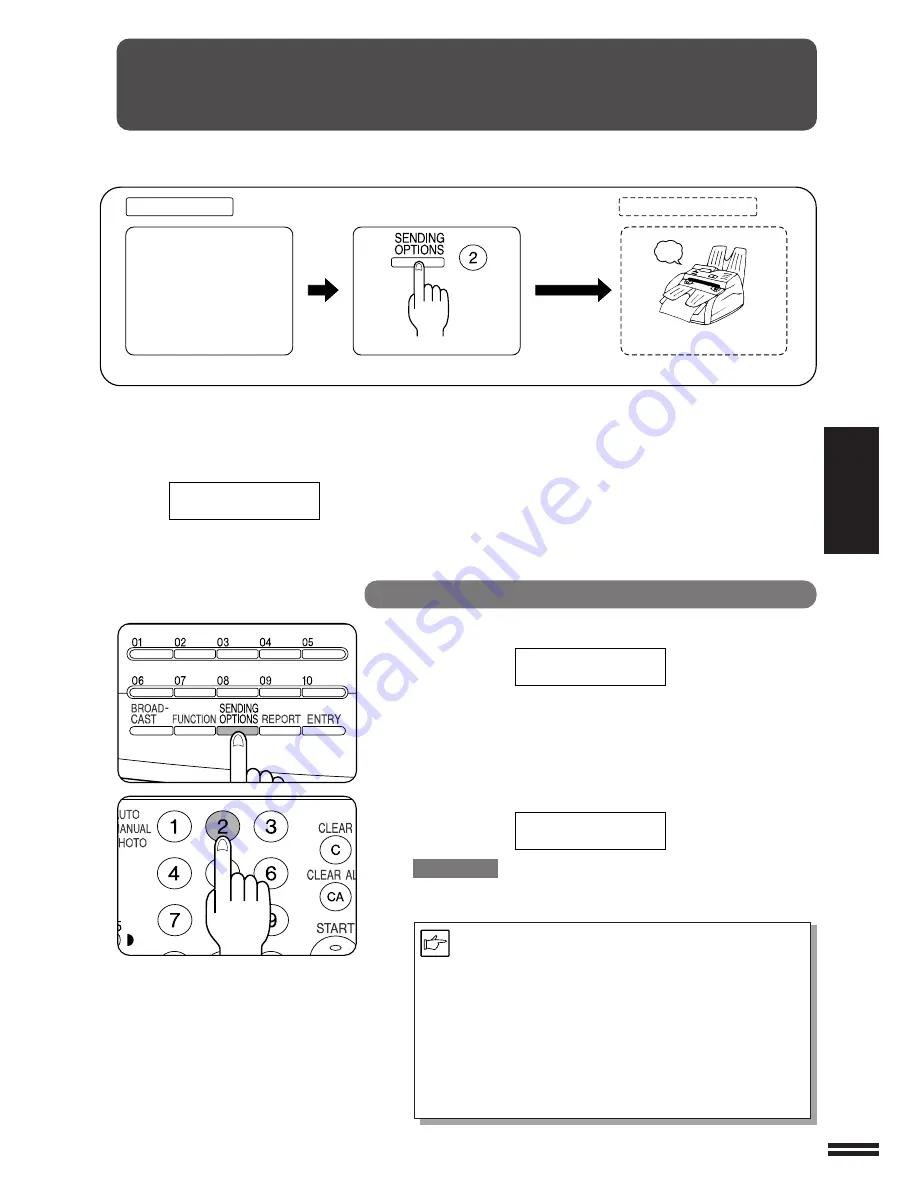
3-43
Bef
ore Star
ting
USING CONVENIENT
FUNCTIONS 1
FAX DATA TRANSFER MODE
When the fax machine runs out of paper or toner and you cannot print out faxes, data received using substitute reception can
be transferred to another fax machine for printing.(Substitute reception-See page 2-17)
Enter the fax number of
the fax machine your
want to transfer the data to.
[Preparation]
beep
Transferred faxes
are printed
Your fax machine
Receiving fax machine
Select data transfer mode
Enter user program 109.
(See page Appendix-9)
●
You can transfer the data received using substitute reception.
●
When data is received using substitute reception the LINE STATUS indicator blinks.
●
You cannot transfer received confidential fax data.
●
For more information about entering the fax number of the fax you want to transfer data to, see page Appendix-9.
●
When the fax machine enters the data transfer mode, it displays the following message.
FW. RX DATA
1=NO, 2=YES
How to Use the Fax Data Transfer Mode
1
In fax mode, press the SENDING OPTIONS key.
FW. RX DATA
1=NO, 2=YES
2
Press the "2" key.
FW. RX DATA
SENDING
Cancelling
To cancel the transfer...
Press the "1" key.
F
ax Data
T
ransf
er Mode
Note
●
After the data is transferred using the data transfer
mode, it is automatically erased.
●
When using the data transfer mode, pending dual
access jobs are completed first, then the data transfer
begins.
●
If you set the data transfer mode, when data cannot
be transferred because the other fax machine was
busy, or when the error condition on your fax machine
is corrected, the data does not print out. To print the
data, turn off the power to the fax machine, then turn
it on again.






























