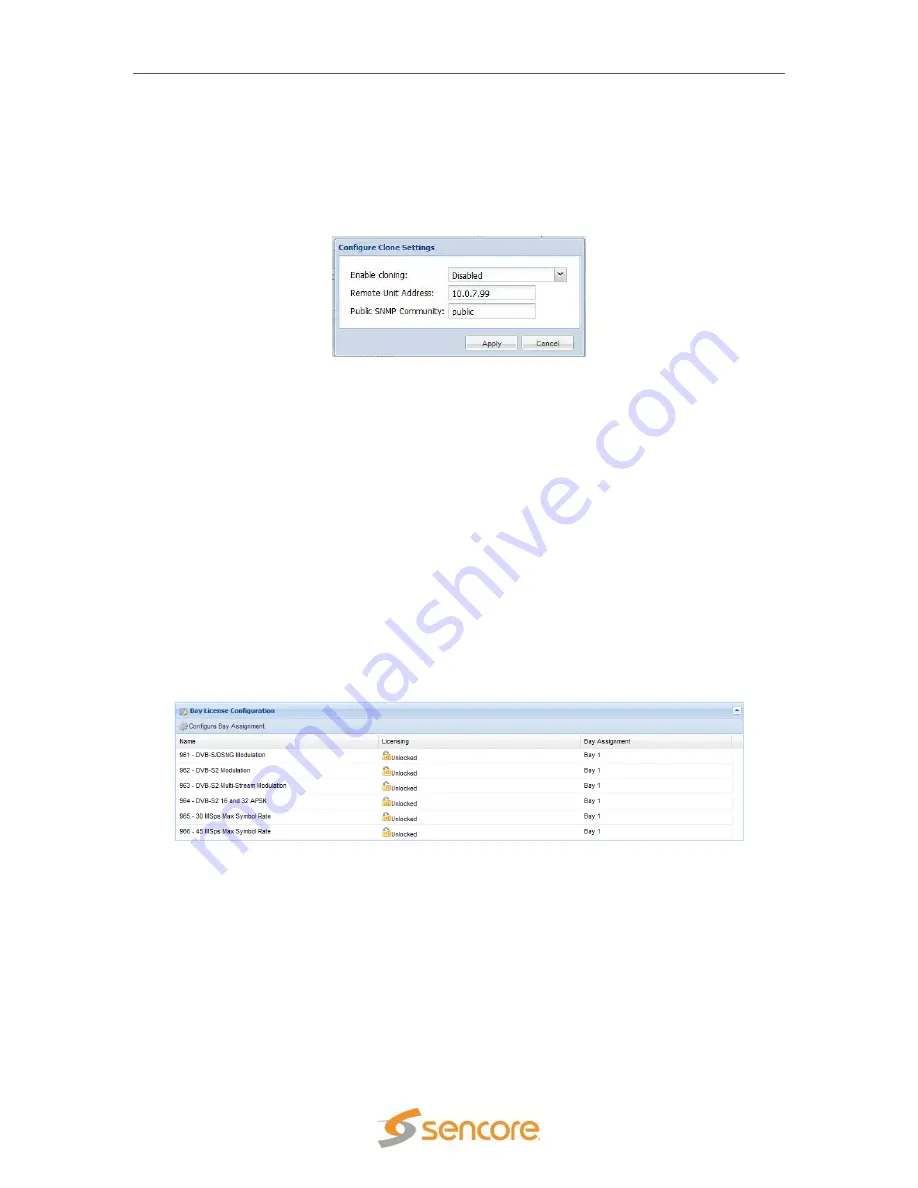
SMD 989
– User Manual
Page 61 (105)
Modulator Clone Settings Configuration:
The Modulator Clone function allows the modulation settings on this SMD 989 to be configured
the same as another SMD 989 connected on the same network. When enabled entering the IP
address of the remote unit to be cloned and the Public SNMP Community name the modulation
settings will be configured the same as the remote SMD 989 modulator. The settings that will
apply are listed.
-
Modulation Mode
-
Symbol Rate
-
Modulation FEC Setting
-
Pilot Insertion
-
Frame Size
-
Spectral Inversion
-
Alpha Filter Rolloff
-
Clean Carrier CW
-
IF Output Frequency
-
IF Output Level
-
IF Output Tilt
-
RF Output Frequency
-
L.O. Offset
-
RF Output Level
License Configuration
The user has the ability to view and change licensing to any of the options available within the
SMD989 platform. A list of possible and enabled licenses are shown.
Figure 64: Bay License Configuration
If one license is enabled and both SMD 989 bays have hardware present, the license can be
transferred between the bays by clicking on the “Configure Bay Assignment” button. A dialog box
will appear allowing the license to be enabled on a certain bay. If both bays are license the dialog
box will simply display both bays.
Figure 63: Configure Clone Settings
















































