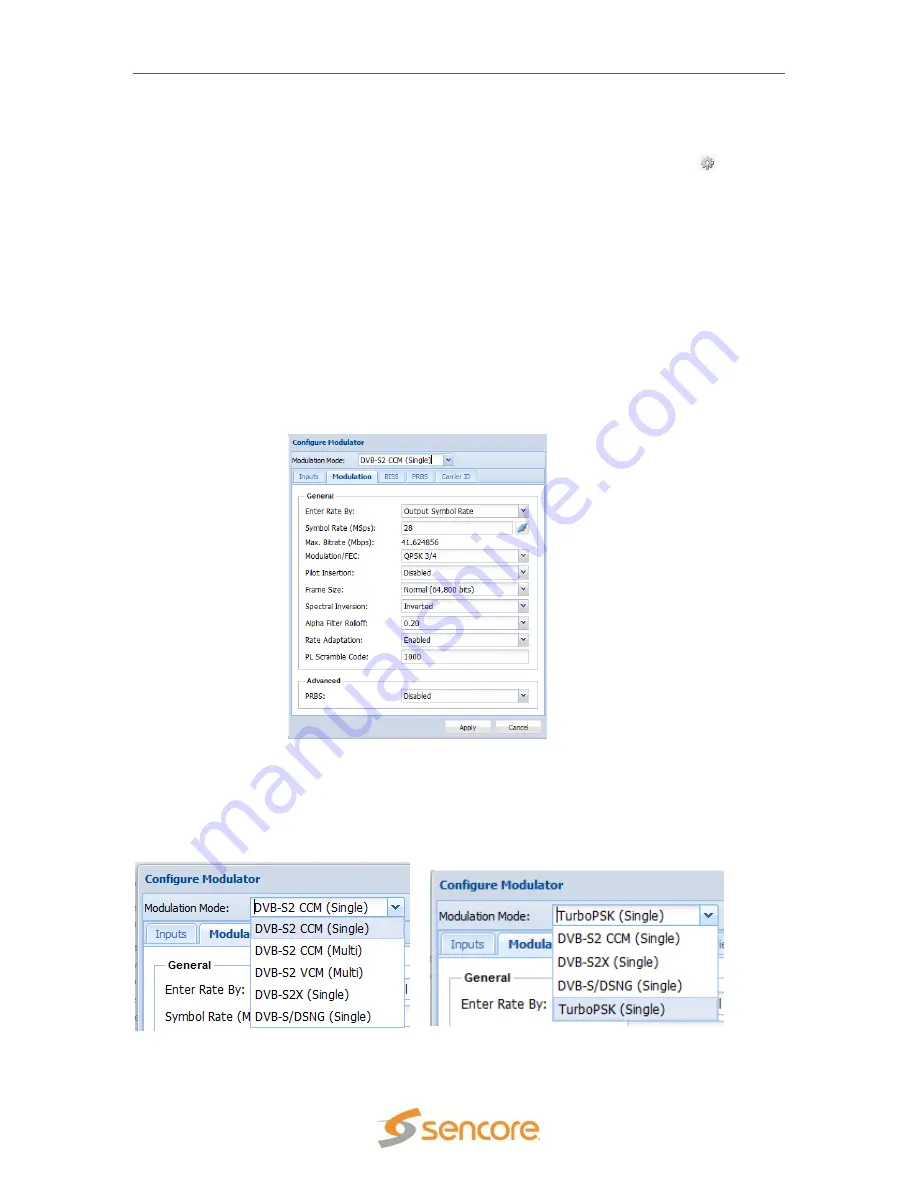
SMD 989
– User Manual
Page 34 (105)
Configure Modulator
– Modulation
To configure the modulator click on the “
Configure Modulator Options
” icon
located
at the top of the middle
“Modulators” section.
Figure 27 is a representation of the menu with settings for single stream (single DVB-S2 CCM
mode) modulation. Within the Configure Modulation Options menus five tabs may be shown at
the top of the menu. These may be selected to configure settings for the modulator.
Inputs
: Provide configuration of the Primary and Backup input feed to the modulator
Modulation:
Provides configuration of the modulator transmission
BISS:
Provides configuration of the BISS encryption to the modulator transmission
PRBS:
Provides Psuedo Random Binary Sequence bit error rate test signal
Carrier ID
: Provides configuration of the Carrier ID of the modulator transmission
The following manual sections provide details of the modulator configuration settings available for
single stream, multistream and turboPSK modulation.
Figure 27 Configuration Modulator settings menu example
The Modulation Mode field at the top of the Configure Modulator menu provides an important
selection of the type of output transmission the modulator will generate. Click on the dropdown
arrow to produce a list of available modulation modes. The modes listed will vary depending on
the system modulator and licensing. Click on a listing to select.
Figure 28 Modulation Mode selection - SMD910 (Left) and SMD912(A) (Right)






























