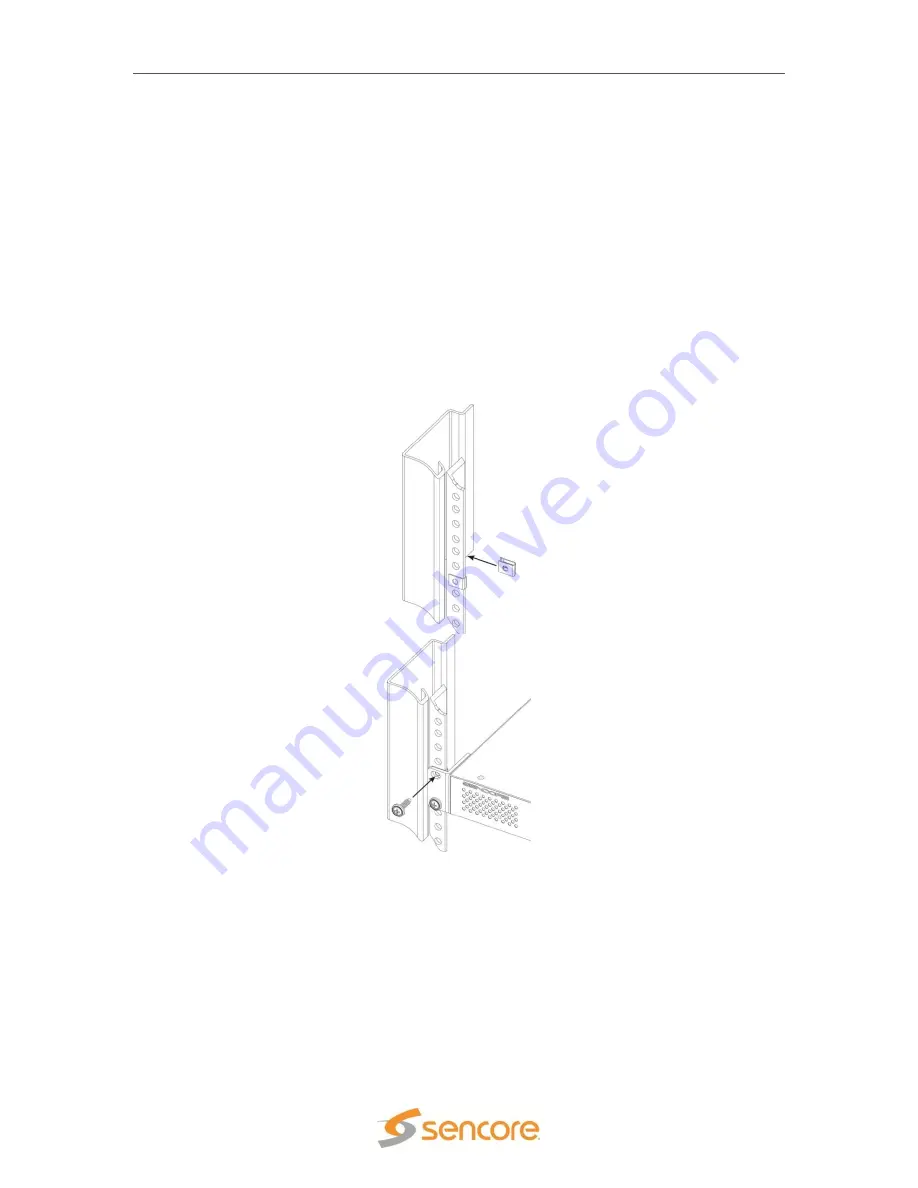
SMD 989
– User Manual
Page 22 (105)
Rack Installation
To install the SMD 989 into a rack use the following steps:
1. Determine the desired position in the rack for the SMD making sure that the air intake on
the front of the unit and the exhausts on the rear of the unit will not be obstructed.
2. Insert the rack mount clips into place over the mounting holes in the rack.
3. Slide the SMD into position in the rack.
4. Secure the SMD to the rack by installing the four screws through the front mounting holes
and tightening.
WARNING: To prevent injury, the apparatus must be securely attached to the floor/wall in
accordance with the installation instructions.
Figure 13: Rack mounting
















































