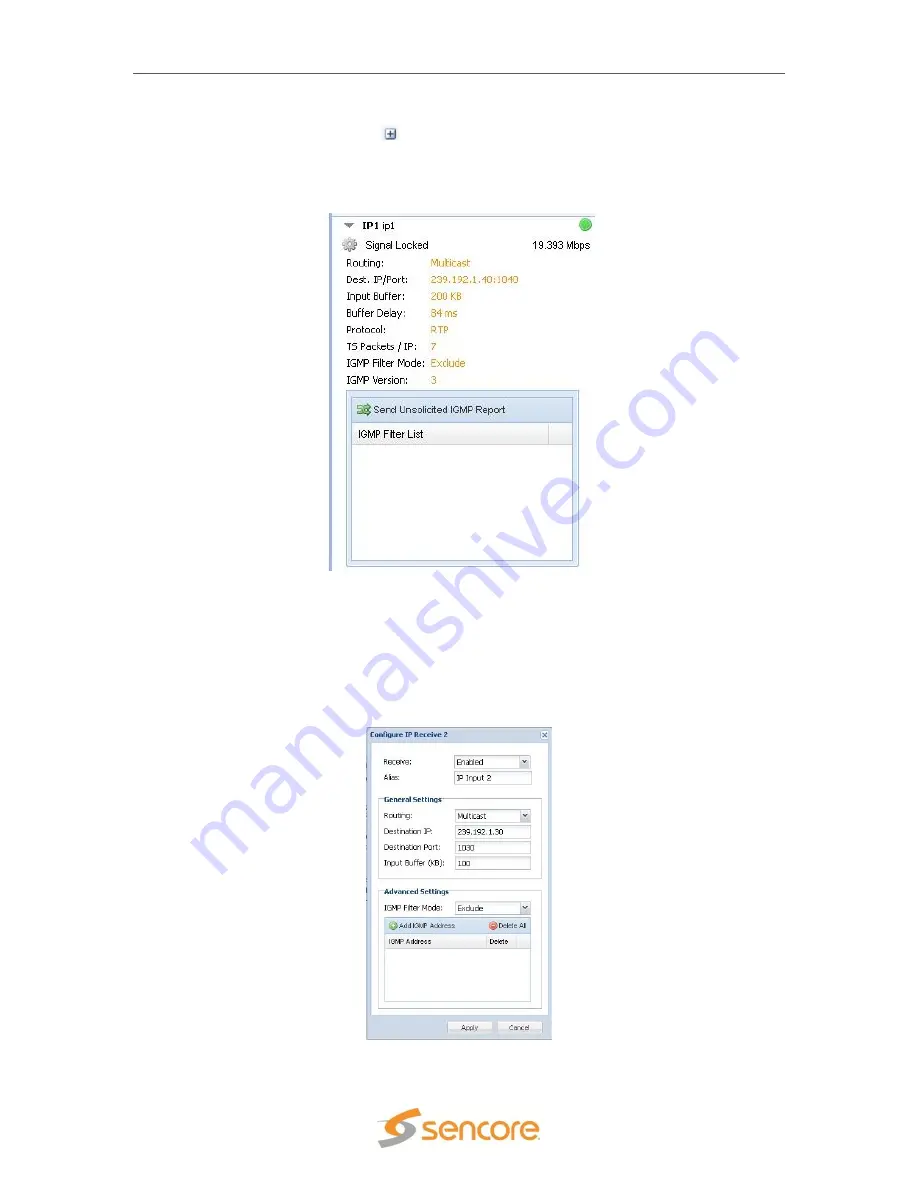
SMD 989
– User Manual
Page 27 (105)
Each input has a listing of advanced details providing information regarding the settings and
status of the input.
Clicking on the “
” sign by each IP port allows the advanced details to be
shown as presented in Figure 20. Click on the down arrow to close the advanced details list
menu. The advanced details list includes routing, port, input buffer, protocol, packet, and IGMP
filter information which reflects the current settings of the IP input port.
Each input can be configured within a configuration menu. Figure 21 represents the IP settings
(SMD 910) for an individual IP source, by default all IP inputs Input ports are enabled by clicking
on the settings tab for each IP input and enabling the port, moving the port into the Enabled List.
This allows for customizing the view for quick reference. The input can be returned to the
disabled section or list by disabling the port in the settings tab.
Figure 21 Configure IP Receive Menu
Figure 20: Expanded IP status






























