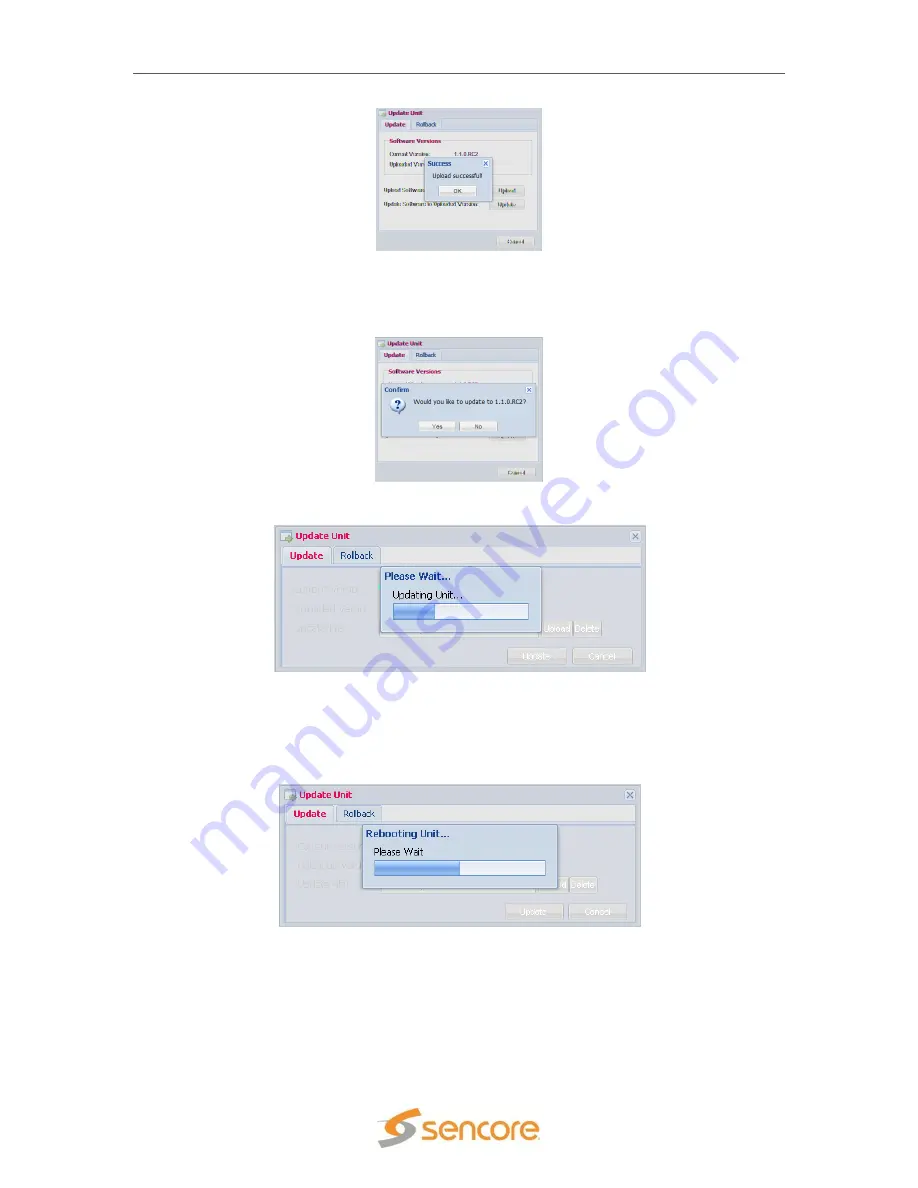
SMD 989
– User Manual
Page 58 (105)
Figure 54: Upload successful
To complete update click on the update button and the unit will commence with the update
process indicating when update is complete.
Figure 55: Update confirmation
Figure 56: Updating unit
Once update is complete the system will be restarted. The user will be prompted to log back into
the web interface once the unit is updated and operational.
Figure 57: Unit restarting
Unit Software Rollback
The SMD 989 offers the ability to roll back to the previous version of software that was installed
on the unit. The roll back feature will restore the unit back to the previous state before the latest
update was performed.






























