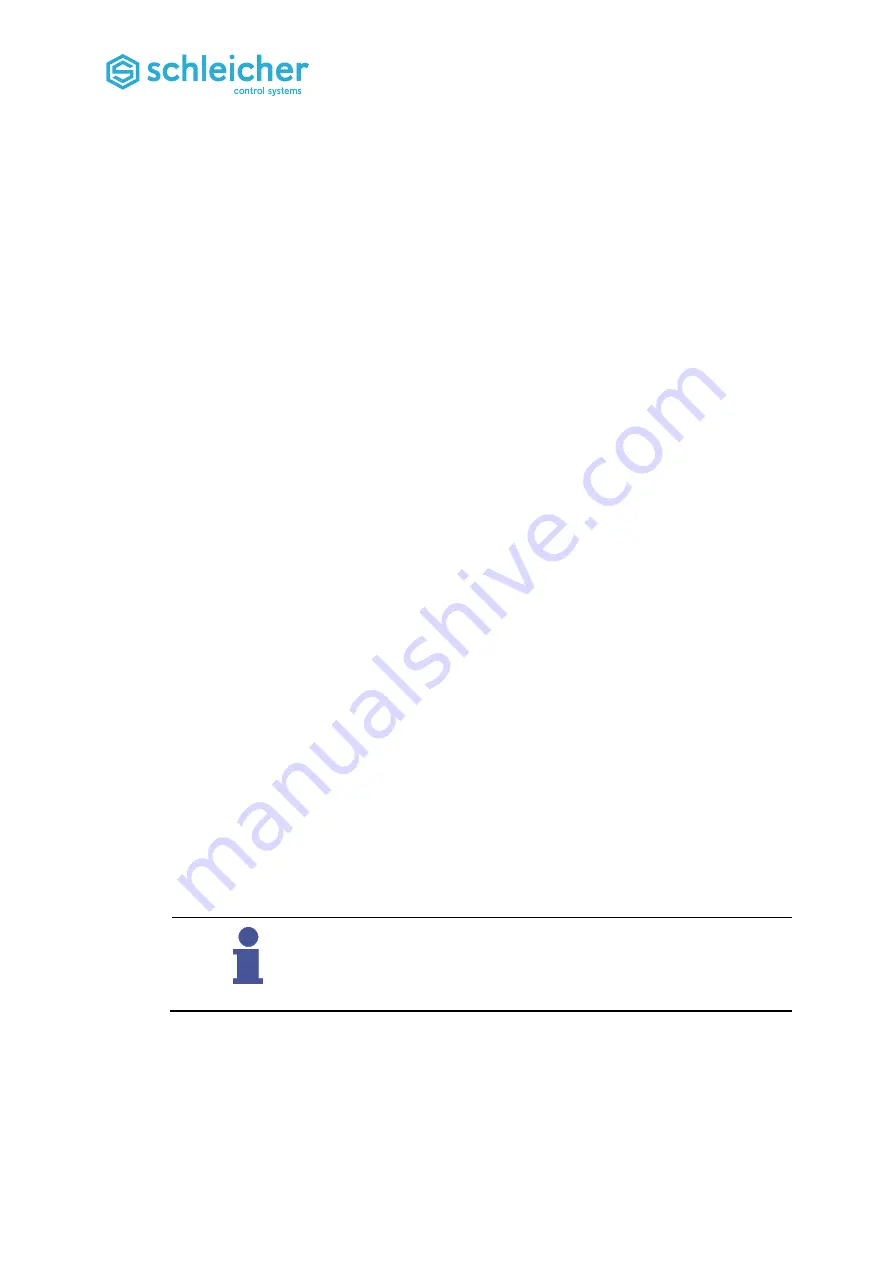
Commissioning
94
Operating Manual XCA 1100 / XCA 1200
●
Version 12/17
6.10.4 Application example
The XCx is supplied with a standard browser application. This
application allows you to read and write PDD-marked variables. A
status overview is also provided.
6.10.5 Browser / Components
You can use any standard PC with Ethernet.
MS Internet Explorer v5 or higher is required.
Certain terminals with Windows CE can be used, if the browser
meets the requirements for Java Script 1.5, Java 2, HTTP1.1.
6.11
General information on Commissioning
Default Initialisation
To ensure operation of the real-time operating system for faulty PLC
projects, Q parameters or invalid data in the retentive data memory (e.g.
when the buffer battery fails), the controller can start in safe mode with
the aid of the so-called default initialisation. The default initialisation
causes a SRAM reset.
Here there is an option for a diagnosis of the controller data.
Perform the Default Initialisation
Please note: A timeout of 4 s applies for all transitions.
Move operating mode switch to position "0"
Switch on the controller (or "START XCA 11xx" in MFA tool).
The simultaneous yellow flashing of all LEDs indicates the start of
"Default init." detection.
Operating mode switch now in position "9". Now only the
RUN/ERR
and
PLC RUN
LEDs continue to flash red.
Switch back operating mode switch to position "0". All LEDs now
flash red and indicate the performance of the default initialisation.
After default initialisation, the controller is started in "Safe mode". In
"safe mode, neither the PLC nor the CNC run but access to the
controller is possible via FTP.
Note
If the rotary switch is left in position "0" after switching on the
controller, the PLC boot project is not loaded and the PLC does
not start.
















































